Canva – design tool loaded with tons of pre-designed elements
Do you remember the first time you used PowerPoint and were amazed by all of the creative themes it came loaded with, or the colors, or layouts? Do you remember that invincible feeling that you could go into any situation armed with a sexy presentation and knock the socks off of anyone? Well maybe you weren’t as nerdy as I was in my childhood, but you get the point – once upon a time, PowerPoint was the most creative and powerful suite of tools around, but business professionals adopted it and pillaged the potential awesomeness and turned presentation time into an hour of animated clip art that makes you want to stab yourself in the eyeballs.
Enter Canva, the newest design tool that has given me the same butterflies in my stomach as PowerPoint did 20 years ago, and after reading this, you’ll rush over to Facebook and ask if anyone you know has an invite to share with you since it is currently invitation-only and each new user is given five invitations to share.
First, watch this quick video below, and then I’ll tell you why it doesn’t do the tool justice.
Why Canva is awesome and I love it
First, I should note that I don’t know anyone at Canva, and hadn’t heard about the tool until recently (and yes, I begged for an invitation just like you will).
When you get into Canva for the first time, you’ll be able to create any of the following:
- Documents (A4)
- Presentations
- Blog graphics
- Facebook cover photos
- Social media graphics
- Cards
- Photo collages
- Posters
- Invitations
- Business cards
Each of these types of creations comes with tons of free templates, and while I usually hate templates because they reek of 1993 PowerPoint presentations, these templates are extremely modern, beautiful, and clearly designed by actual designers.
Once you’ve chosen what you’re going to create, you can select a layout (template), add some text in the pre-designed spots or on your own, change the background, and even upload pictures or have it pull from your existing Facebook photos (hence the benefit of logging in your first time with Facebook). If you want people to collaborate with you, even that is an option!
It’s loaded with a bajillion high-quality photos and images – there are plenty of free elements, but if you want a giant lion or a paisley background, you might shell out a dollar, which we believe to be pretty dang inexpensive (although we’d prefer a “here, take my $9.99 per month and give it all to me for free” model). But hey, they’ve got to keep the lights on!
Then, when you’re done, you can download your new image or share it on social networks right from Canva. Genius! The video is beautiful, but nothing beats tinkering with Canva yourself. Nothing.
Real life example
So after I stopped drooling, I challenged myself to make a quick graphic for an event we host in Austin every month. In 60 seconds, no joke, 60 seconds, I created the following:
![]()
It basically did all of the work for me – I just typed in a couple of words, changed the background color, and added a ribbon and the URL. Easy as pie.
The designs are all gorgeous, so easy to use, and a must-have for any professional who is ever going to have to put together a presentation, graphic, or otherwise. Really, truly, this is the most exciting thing to happen to non-graphic designers, and actual designers can use the tool without throwing up!
Quick photo tour:
So right now, I’m going to challenge myself to make a gorgeous Facebook cover photo in under 60 seconds, let’s see if I can do it (click any image to enlarge and get inspired):
It worked! Although I changed my mind during the process, you can see that the design elements are all drag and drop, and it even helps you with guides to keep everything centered. And now, if I wanted to use Ron Burgundy as my Facebook cover photo, I can – it’s even customized with a stupid catch phrase.
So go check out Canva and show us in the comments what you have created!
Lani is the COO and News Director at The American Genius, has co-authored a book, co-founded BASHH, Austin Digital Jobs, Remote Digital Jobs, and is a seasoned business writer and editorialist with a penchant for the irreverent.


































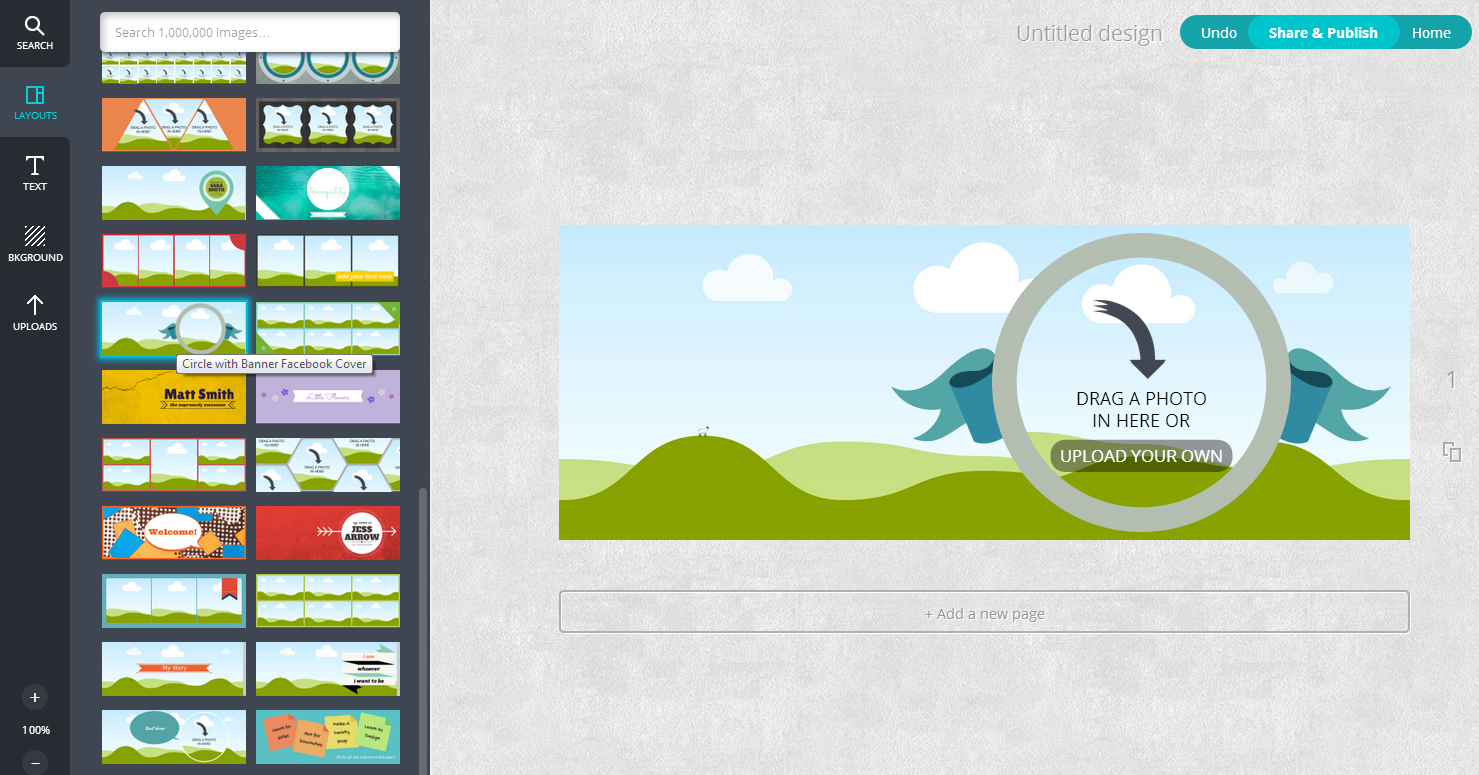
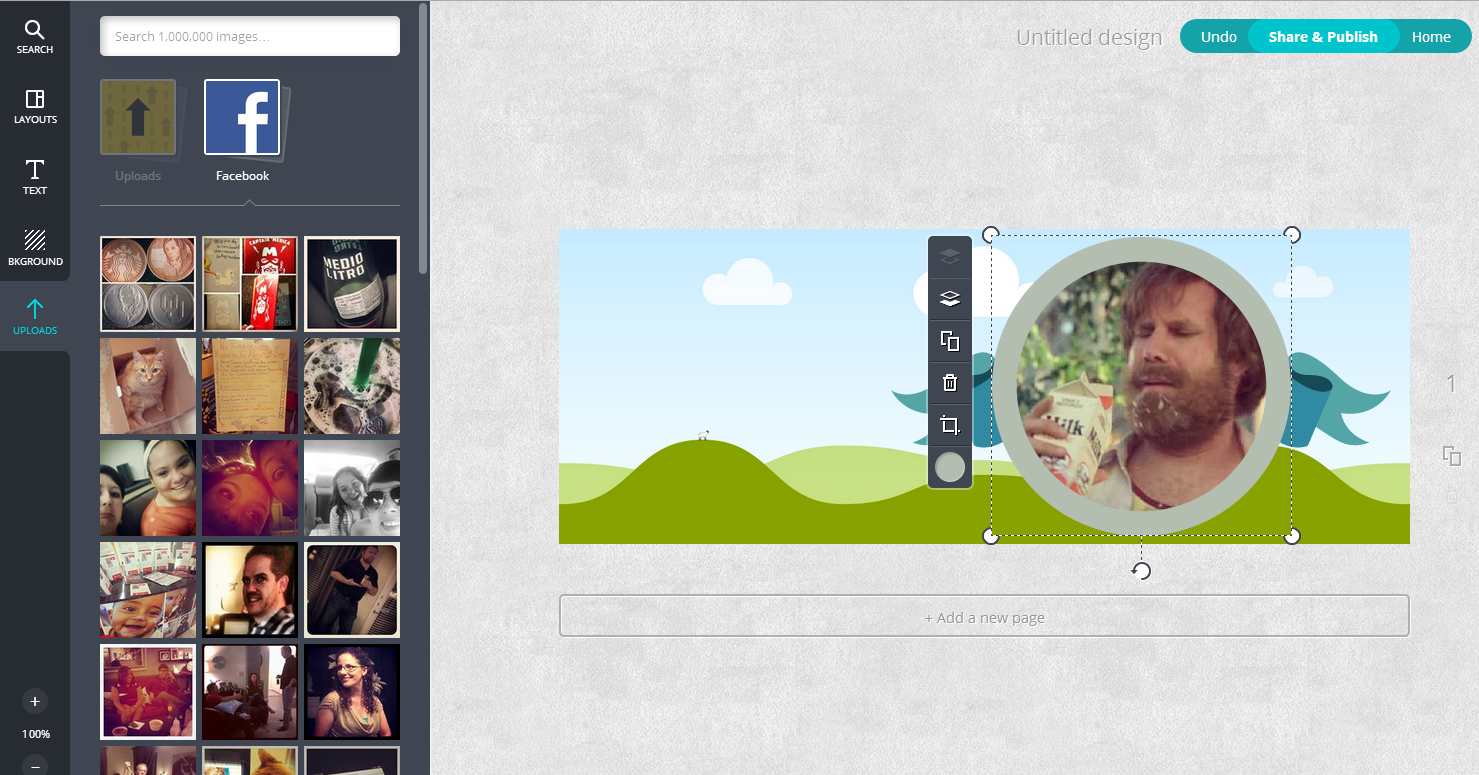

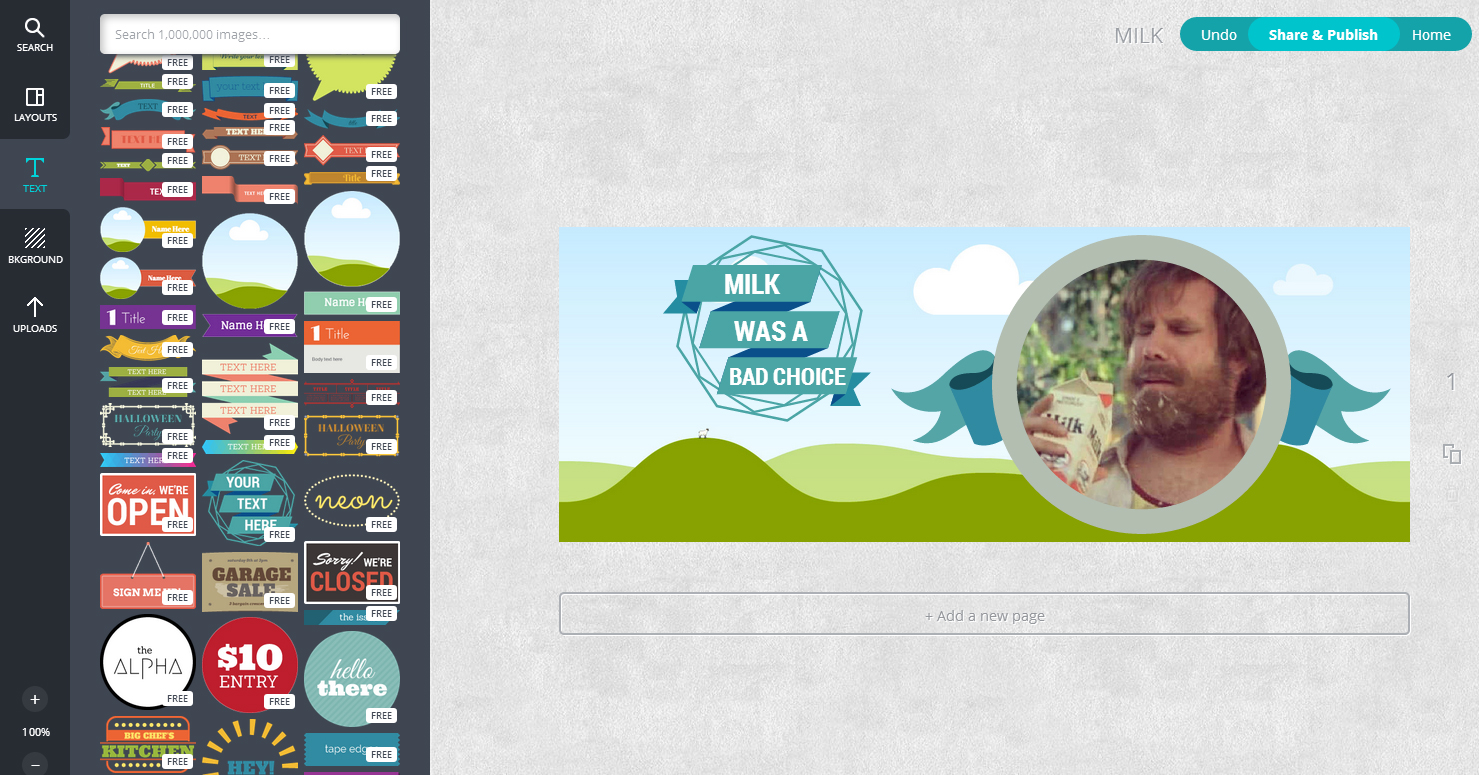










Don Reedy
October 21, 2013 at 5:05 pm
Inviting. Pleasing it would be. 🙂
Brady Pevehouse
October 21, 2013 at 5:41 pm
I requested my username, verified my email, and immediately got an invite directly from the website!
JoeLoomer
October 22, 2013 at 7:42 am
Holy Crap! Check out their pintrest page too – requested my user name, but didn’t get what Brady got – hopefully I will soon!
Navy Chief, Navy Pride
Brady Pevehouse
October 22, 2013 at 9:06 am
Darn “Chief”, when I get lucky I hope it is for winning the lotto…
instead I simply get the Canva invite..
I just sent one at you.. It is interesting and worth some looking at and trying out, the thing the article doesn’t tell you is, …. you do still need some creativity. The right tools only get you so far and while this has quite a few, it doesn’t come with a personal designer who can snap 3 times and it’s done.
Lani Rosales
October 22, 2013 at 12:51 pm
Hey friends, if you check out the update in the story, there’s a VIP link you can share with friends so they can bypass the waiting line!