
Simple to get set up
Google forms is a great little program that is easy to figure out, and provides a great way to generate some new leads for your real estate business. You have probably come across a few of these forms in the past without knowing it while searching the internet, as a subtle information capturing tool. The following is a simple walk-through of getting a few forms set up to start gathering targeted client information for your business.
The first step is to figure out a very specific group you will be targeting. For example, you can set up a form to target buyers below the median home price who would be interested in the access loan which is only a 0.5% down-payment in your area. This will be very specific, and has a huge potential audience. The more specific and simple, the higher your sign up rate will be. A higher potential audience also helps, like targeting short sales if you would like to go for listings.
How to create and implement your forms
The next step will be to create a Google form. Once you are in the Google system, just go to “Documents” and select “create new form.” This pulls up the simple form editor. Here, put in a snazzy catchy title like “Get a free list of move-in ready homes for only a 0.5% down payment.” Once you have a title, fill in a brief description that is only a couple sentences long so people don’t get bored reading a novel about everything you will do. Just state the area, and product you are offering and make it sound really good.
Now you will have the form fields that the visitor will fill out below the paragraph. Do not ask for too much information. The more questions you ask, the less likely a visitor is to fill it out. Just ask for name, phone number and email. On the top of the page, you will see an “add item” button where you can choose the format of each question. Just leave an optional paragraph box at the bottom for details of the house they want. It doesn’t matter if they fill it out or not, because you will be calling them for that info anyway. When this is done, you can pick out a cool page theme at the top to make it look nice with colors and pictures.
Marketing your new forms
Now that you have a specific target and form, you need to get it in front of people who will fill it out. Craigslist is a great place to post these inside of a house posting. The URL will be very long and craigslist does not allow short URLs, so to get around this, you can make a little CLICK HERE button by putting your URL into this piece of code: <a href=”Your web address goes here” target=”_blank”>CLICK HERE</a>. This code will also embed into Postlets flyers which can be sent to all of the sites like Trulia and Zillow. This will provide you with some targeted traffic that will fill out your form. You can also use Google Ad Words, Facebook ads, and your blog to advertise, and Google will even get you set up for free.
With these steps, you will be able to come up with other great ideas to make a variety of forms for all different kinds of audiences. You can even tie one to a QR code on your real estate sign to provide additional information, or school information about a house to potential buyers, especially because Google forms work well on mobile devices. You could embed a form into digital marketing to FSBOs or expired listing, and people looking for short-sale information. The key is simplicity to get a nibble that you can cultivate into a sale.
Ryan Schattner is a real estate broker associate with RE/MAX Gold in California, specializing in investment properties. He is also the creator of the Escrow Coordinator PLUS real estate business platform. His writing focuses on increasing productivity and efficiency through the use of technology, and planning.






































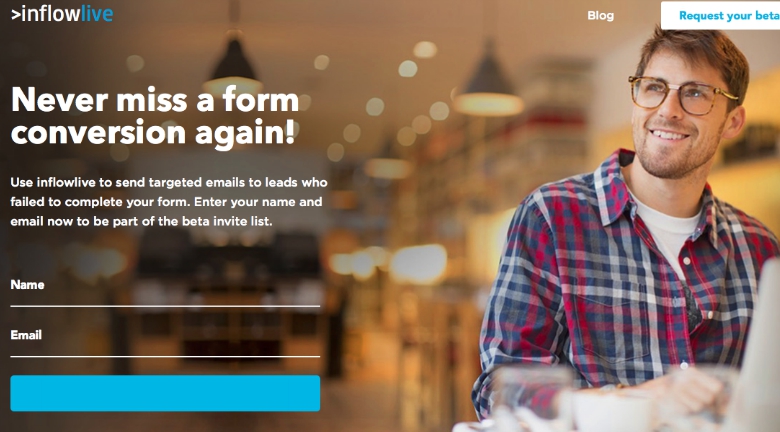

Cliff Stevenson
September 15, 2011 at 11:34 am
We played around quite a bit with Google Forms. While it's a fantastic tool, we found JotForms to be a better solution overall.
RJ Ponzio
September 27, 2011 at 9:21 am
I agree, Google Forms is a great little tool, and free is always a good price! I have found it to be helpful in very specific situations where you would benefit from the form data auto-populating a spreadsheet, that's when it's power really shines!