Working from home comes with its perks – comfortable pants (sweat pants*), working at your own pace, and not having your boss breathing down your neck are only a few. But staying productive and on-task can be a challenge when the only one watching is you (and your cat [who requires frequent cuddle breaks]).
We asked remote workers how they collaborate, stay on top of their work, and get shit done. Here’s what they said are their most reliable and necessary work-from-home tools:
First, let’s check out collaboration and team productivity tools:
Time Doctor
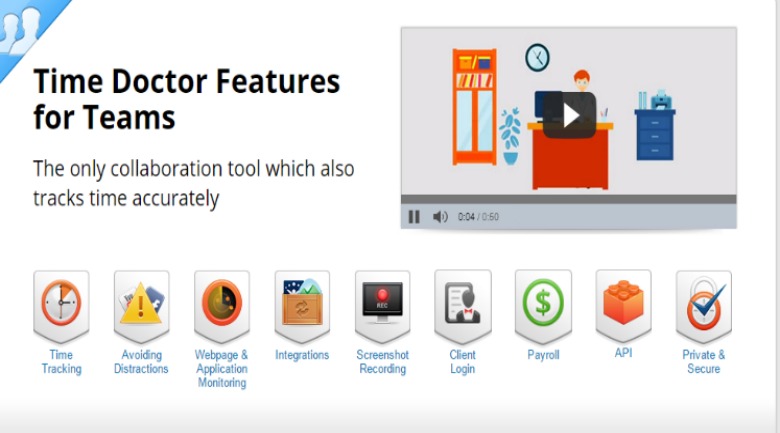
Manage a remote team? When you need them focused on that time-sensitive report you needed yesterday, we’ve got a solution.
“We use our own time tracking tool which we find essential for remote work and remote teams. It has everything you would need to give you an analytics of your workday and managing remote teams,” says Carlo Borja, Online Marketing Head of Time Doctor. This includes real time updates, gentle nudges to get you and your employees back on track, and a free trial run.
Azendoo

Stop miscommunication in its tracks.
“One of the best tools that we use to keep in contact and make sure everyone stays on task is Azendoo,” says John Andrew Williams, PCC, Founder and Lead Trainer at Academic Life Coaching, “It is an amazing tool that allows you to assign tasks to members of your team, leave comments and messages, and organize everything based on projects. It has truly been the best thing for us to improve our productivity and stay connected when we all work remotely.”
RealtimeBoard

What about brainstorming and collaborating with your team in real time? “RealtimeBoard is an online whiteboard and super simple collaboration service for marketers, developers, designers and creatives worldwide with user list exceeding 675k. It’s frequently used for project management, user experience planning, creative concepts visualization, story mapping, brainstorming, etc,” says Anna Boiarkina, Head of Marketing at RealtimeBoard.
Popular Favorite: Slack

“Without question, it is Slack! With our marketing team spread from San
Antonio to San Francisco, Seattle and Madison, we couldn’t do our job
efficiently without this messaging communication tool,” says Marcia Noyes, Director of Communications with Catalyze, Inc.
Noyes adds, “Before I took the job with Catalyze, I wondered how I could possibly stay on top of the very technical subjects of HIPAA compliance, digital healthcare and cloud computing, but with Slack, it’s easier than email or being there in person at corporate headquarters. I don’t think I could ever go back to being in an office. With this tool and others, I get so much more accomplished without the commute times and interruptions from water cooler talk and discussions about where to go for lunch.”
Now, let’s move on to tools and tips for your health:
A treadmill desk
Gretchen Roberts, CEO of Smoky Labs, a B2B digital and inbound marketing agency says that her treadmill desk helps her fight through the afternoon slump. “The endorphins that are released from the walking get me right into a feel-good mood again, same as a conversation and piece of chocolate would.”
Not only is it great for you, but it keeps you awake and alert so you can fight the urge to take a “quick nap” right around 3pm. Good weather not required.
Lumbar support

Then there’s always the issue of your health. We asked Dr. Barbara Bergin, M.D., Board Certified orthopedic surgeon her thoughts on how to best furnish your home office, and she had a few simple ideas that go a long way.
“Invest in a good chair, a McKenzie lumbar pillow (because no work chair has the perfect lumbar support), and a drop down tray for your keyboard and mouse. If you have short legs which don’t quite reach the floor, either adjust your chair (which means adjusting everything else) or get some kind of a platform on which to rest your feet. I recommend those old bench step aerobics steps.”
These are all suggestions that are easy to implement and positively impact your health (and wallet, when you consider chiropractic visits, massages or even surgery).
And some of our favorites – tools to manage time, data, and communications:
ClockingIT
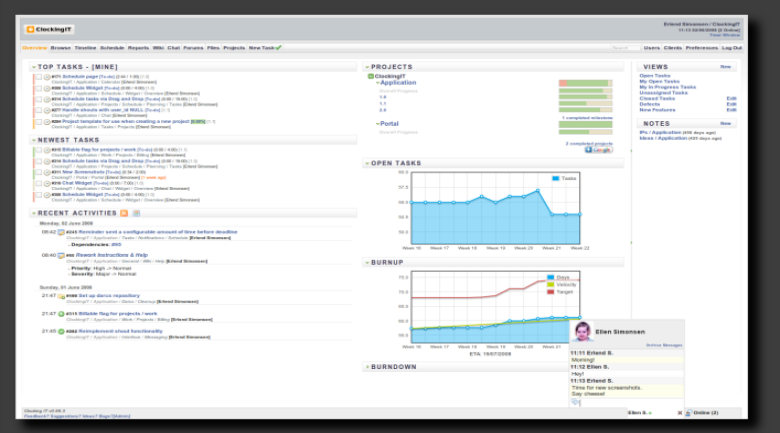
In a similar fashion to Time Doctor, ClockingIT is a time-tracking application that logs everything you do. This allows you to keep track of how much time you’re really spending on a project (or time spent off-task on a project).
“I work from home exclusively as a freelance communications and marketing manager. One of my clients, Simon Slade, CEO of SaleHoo, introduced me to ClockingIT. ClockingIT, a free project management system, is now a tool I can’t work from home without. It provides an easy way for me to log my time on different tasks and communicate project updates to colleagues without sending cumbersome mass emails. I like ClockingIT so much that I’ve created an account separate from SaleHoo’s, just for myself, and I use it to manage my work for other clients as well.”
This would be a great tool for freelance designers and writers who need to keep track of time so they can appropriately charge their clients.
Zoho Vault
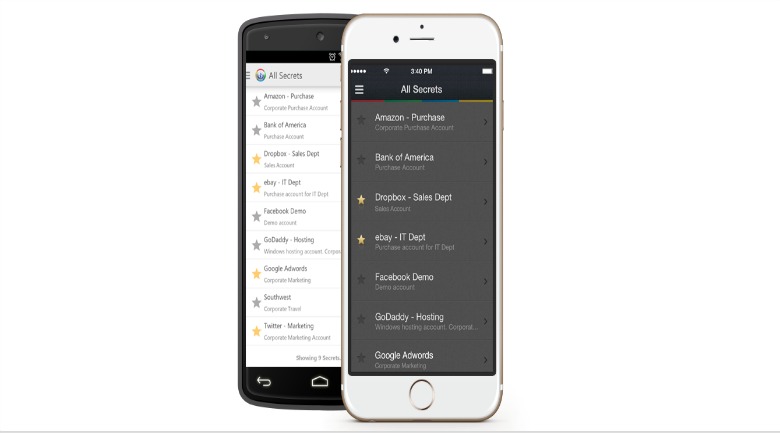
Throw away the Rolodex. With all of the social media information, websites, passwords, and logins a company might need to remember, there is a better way. Molly Wells, an SEO Analyst with Web301 believes in the power of Zoho.
“The one tool that I can’t work at home without is the one that stores our many clients personal information. Links to live websites, production websites, their social media usernames and passwords. All of our own websites logins, social media logins along with all the tools we use. Rather than storing all of these on our server or on pen and paper, we use Zoho Vault. It’s a lifesaver for accessing information while at home or on the go. All of our passwords are all in one place.”
Cloze
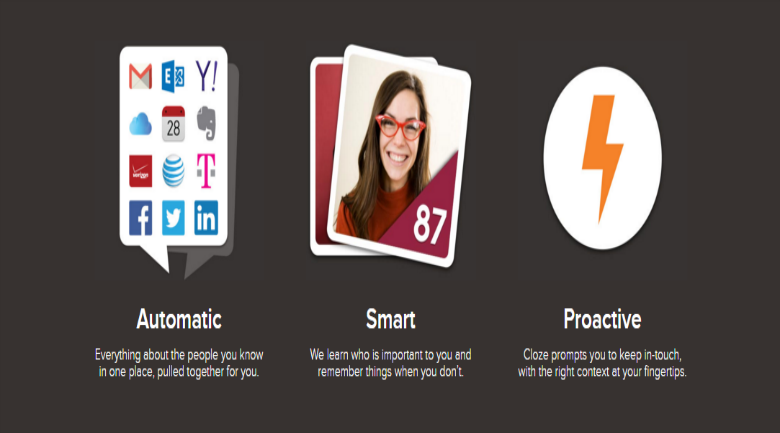
Winner for most comprehensive all-in-one freelancing app goes to Cloze, which does… pretty much everything.
“As a freelancer, the tool I absolutely can’t live without is Cloze,” explains JC Hammond, “Cloze is a contact management app and website that is perfect for freelancers because it is highly customizable, links email, social, phone and notes in one place, lets you track interactions and statuses of projects, companies, and people and even delivers an informative “Morning Briefing” to help get your day off to a great start.
She thinks one of the most useful tools is the email read receipts and the ability to link with your cell phone provided to track calls. It also schedules and posts social updates to Twitter, Linkedin, Facebook and other platforms. Because it’s designed for individual or very small team use, it’s easy to use and a user can efficiently run their entire day from the app.
Uberconference
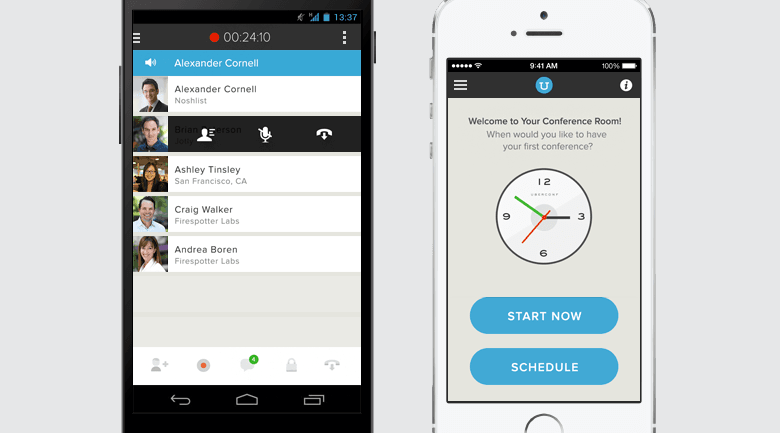
When it comes to phone conferences, meetings and client phone calls, Jessica Oman, Planner-in-Chief at Renegade Planner loves Uberconference.
She says, “As a business plan writer who in 2014 made the transition from leasing an office to working from home, I can say that Skype and Uberconference are the tools I can’t live without! Uberconference is especially wonderful because it easily allows me to record calls, use hold music, and connect with people who either call in from computer or phone. It allows me to have a 1-800 number too. It’s like having a virtual assistant to manage my calls and I love the professional feel of the service.
My Tomatoes

And finally, a quick and simple idea – a timer. Jessica Velasco, Senior Editor at Chargebacks911 works exclusively from home. She uses the Pomodoro technique of time management: work for 25 minutes, take a 5 minute break, work for 25 more minutes.
She says, “I use My Tomatoes. I like this particular timer because the countdown is shown in my browser tab. I can be working on other things and quickly glance over to see how much time is left. I like to race the clock; see how much I can get accomplished before the timer goes off. I also use it to limit my unproductive moments. Fun things like checking social media must end with the timer dings.”
Got a favorite?
All of these tools are yours for the taking, so why not give them all a shot? Then, even if you’re wearing your most comfortable pants (sweat pants*) – with all of the right tools, you can run your business from home like a boss, and give people the impression that you probably showered today.
*no pants
This article was first published in 2017.
The American Genius is news, insights, tools, and inspiration for business owners and professionals. AG condenses information on technology, business, social media, startups, economics and more, so you don’t have to.












































JaDonnia Bishop
December 19, 2015 at 9:08 pm
Excellent tools with creative, time saving usefulness for educators, also!
Jeremy Bandy
June 27, 2016 at 7:27 pm
I like that you’ve included a physical product – the treadmill desk. I was thinking about this the other day as I work from home and I really don’t use many apps for productivity. Dropbox, Google Docs and WordPress are about it. What I find works really well for productivity are some things people don’t ever think about. A dishwasher for one. How many people waste time washing dishes? I know I used to. What about something as simple as a slow cooker or a smart vacuum. Anyways enjoyed the list and got me thinking about trying out some more apps and software that you suggest.
Sharon
June 28, 2017 at 8:59 am
Great list. I’d like to suggest ProofHub here for workplace productivity tool. ProofHub brings a blend of amazing productivity features that teams can use to run their day, their projects and their work-life. Tasks, Online discussions, Group chat, Reports, Gantt Charts, Proofing tool, Calendar, Timer, Timesheets, Quickies and what not; everything you need to bring teams together, collaborate and get projects delivered on time is available within this single tool.
James
November 14, 2017 at 8:26 am
Informative post! I use remail.io and can’t recommend it more highly. The best software I’ve found for automating your outbound sales activities. There are more services that provide more or less the same but for me personally, this is the best.
Caity
December 5, 2018 at 8:02 am
Please, *please* remove the apostrophe from the subheadline. It should read:”it also comes with its challenges”.
Lani Rosales
December 5, 2018 at 1:29 pm
WOW, that’s a bad one – good catch, and thanks for speaking up! 😀
Mary
December 5, 2018 at 9:00 pm
Thanks for suggestions. The tool I use and like a lot is Kanban Tool ( https://kanbantool.com/ ). It’s effective, it’s easy to use, it can serve multiple purposes (for example, it’s a good task manager and a time tracker). If you’re searching for a good productivity app, try that one.
Chris Shouse
March 14, 2019 at 11:14 am
Thanks, Lani I enjoyed this post very much and the Treadmill desk is on my wishlist or at very least a standup desk with a mini treadmill. I also have on my list Alexa Echo and a Roomba! I have always wanted to say “Alexa start Roomba” and actually have it start vacuuming! Have you heard of Flash Briefings on Alexa ( and I also assume Google Home) I know that Chris Brogan does one, I heard him speak on it somewhere. Would love to see you dig into them and see what is up with them. Since I do not have my Alexa yet I have not heard one.
Nick Boyle
April 19, 2019 at 12:43 pm
Remote working can be a hurdle in your performance, only if you don’t have right tools to operate from out of office. Like communication and project management tools. I use this purevpn dedicated ip to access company restricted applications.