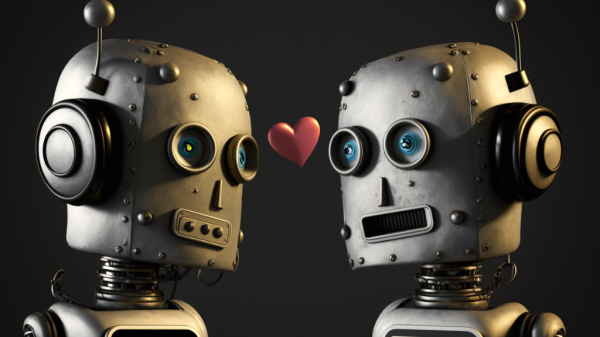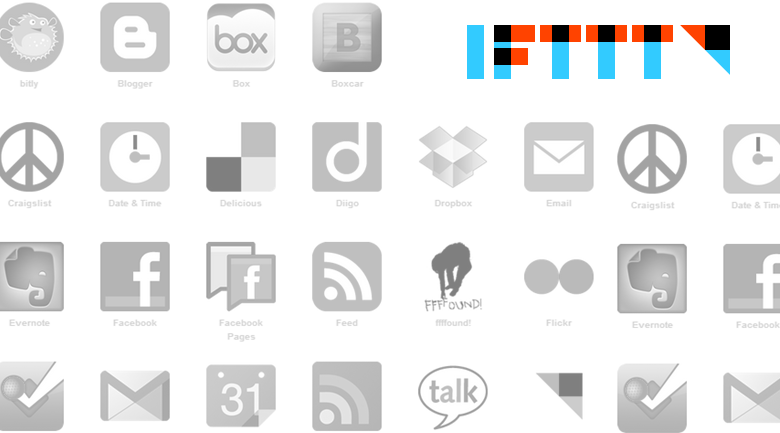
IFTTT adds support for Gmail attachments
If This Then That (IFTTT) automates just about anything on the web, acting as the proverbial duct tape connecting the actions of internet services from Gmail, Twitter and Craigslist to Dropbox, Facebook, SMS ans more. The company has now announced that Gmail users can send their attachments around the web automatically with a few clicks.
The primary use for automating Gmail attachments is for backup, so there are several recipes already available to make all of your Gmail attachments go to your favorite backup destination:
- Automatically send all Gmail attachments to Dropbox
- Automatically send all Gmail attachments to Google Drive
- Automatically send all Gmail attachments to Box
- Automatically send all Gmail attachments to SkyDrive
- Automatically send all Gmail attachments to backup Gmail account
Before automating, you should consider the volume of your attachments – if you receive many every day, you’ll want to find out how much cloud storage you actually have and consider making it a monthly task to clean out overflow. IFTTT notes that if an email has multiple attachments, each one is separated, so they will each be a unique “note” in your cloud storage solution rather than bundled, which makes organization difficult, but not impossible.
Technically, there is a lot more you could do with email attachments, but automating private data is a bad idea, so most recipes that combine functions will remain focused on backing up email attachments, but in theory, every time you get an attachment, you could set it up to automatically tweet it out or send it to your Campfire account or Facebook Page.
There are some imaginable scenarios for this, say you set up a specific email just for photo contest submissions and as they are received, they are automatically tweeted or blogged on Tumblr, but automation relies on the notion that humans still oversee the process, watching for abuses, which we all know isn’t likely.
So for now, use IFTTT to back up all attachments sent to your Gmail account, without really lifting a finger.
Marti Trewe reports on business and technology news, chasing his passion for helping entrepreneurs and small businesses to stay well informed in the fast paced 140-character world. Marti rarely sleeps and thrives on reader news tips, especially about startups and big moves in leadership.