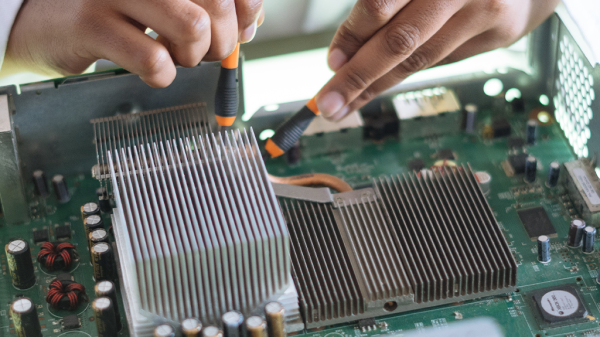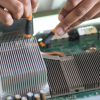Instaweather: nifty Instagram app
Instagram had a stellar 2012, despite some public relations hiccups toward the end of the year, and devoted users continue to snap shots of what is going on around them every day. We’ve all come to be familiar with the filters used to make even dull photos look artistic, or at least interesting, and there are dozens of third party applications that allow users to add even more special effects to their images. The InstaWeather Pro app is currently free in the App Store, normally selling for $0.99.
One of our favorite is InstaWeather, an iOS app wherein the weather information is overlayed on top of the image, as depicted above; the information is based on the user’s GPS location.
Enhancing images is the name of the game on Instagram, so InstaWeather Pro makes perfect sense, and while it seems like a novelty, and yes, to an extent it is, it goes along perfectly with the existing community behavior, as a large portion of photos snapped every day pertain to a user’s commentary on the weather of the day.
Photos from the InstaWeather app can be shared within the standalone community, or through Instagram, but we suspect most people will simply use it to augment Instagram rather than remain in the InstaWeather community, as its appeal is limited.
How the app works
When users first log in, the InstaWeather app will ask permission to see the iPhone’s location, and permission must be granted in order for the app to function. Additionally, the app requires users to create a free account, which is a short process.
When open, users can snap a shot, choose a filter, and weather overlay while looking through the viewfinder, or wait until after the picture is taken to make the selections. Clicking the gallery button allows users to add weather overlays to photos already in the phone’s camera roll, but the glitch is that it adds weather based on where a user is at the moment rather than where the photo was taken. After choosing all options, the “share” button allows users to move it to Instagram where those filters can be applied, shared, and so on and so forth.
The American Genius is news, insights, tools, and inspiration for business owners and professionals. AG condenses information on technology, business, social media, startups, economics and more, so you don’t have to.