
The overlooked step of reciprocation
Reciprocity is still overlooked as a part of a digital marketing strategy, no matter how many classes or consultants a brand brings on. The two habits of using social media as either a megaphone without regard to what others are saying, or as a watercooler for gossip, remain the most common behaviors online. Very few professionals use the social networking tools to the best of their ability, rather plug in something automated or talk about their lunch, then walk away, expecting leads.
Doing business through social media is extremely lucrative if done well, but we’ll beat the dead horse that has been buried for years, and remind everyone that social media is a conversational tool, not a megaphone, and you must give back. In order to get Facebook love (mentions from other people, interaction from others, brand loyalty in public, etc.), you must give Facebook love that is sincere, legitimate, and done because you care about your community, not because you expect a 12.5% ROI on the efforts made.
Giving back is not just going to other peoples’ Facebook pages and saying “happy birthday,” or “nice post,” or “cool picture,” then moving on as if your good deed of the day is done. No, giving back takes legitimate effort, but it can be extremely simple.
Without developing your strategy for you, shall we visit a tiny, easy to miss feature that Facebook added a long time ago, but is often overlooked by the masses?
Enter the secret Facebook weapon
Imagine for a moment that you are a restaurant owner. You are used to people checking into your venue on Foursquare and Facebook Places, and you monitor those checkins. But imagine that you see something pop up through Facebook Places check-in that is not live, rather a recommendation, a photo that has been tagged of a visit to Austin last summer that someone is telling their friends about.
Facebook Places is the equivalent to Foursquare, but is an easy way for you as a professional to spread some love on Facebook to local businesses, which by the way, alerts them that they have been tagged in a status update. Think of the last five things you spent money on, take a picture related to that, then tag the local business in the photo update. Did you get your tires changed last month and got a hell of a deal? Take your phone, snap a shot, upload and tag. Did you buy a new brand of milk at the store that is pretty tasty? Shoot, upload, tag the store. Did your plumber do an amazing job for you? Photograph the sink or share a before picture of the leaking pipe destroying your bathroom, tag, and share.
So how exactly does one do this?
Don’t worry, we’re not going to just use obscure terms and not help you. Here is a quick photo tutorial of a neat line of sausages I recently bought at a local store, and instead of “checking in” to a location, I tagged the item on a map which not only shows up on their page, but on my map page.
Step one: after taking a picture of an item or place, in this case sausage, upload like you would any other picture, but notice the tiny map marker on the bottom of the status update box. Typically this is used via mobile to check in to a location, but you’re going to use it to spread Facebook love:
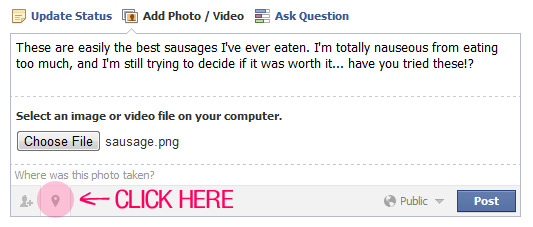
Step two: start typing in the name of the location, venue, retailer, etc. and select the one that matches the address you are alluding to. If it does not exist, you may be a hero by adding it from scratch – this takes extra homework, but it can be done.
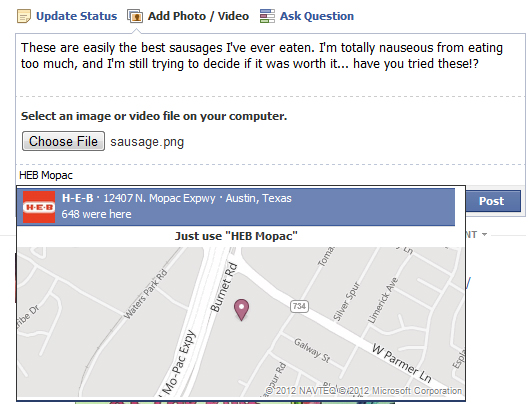
Result: this is what your update looks like. Note that “at H-E-B” is blue. It is a link to their page. Bingo! Are you feeling the love yet?
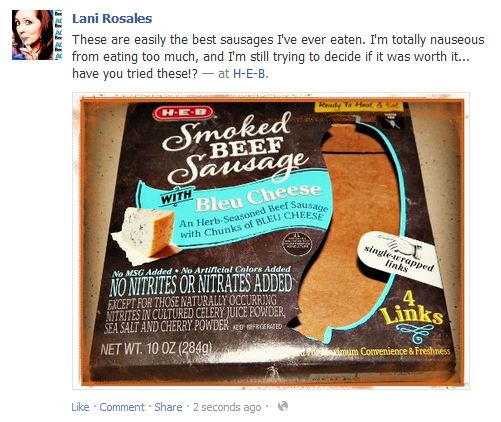
Your profile: all of these photos tagged with locations will show up in your Facebook Timeline under the maps, which can be found on your (or anyone’s) profile page like so:
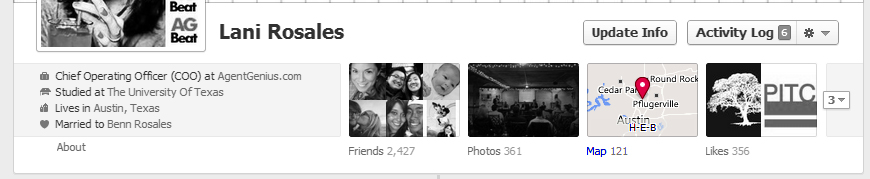
Maps: below, you will see what it looks like when the map on a profile page is clicked. When you enter your own, it will prompt you to begin filling in your map by asking you to tag existing photos of you, or telling Facebook where all you have lived. This is a personal preference – note that my own profile does not have many dots outside of Austin. I am very private and don’t care to tell Facebook that I have lived in Spain, Mexico, Dallas, and all over Austin, because it already knows enough about me, but you should feel free to use your own discretion… adding sausage shots is not going to hurt anything (don’t you dare misinterpret that last line, you bad kids).
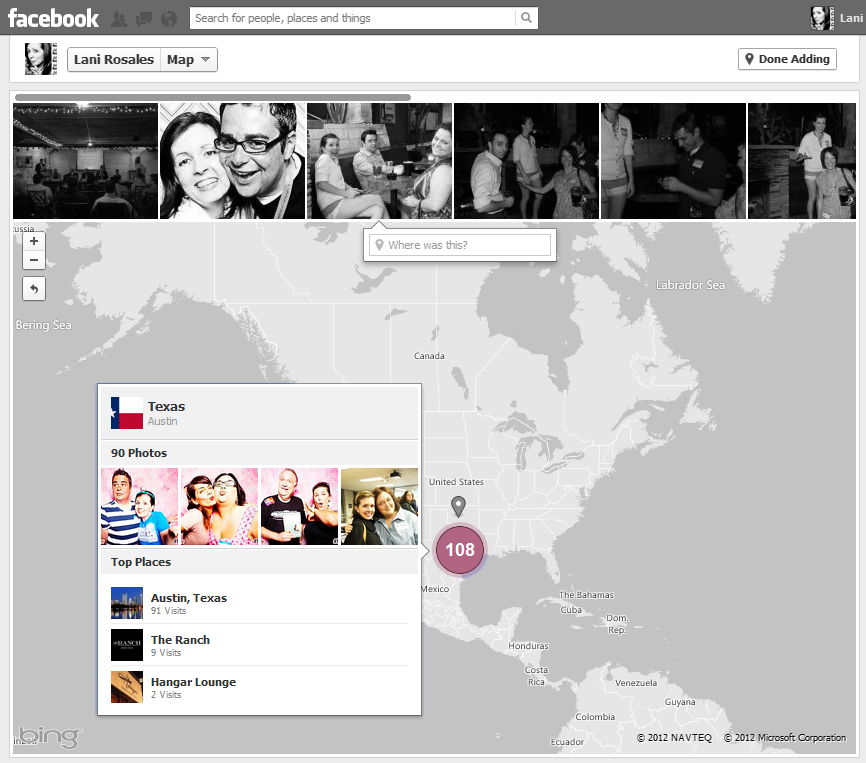
Want to see your map or someone else’s map? Simply type in “/map” after any profile you are connected with to see someone else’s maps. Try it with a few of your friends and you will see how few people are tagging locations in their photos or updates.
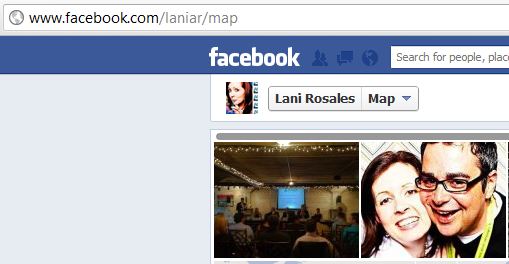
The takeaway and special notes
You do not have to take a picture for this to work, you can simply update a status, but in the era of visual social media, pictures reign and require very little extra effort. If you are a true ambassador in your community and are consistent about recognizing others and giving Facebook love, you will be seen by your network as the authority on the area, but you will eventually get back some of the love you give – it’s human nature, so get out there and spread the love by tagging the locations of local businesses and professionals in updates!
Lani is the COO and News Director at The American Genius, has co-authored a book, co-founded BASHH, Austin Digital Jobs, Remote Digital Jobs, and is a seasoned business writer and editorialist with a penchant for the irreverent.











































MikeTolj
July 12, 2012 at 3:26 pm
@leadingagent You’re welcome! How has Facebook marketing marketing worked out for you?
leadingagent
July 12, 2012 at 4:05 pm
@miketolj Working on FB. Blogging & Twitter are our staples. I see TONS of potential in what we are going to do w/ FB though.