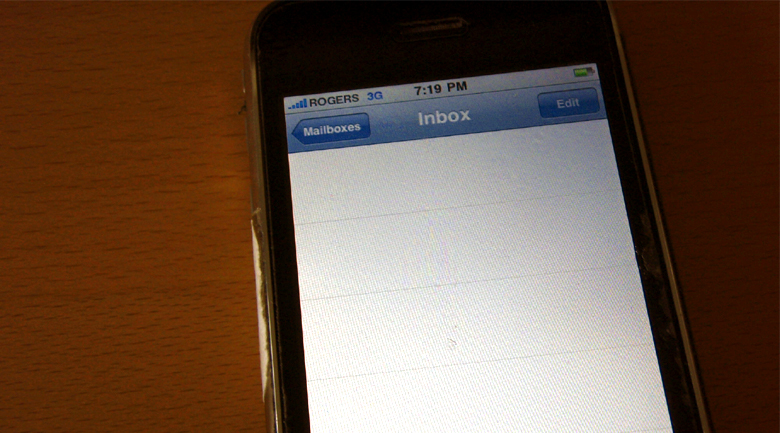
Email hacks keep you at inbox zero
Going to SXSW or any conference can be intimidating, and afterwards, getting back to normal involves a lot of email fatigue after having to play catch up. In their free ebook, “100 email hacks,” SaneBox suggests the following four email hacks that helps anyone stay on top of your email while at a conference, and they’re not the regurgitated tips that have you checking email from your mobile device every five minutes.
1. Mobile=important, desktop=can wait
When your time is even more limited than usual, it’s especially important to make sure your mobile Inbox is only for important stuff. Processing loads of unimportant emails is particularly hard on mobile. Use OtherInbox, Unroll.me or SaneBox to get them out of your Inbox. Then when you’re back at your laptop, you can process them in bulk.
2. “Urgent” filter
If you’re at a conference or traveling, set up an auto-reply and ask people to resend their email with the word “urgent” in the subject. Then create a filter for it, and only process those emails while you’re super busy. Most people will respect the request, and won’t abuse it win non-urgent emails.
3. Forward itineraries to the day of your trip 4. Use Awayfind A recent study reveals that email obsession is not only unproductive, but actually has health implications, as the heart rate of a frequent email checker is in constant high alert mode, meaning it does not rest or increase like a normal heart should. According to SaneBox, the average employee receives 200 emails per day, with only about 20 of importance. The company also says that typical office worker spends 13 hours each week sending 110 emails per day.
Clearly, the inbox holds a lot of weight in terms of how productive an office is capable of being. As a full suite of email management tools, SaneBox says they save users an average of 2 hours per week from digging through their inboxes, but it’s not just SaneBox or other tools, it’s actually implementing a plan to battle email and avoid fatigue, as outlined above.
If you use SaneBox, Simply forward a travel itinerary or an e-ticket to
Awayfind notifies you when you receive an important email via SMS or a native app, so you don’t have to worry about checking email. For example, if a person you have scheduled a meeting with today decides to blow you off, you’ll get an SMS.The importance of inbox zero
Marti Trewe reports on business and technology news, chasing his passion for helping entrepreneurs and small businesses to stay well informed in the fast paced 140-character world. Marti rarely sleeps and thrives on reader news tips, especially about startups and big moves in leadership.






































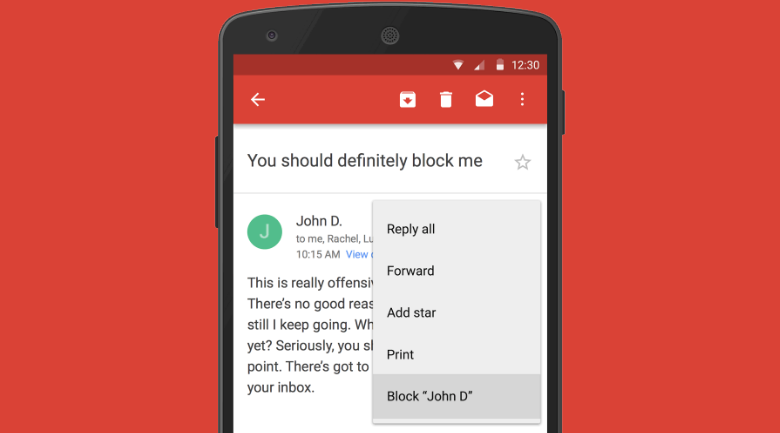
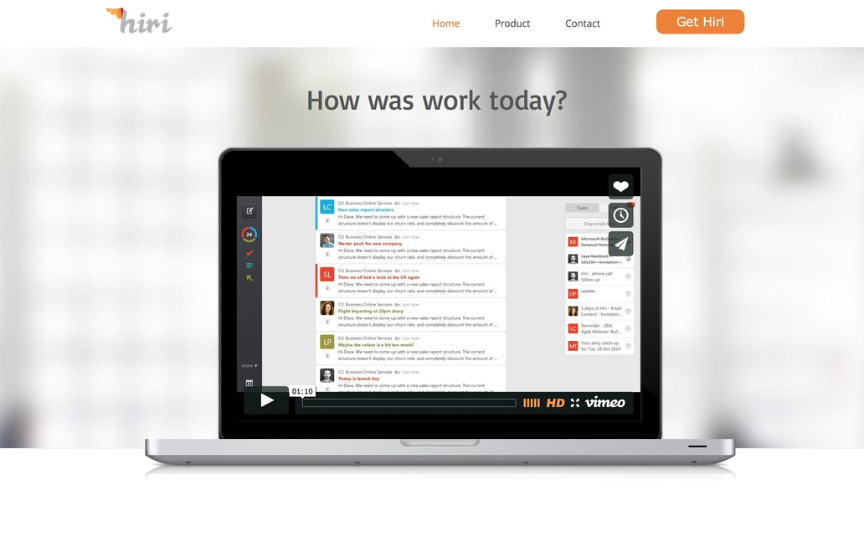
Ed Neuhaus
May 2, 2013 at 9:19 am
inbox zero really saves me a lot of time. It also really keeps me from reading something on my iphone and forgetting to respond later. I can read the message on my iphone, leave it in my inbox and I know i have to respond at a later date.