Freelancing is a major part of the landscape nowadays. In that capacity, you’re running your own one-person business. As such, you need to brand that business. You know that, but let’s discuss the actionables, like a logo.
I don’t know about you, but when I hear the word “branding”, I immediately envision logos (which is super convenient because it brings me to my next point). You should absolutely have a logo as a freelancer, even if it’s simply just your name in a rad – but professional – font.
This will be useful on your website, social media, invoices, and beyond. You can even pop that bad boy into your email signature!
Ideally, you should hire a graphic designer that knows what they’re doing – you’ll get the best results. But if your budget is zero dollars, don’t you dare ask a professional for free work.
Instead, if you want to develop a logo for your personal freelancing brand on the cheap, check out five of our favorites below and see what works for you. The best part? These all have some free components.
- Picfont: Let me start with personal experience. My freelance logo is literally just my name in a script-like font and was made using Picfont. You can upload a blank background (or pick from fun royalty-free backgrounds) and choose from a variety of font options. Pick what you like, shape it out, download, and use. Easy!
- Looka (formerly Logojoy) is also a great, easy-to-use online logo maker. You simply type in your company name/your name and go through a process of selecting colors and styles that you like. Looka then generates a selection of logos based on your choices.
- Online Logo Maker: a wonderfully self-explanatory name. This logo maker is almost like a combination of Picfont and Logojoy. You can play around with different fonts, colors, and symbols to make a logo that fits you. This option also features high-quality Vector files.
- Canva is a great option because you can design a multitude of material (including flyers, presentations, graphs, etc.) If you’re planning to build a full-on portfolio with supplemental materials in addition to a logo, Canva may be your best bet as you can design everything to have a similar look – which is incredibly important for branding.
- DesignEvo: Their website describes it best, “DesignEvo is a free online logo maker with 8,000+ templates that anyone can use to bring to life a compelling, unique logo in minutes.” They have a drag and drop interface and hundreds of fonts.
Take some time to test drive these sites, play around with different logotypes, and see which one gels best with you and your freelancing self. Happy branding!
Staff Writer, Taylor Leddin is a publicist and freelance writer for a number of national outlets. She was featured on Thrive Global as a successful woman in journalism, and is the editor-in-chief of The Tidbit. Taylor resides in Chicago and has a Bachelor in Communication Studies from Illinois State University.






































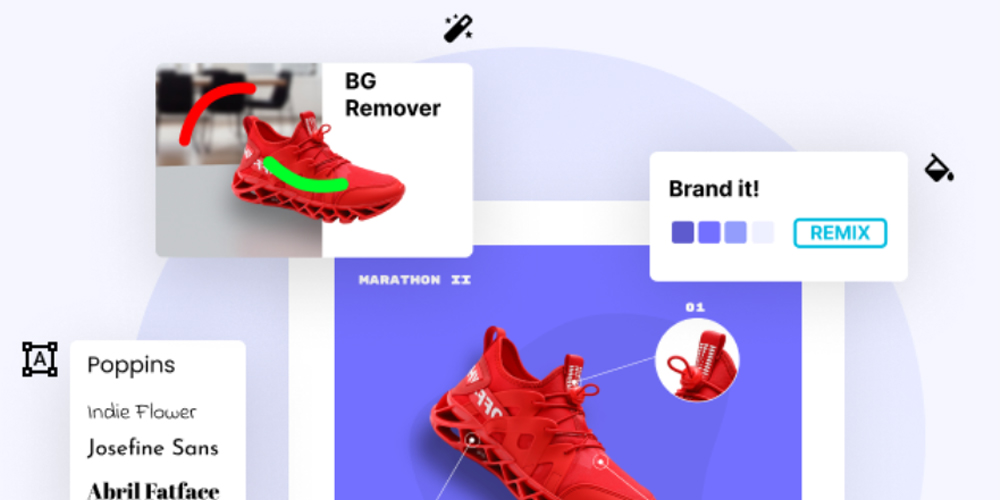



Pingback: Simple logo creation tools perfect for any freelancer - The American Genius - DailyMarketingHub.com
Pingback: These 5 logo creation tools are perfect for any freelancer or business owner - Ability Start Up Help and Advice