Speed up your day with a quick shortcut
We are creatures of habit. We mostly visit and use the same sites today that we used yesterday. And chances are, we’re going to use those same ones tomorrow. Sure, a few new sites can become a part of our regimen, but, for the most part, every professional knows which sites work best for their professional goals. These sites could include anything from finding the most recent industry-related news to a blog you like to follow. Instead of opening a new tab and typing in the URL over and over again, you can take a convenient shortcut.
Speed Dial 2 is a Chrome extension where you can store your favorite apps and webpages. Speed Dial 2’s format makes it quick and easy to access all your needed tabs in just a few clicks. And because all of these sites are stored in one central location, you don’t have to spend time searching for them.
Any time you open a new tab on your browser, you’ll see the list of favorites that you created. You can use it to look at your browsing history, which is perfect if you discovered a great website yesterday, but couldn’t quite remember the URL today.
While this may not seem like a unique feature, it does actually allow you to customize your list. You can choose from over 100 backgrounds and themes to make your Speed Dial 2 list something that represents you as a person and a professional, should you choose to.
You can even create groups of favorite pages, so you can separate your business and personal lives or according to the type of information. Then you can export and sync your personalized settings so it will be uniform no matter which computer or device you’re using.
The advantages and disadvantages of the extension
If you’re worried about privacy and security, it’s important to know that the Speed Dial 2 extension will have access to all of your bookmarks, your browsing history and activity, any and all apps you’ve installed—as well as extensions and themes—and your personal data on any website you visit or use. If you’re uncomfortable with this, Speed Dial 2 may not be the right choice for you.
Whether or not you’re comfortable with the amount of access granted to Speed Dial 2, one thing is for sure. It also benefits you as a productivity tool to see where you’re wasting time online. Once you know that, you can streamline your internet usage and truly separate your professional life from personal and unproductive browsing. There’s a time for browsing the internet for entertainment, to pass the time, or to give your mind a break from the tedium of your everyday professional task, but there has to be a healthy balance, and Speed Dial 2 can help you get there.
The American Genius Staff Writer: Charlene Jimenez earned her Master's Degree in Arts and Culture with a Creative Writing concentration from the University of Denver after earning her Bachelor's Degree in English from Brigham Young University in Idaho. Jimenez's column is dedicated to business and technology tips, trends and best practices for entrepreneurs and small business professionals.









































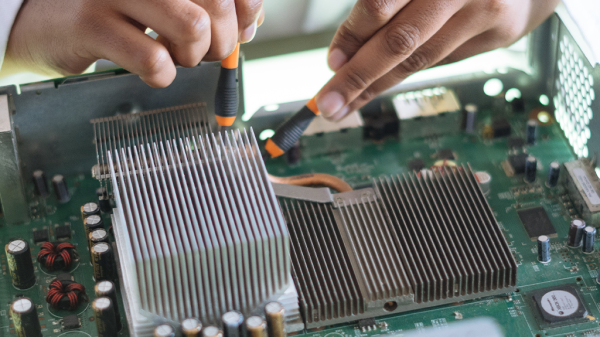
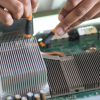
tabjohnson
August 3, 2012 at 8:11 am
Now if my MLS would work on Chrome, I might be able to streamline my life!
angjosephdotcom
August 15, 2012 at 8:53 am
@tabjohnson you can add the IE Tab (multi) extension found in the Chrome Store. Works great.
MenyFridman
August 8, 2012 at 11:30 am
Love this extension, I also recommend the Moovu extension which improves online video watching experience: https://goo.gl/mqLjf
JoelBeasley
August 15, 2012 at 10:59 am
I love speedial, I have used it for about a year. Brillant.
Joe Loomer
August 21, 2012 at 8:30 am
Will clearing your history using the tool in Google Chrome clear the personal data in this extension?
Navy Chief, Navy Pride