 Typically, people become dependent on Outlook for the folders, the contact management, and the searchability. The Outlook-dependent sometimes harbor a silent jealous of people with a snazzy Gmail account but the jealousy fades when the two are compared because Outlook outperforms Gmail despite how ugly and clunky Outlook is.
Typically, people become dependent on Outlook for the folders, the contact management, and the searchability. The Outlook-dependent sometimes harbor a silent jealous of people with a snazzy Gmail account but the jealousy fades when the two are compared because Outlook outperforms Gmail despite how ugly and clunky Outlook is.
This article was originally published on AgentGenius.com on January 26, 2010.
MailBrowser is a Gmail browser addon that sits quietly alongside Gmail that gives Gmail much of the same functionality of Outlook. Many people don’t know that some time back, Gmail added tags and folders which solves the first objection to most Outlook users. But Gmail has yet to become a robust contact manager, so MailBrowser has stepped in and calls itself akin to Xobni (for Outlook).
I am currently a Gmail user, recovering from many years of Outlook use and this addon excited me for their robust features:
- searches text not only in mail but in attachments
- view thumbnails of all attachments between you and a contact
- simple contact management
- users can manage multiple accounts
- the program functions in the sidebar
- adds the ability to tag contacts
- stats “determine the balance of a relationship”
- auto sync across multiple installations
- offers desktop search for attachments
Aside from the endless Gmail options (like themes, tagging, Gmail chat, etc.), MailBrowser steps in to make Gmail a robust alternative to Outlook. What email client do you use today and which will you use tomorrow?
Lani is the COO and News Director at The American Genius, has co-authored a book, co-founded BASHH, Austin Digital Jobs, Remote Digital Jobs, and is a seasoned business writer and editorialist with a penchant for the irreverent.






































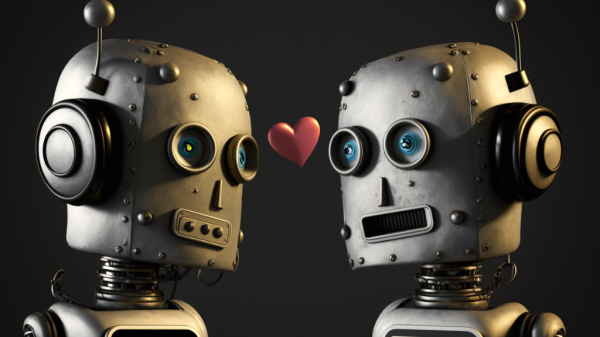



Loren Nason
January 26, 2010 at 1:00 am
Im going to try that out NOW!
Susie Blackmon
January 26, 2010 at 3:10 am
I converted to GMail quite happily and easily a while back but need additional help in deleting/archiving (bulk) and CM, etc. This is a must add! Hugs Ms. Lani.
Fred Romano
January 26, 2010 at 8:49 am
I love Gmail right out of the box! It is simple and easy to organize your contacts, group them, and blast email them. I couldn’t run my business as easily without it. I also love the add on features (labs) available like canned messages.
Lani Rosales
January 26, 2010 at 8:50 am
Loren, Susie, I know most people will use it because of the client management, but I’m most drawn to the ability to search INSIDE of attachments, not just for their title- I find myself remembering bits and pieces and have a tough time narrowing it down sometimes with how frequently I use email (it has truly replaced the phone for me). Let me know how y’all end up liking it! 🙂
Jonathan Benya
January 26, 2010 at 9:28 am
Awesome add-on, I just added it myself. I’m a big gmail fan, and the lack of functionality out of the box can be easily corrected with free add-ons like this one. I’ve found gmail to work best with firefox, and have been working that way for some time now. It’s much better to be on that instead of outlook because I have better access remotely this way. I also ended up adding my gmail to my iphone, and I use Calengoo to sync up my gmail calendar to my phone. The gmail calendar beats the pants off of iCal!
Anna Altic
January 26, 2010 at 12:57 pm
Love this and can’t wait to try it. I am a new mac convert and don’t like outlook for mac. Thanks for such a useful tip.
Jamey Prezzi
January 26, 2010 at 3:10 pm
Just in time! Going to do this right now!!
Thanks for the tip!
teresa boardman
January 26, 2010 at 4:30 pm
I have used outlook since it first came out, I also self host my email accounts. I will look at the add on I wouldn’t mid dumping outlook however I will probably always host me own email account. 🙂
Marissa Myers
January 27, 2010 at 12:58 am
Oh, wow! I’m downloading the app as I write. I’ve been looking for a CRM bridge between gmail and MailChimp, my email marketing provider. I love MailBrowser’s potential for segmenting customer lists with tags, then uploading those lists to MailChimp for email marketing. Thanks, Lani!
April Groves
January 31, 2010 at 2:55 pm
****Holding my nose and closing my eyes****
Seriously, ya’ll. Like Teresa, I have ALWAYS used Outlook for the awesomeness of it all. But I am also using Google Groups. Docs, calander, House cleaning service….okay maybe not that last one. But I can see where converting to gmail can be productive…
But I am supppppper nervous.
Question – I have an assistant and Outlook doesn’t play well across the accounts (sharing contacts, calanders, tasks, etc) does gmail and this new add on address that at all?
James Malanowski
February 5, 2010 at 1:05 am
Grr … Interesting concept but no Linux support.
Lani Rosales
February 5, 2010 at 1:09 am
You’re right, it’s not a full suite. Maybe some day! 🙂
James Malanowski
February 5, 2010 at 1:11 am
From the comments on the site the authors didn’t seem opposed to a Linux port they just didn’t think the demand would be high enough. I think they’d be surprised.
Lani Rosales
February 5, 2010 at 1:18 am
I absolutely agree. I’m not a Linux users, but since I’m in a high tech city, I know a LOT of people that are.
Marlow
January 30, 2011 at 1:03 am
I was hoping this would make Gmail usable for me, but, sadly, it does not. Even with this download, Gmail is inadequate, inferior and unusable for me.
Important features that Gmail lacks:
Limited to 100 emails per page instead of ALL emails shown on one page
Inability to create newsletter-style emails with embedded photos
Inability to alphabetize and view all emails from the same person on one page
Inability to have a signature inserted after your email message
Lani Rosales
February 1, 2011 at 12:11 am
Marlow, even though I’ve switched, you hit on some things that drive me crazy. I miss being able to sort like I could in Outlook, but I’ve learned a few tricks that make Gmail usable:
Sorting is a problem and capping at 100 is, but maybe these other tips have softened the blow? 🙂
Joe Loomer
January 30, 2011 at 7:59 am
I’d love to go to the cloud permanently, but in my position, the Xobni interface and the issues Marlow mentioned are just too important to give up Outlook right now. I’m sure there’s a future for that in Gmail.
Navy Chief, Navy Pride
Bryan
January 31, 2011 at 11:11 am
Developing a growing disdain for Outlook. Will definitely give MailBrowser a try! Thanks for sharing!
Nicole Boynton
February 1, 2011 at 1:22 pm
Lani –
Do you know if this add on allows you to create follow ups/to dos or appointments directly from the contact list? Had someone looking for this feature the other day.
Lani Rosales
February 1, 2011 at 1:42 pm
Nicole, you can’t do that from the contact in standard GMail but you might be able to from MailBrowser. What I do is I keep the calendar widget on the sidebar of my Gmail and immediately schedule it in the “quick add” portion and note in my contact that I did so. But no, it’s still not robust enough to do that on its own but there are likely browser extensions on Chrome that offer it…
MH for Movoto
February 1, 2011 at 6:10 pm
I use Outlook at work and Gmail in my personal life. And while I never want my personal life to feel quite THAT organized, i definitely prefer it and it’s nice to think that maybe someday we’ll use nothing but gmail, all the time!