Facebook Groups overhauled
Recently, Facebook Groups, both public and private, received an overhaul with functionality changes as well as aesthetic changes, and it has created an opportunity for Groups to stand out in the Timeline-esque redesign. The new design makes navigation easier, as members, photos, events and docs are listed right up top, front and center, and any group member can indicate what the group should be posting via the sidebar.
What is most captivating, however, is that the header is now an ever changing list of profile pictures of the people who have been active most recently either through comments, likes or uploads. The redesign also allows for a static image to be used in place of profile pictures. So how do you choose between the two?
First, ask your group what they want – do they obsess over their faces being up top? Do they even care? If there is no preference one way or the other, you will need to decide for yourself. If your group is small and inactive, it may be better to have a static image up top so it is less obvious that it is the same five profile pictures all the time. If your group is large and opinionated, you should discover their own preferences.
Second, if you are the only admin, you will need to decide what is the best strategy that matches your goals. If you have a group of admins, talk with them before making a mass decision. If your group is private and personal, you will likely change the pictures frequently for fun, but if your page is a professional networking group, that is prime real estate to make announcements that everyone sees when they log in, and if it is a group about your own business, that is a great place to upload a weekly photo of your team or offices or product.
Directions for uploading a photo
Currently, the default is a row of profile pictures as seen below with faded profile pictures of the group members who most recently interacted with the group:

Hovering over the banner will unfade the profile pictures and if you are an admin, you will see a grey button with an icon on it which can be clicked to upload a photo banner to the Facebook Group or remove the photo at any time and revert back to the profile pictures:

There are many creative photos you can upload, even custom designed information about the group, its members, your company, or the topic at hand. To stay consistent with the size of the profile photos, simply upload an image that is 800 pixels wide by 100 pixels tall, keeping in mind that the bottom 30 pixels will be covered by information:
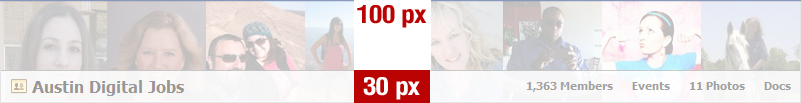
You are not limited to this size, however, and you can actually upload a larger image. Because the maximum size shown is 800 pixels wide by 200 pixels tall (again, keeping in mind that the bottom 30 pixels will be covered by information), it can be treated like a billboard to do with whatever your creative heart desires:

The final product appears as seen below:

Remember to ask your group their preference, and in the case of the Facebook Group depicted above, the members preferred the profile pictures, and we decided to stick with that since the group is so active that it won’t always be the same faces up top.
So be creative and consider your overall strategy when deciding which to choose, and if you upload a photo, you’ll be one up on people who are trying to upload tiny pictures that stretch and are covered up in inopportune ways. Tell us in the comments if you choose to leave profile pictures or upload a photos – links are welcomed!
Lani is the COO and News Director at The American Genius, has co-authored a book, co-founded BASHH, Austin Digital Jobs, Remote Digital Jobs, and is a seasoned business writer and editorialist with a penchant for the irreverent.











































Cyndi Ingle Howells
February 28, 2012 at 9:38 pm
I followed the directions and my graphic is the same exact size as your sample graphic. But when I upload the graphic Facebook is making it huge and not letting me resize or reposition it. The size is almost double the height of the original graphic uploaded.