
My day job is currently with a title company and we send our customers lists several times a week of for sale by owner lists and foreclosure lists. These typically come in a CSV (Excel-readable) file format. I’m the lucky one to generate these TPS reports and when I look at them, I think, “Drat! If only these spreadsheets weren’t so ugly and non user friendly and organized in a way that made sense. Maybe if I could easily see these FSBO’s on a map or show an investor where the foreclosures are so we don’t waste gas driving around aimlessly!” Okay, fine, I don’t say “Drat”.
Mapalist to the Rescue!
I’ll forewarn you, they just got some great publicity, so the site is taking a little bit of a hit at the moment. But basically, you put your addresses into a Google Docs spreadsheet (you know how to copy and paste, right?) Below is a map of all of the homes in various states of foreclosure in my county. Click on the map to see all of the details. Depressing, yet easy to look at!
It’s SO Easy
It literally took me less than 5 minutes to find the report on our terribly disorganized corporate share drive, copy the data to Google Docs, wait for Mapalist to load, register and go through the whole process. So simple! Now I can plan my driving route, see which neighborhoods are busiest, plan my stops during the weekly brokers tour or just look at a pretty map.
What uses can you imagine for this tool in your real estate business?
Nick runs a new media marketing consulting company helping real estate professionals learn how to implement new media tools into their marketing arsenal. He frequently gives presentations on generational marketing, green marketing and advanced online promotion. Nick is active on LinkedIn, Facebook and Twitter.

































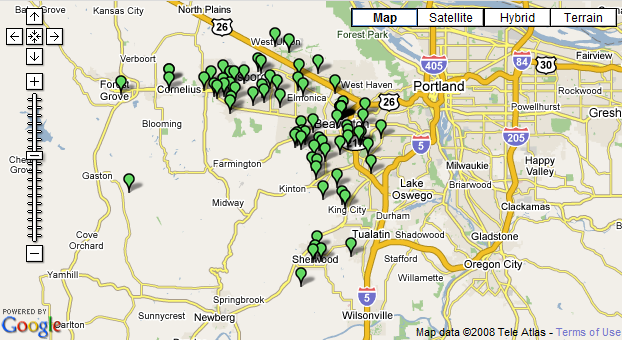







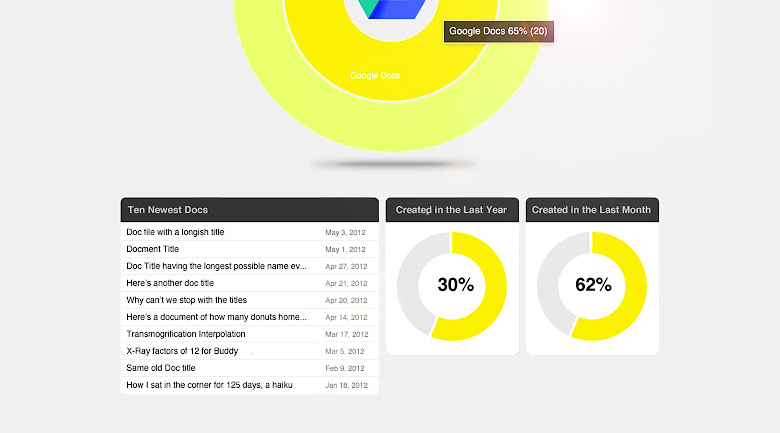
Paula Henry
August 14, 2008 at 9:02 pm
Nick – Cool Tool – great for determining the best areas to check out at a glance.
Kim Wood
August 14, 2008 at 9:13 pm
I have been waiting and waiting for something like this! The map our MLS prints is less than desirable – so I look forward to checking this out.
I don’t think I’ll use it to send out FSBO lists, but arranging Buyer Tours would be great!
Now if I could input addresses into my GPS and *it* determine the best route to take…I’d be a happier camper! Can you help?
Lani Anglin-Rosales
August 14, 2008 at 9:16 pm
I *love* this!!! How easy is this! I almost wish this was kept secret!!! lol
It’s always been complicated mentally organizing addresses and data points and even MORE complicated when having to do data entry. I’ll be tinkering with this, thanks!!!!
Jamey Bridges
August 14, 2008 at 9:22 pm
Ok, this is pretty sweet! I have been a big fan of Google Maps, but this really makes it easy to integrate data with their application, thanks for sharing.
I think this will be cool for listing agents too, who want to quickly show all the listings they have in a neighborhood 🙂
Todd
August 15, 2008 at 7:51 am
Maplist is cool, but just regular Google Maps supports this too. If you already have a Gmail account, sign in and click “My Maps”. You can even create custom icons for the push pins. After adding all your listings, just copy past the embed code into the side bar of your WordPress blog and that’s it.
Vicki Moore
August 15, 2008 at 1:05 pm
Way cool. Thanks. I’m definitely going to use this.
Nick Bostic
August 15, 2008 at 1:07 pm
Paula & Lani – I totally agree, to me the best part is the easy visualization of data.
Kim – sorry, not sure how to import into the GPS yet 🙁
Jamey – good idea! Maybe have one map of current listings and one of sold?
Todd – I’m not sure how you can get regular Google Maps to do this, I just spent some time looking into it and didn’t see an option to upload a spreadsheet of addresses directly into Google Maps. The only way I can see to do it is manually, which definitely isn’t very efficient IMHO.
Todd
August 15, 2008 at 1:25 pm
No need to import from Excel! Just type your listing’s address into Gmaps then edit in My Maps. You can also upload GPS data into My Maps ( Take GPS device with you in the car as you drive through neighborhoods where your listings are ) and make a sharable “driving tour”:
Importing KML or GeoRSS to Your Map
Once you have created a map, you can import KML, KMZ or GeoRSS data into your map. To do this, create or open a map and click Import.
https://local.google.com/support/bin/answer.py?hl=en&answer=68480#import
Rod Rebello
August 15, 2008 at 4:56 pm
I’ve used a similar free capability at http://www.zeemaps.com. They import a csv file with addresses and related info to create a google map with code to insert into your web page. I’ll have to check out Mapalist too.
Matthew Rathbun
August 16, 2008 at 8:19 am
Very cool! One more idea I can still from Nick… I love AG, it makes me look like a great instructor 🙂
Michelle
August 17, 2008 at 12:59 pm
I dinked with this a bit, and I was able to open the title company xls file directly to google docs from gmail, save it and then access it easily from mapalist. but I do know how to copy and paste, just didn’t need to ; ).
Doug Devitre
August 19, 2008 at 7:42 am
This is more for those that educate than sell real estate.
Here is what I did for the top 50 REALTOR Associations in membership: https://www.retechtraining.com/custompages_reports.php?key=g228387
Forgive the link back to the site… more importantly I wanted to show you how it can work across the country too for real estate educators.
Has anyone else tried the translation gadget on Google Docs for international clients?. It rocks!!