What I never question:
I typically run way too many no less than 40 plugins on my main WordPress site. It’s a daily chore to keep up with all of the updates and I frequently question if I should keep them all or prune the list.
One plugin I never question is the WP-DBManager. Here’s the description, direct from the developers site:
Manages your WordPress database. Allows you to optimize database, repair database, backup database, restore database, delete backup database , drop/empty tables and run selected queries. Supports automatic scheduling of backing up and optimizing of database.
I get an email every day (which gets archived automatically via GMail) containing the entire contents of my database: plugin settings, general site information, and all of my posts/pages. Sure, my web host does daily backups too, but I prefer the peace of mind of knowing it’s really safe.
Nothing EVER Goes Wrong
This became incredibly important the other day when I was updating a few sites to the latest WordPress 2.7. I was down to my last site to update, all of the others had been great, but for some reason on the last site it got to the database update process and the unimaginable happened: all of my content was gone.
Thanks to WP-DBManager, however, it took a couple of minutes to get it all back.
So if you only have one plugin on your WordPress.org site, make sure it’s the one that saves all of your content 🙂
Nick runs a new media marketing consulting company helping real estate professionals learn how to implement new media tools into their marketing arsenal. He frequently gives presentations on generational marketing, green marketing and advanced online promotion. Nick is active on LinkedIn, Facebook and Twitter.
































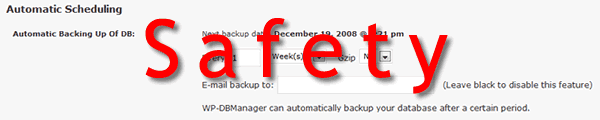









Ginger Wilcox
December 18, 2008 at 6:28 pm
I have this on a couple of my blogs, but just realized it isn’t on 2 new ones. Thanks for the reminder. It has saved me before too.
The Harriman Team
December 18, 2008 at 7:02 pm
Thanks for this, Nick! I was looking at a couple other DB backup plug-ins for my blog but hadn’t installed one yet. Glad I saw your post first! On my way to install it n-o-w!
Tony Sena
December 19, 2008 at 12:08 am
Thanks for the tip on the plug-in! I usually just rely on my host to do a daily back up, might be a good idea to start doing my own as another precautionary!
Missy Caulk
December 19, 2008 at 10:28 am
Ouch…other than this, how did the update go? I too depend on my host to back up, but I will do this too.
Matt Stigliano
December 19, 2008 at 10:39 am
Nick – Thanks for the tip. I admit I am LOUSY with remembering to back up files for emergencies, so the reminder was duly noted and the plug-in installed.
fred
December 21, 2008 at 9:44 pm
Great tip, I have never worried about my sites in the past, but I guess anything can happen. Gonna take a good look at this plugin now! Thanks
Sherry Baker
February 4, 2009 at 7:10 pm
Thanks for this tip, Nick! Just catching up on AG posts, and last week I installed the Thesis theme on one of my websites. Now I’m off to look for this plug-in. Good stuff!
kamal panhwar
August 2, 2009 at 3:12 pm
Well yes no doubt such plugin is very important. Database backup is must for any installation. But I recently did backup by using myphpadmin, which is also very easy.
But does some one have experience of doing backup and restoring large blogs?