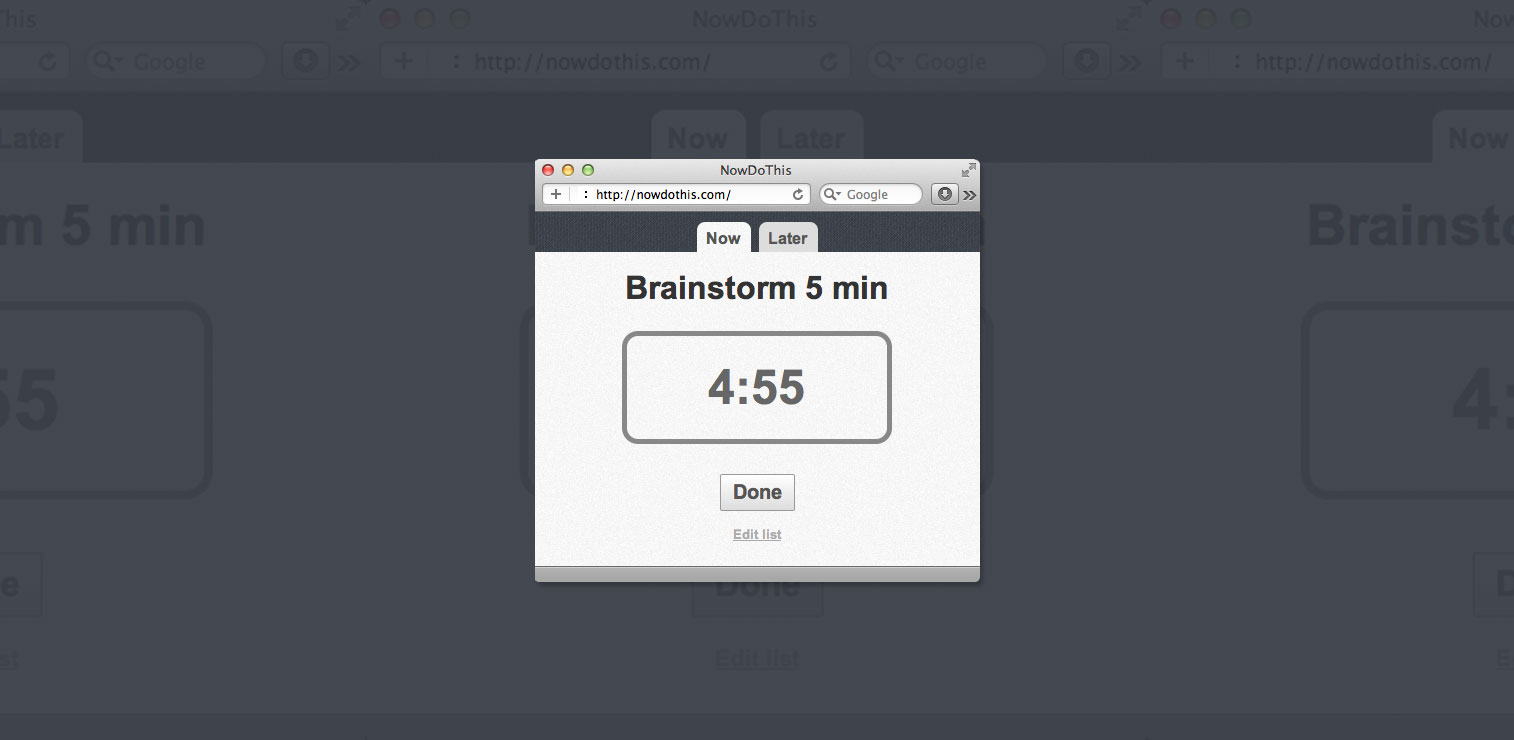
To-do lists simplified
In a seemingly endless selection of productivity apps, it is hard to find one that works the best for you without downloading them for a trial run. One way to narrow down your search is to decide which method you commonly use for keeping on top of your tasks; I am a list writer, others prefer to keep their tasks native to their calendar app.
If you do use to-do lists, there is a plethora to choose from in the app stores, but NowDoThis offers a different, minimalistic approach. NowDoThis allows you to type in a list of what needs to be accomplished, either on their mobile app or desktop app, click “ready” and you will begin completing them in order, one at a time.
![]()
There are several tricks for making the app more useful: enter a time limit after you type in a task and you have an instant timer; or create multiple tabs to keep your personal to-dos separate from your work to-dos. If you want to try this setup, when you begin typing in the blank box, you would type: “Work: ( press “enter”)” then begin entering all of your tasks hitting “enter” after each one. You can add as many tabs as you like so long as you remember to add the colon (:), after each tab’s desired label. Also, you can push “i” to enter a new task ahead of the current one.
NowDoThis is so simplistic, it makes creating a list on-the-fly easy. It also makes it a bit easier to stay focused on one thing at a time because you cannot see the entire list of things you need to do: you will only see one item at a time and are prompted to click “next” when you have completed it. It’s been around for a while, but has been making the rounds again recently and captured our attention due to its minimalism.
The downside: it may be overly simplistic as there is no option for partial completion, or interruptions. Otherwise, it is a very clean way to check things off your to-do list.
Currently there are apps for Android and desktop users.
Jennifer Walpole is a Senior Staff Writer at The American Genius and holds a Master's degree in English from the University of Oklahoma. She is a science fiction fanatic and enjoys writing way more than she should. She dreams of being a screenwriter and seeing her work on the big screen in Hollywood one day.







































