 This year, Benn and I broke up with Palm and hooked up with HTC Evo and have loved every minute of it. Believe it or not, the most common response we get from iPhone users is, “oh that’s so cool, maybe I should switch.” But the worst kept secret in the EVO world is that the battery doesn’t last all day like an iPhone (I guess that’s the price you pay for being able to run multiple processes simultaneously).
This year, Benn and I broke up with Palm and hooked up with HTC Evo and have loved every minute of it. Believe it or not, the most common response we get from iPhone users is, “oh that’s so cool, maybe I should switch.” But the worst kept secret in the EVO world is that the battery doesn’t last all day like an iPhone (I guess that’s the price you pay for being able to run multiple processes simultaneously).
The number one question I get from fellow EVO users is, “how do I save my battery life?” The extended batteries are bulky, heavy and require more expensive cases so naturally, we opted to keep the streamlined look of our sexy phones and research and tinker with battery saving options. There are several ways to ensure you’re getting the most out of your battery and we use ALL of these:
- While on the home page, click the round “Menu” button. On the bottom right, click “Settings.” Then, click “Accounts & sync” and the first option “Background data” is automatically checked. Uncheck it. This means that it won’t check your email or Twitter every 10 seconds and you’ll manually check it whenever you want to. This process is a huge battery drain. To access the Android Market and other apps, it will force you to turn it back on, so remember to turn it back off when done.
- Make sure in your second screen on the left has all of the following options off (the button will look like it’s slid down and it won’t be green): 4G, Wi-Fi, Bluetooth, GPS, Hotspot. Turn these on manually as needed.
- Use a black wallpaper and do NOT use a live wallpaper that moves- moving wallpaper and white backgrounds drain your battery like crazy.
- Remove anything that updates itself all the time like the bookmarks widget (which updates screenshots every hour or so) and the big huge clock that comes standard (remove any clock, there’s already one natively up top on your home screen).
The final suggestion we have found for saving your battery comes with controversy, it’s called the “Advanced Task Killer.” It’s a process killer and it’s like pushing ctrl+alt+delete on your computer and killing programs that are running. It’s not 100% healthy because they want to run in the background and skeptics say it has no impact on your battery, but I will tell you from personal experience, that this is the number one battery saver for EVO users.
Here’s how you get the app:
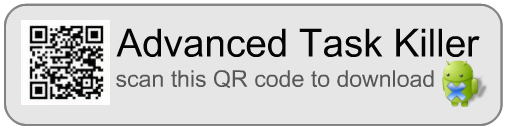
Scan in the above QR code or on your EVO go to the Android Market and search for the “Advanced Task Killer” (it’s free). Download it and make it a desktop icon (done by pressing the “+” button on the home screen, then App, then Advanced Task Killer). Then, when it’s all complete and it’s on your desktop, click the little android robot and it will show you all of the processes running. Check mark what you want killed and hit the grey “KILL selected apps” button at the top. Voila!
All of the tips in this post are how we keep our EVOs running all day long, we only charge them at night whereas when we first got them, it was every few hours. This was the only complaint we had and now that we don’t have it, we are huge EVO fanatics and we’ll live happily ever after!
Lani is the COO and News Director at The American Genius, has co-authored a book, co-founded BASHH, Austin Digital Jobs, Remote Digital Jobs, and is a seasoned business writer and editorialist with a penchant for the irreverent.







































Dave Woodson
November 20, 2010 at 2:32 pm
another good tip, is when you are in a building with no good cell service, like me I am in the bunker/war room. leave the wifi on and it will not constantly try to find cell service. huge battery saving.
Lani Rosales
November 20, 2010 at 3:31 pm
That is a GREAT point. Benn does that a lot and I always forget to!
Fred Glick
November 20, 2010 at 4:00 pm
Also, buy the Seiko extended battery. It add zillions of hours compared to the OEM.
Also, the best thing about the EVO as opposed to other Android phones is that you can use it to connect your iPad or laptop wherever there is cell service.
Kelsey Teel
November 20, 2010 at 4:31 pm
The iPhone battery isn’t so great either. If I use my phone a lot during the day, it will be dead by the time I get home. The Apple store told me one reason was that I was simultaneously running multiple programs through the multitasking capability. I had no idea, but now I make sure I close them. I’d be interest to research more battery saving tips for iPhones as well.
stephanie crawford
November 20, 2010 at 6:25 pm
I am going to try this with my Samsung Galaxy S (t-moble vibrant). It ain’t just the EVO with terrible battery life! I love my lil android, but I can barely make it through the day!
Ann Cummings
November 21, 2010 at 9:01 am
Great timing with this article! We spent some time yesterday fiddling around with the EVO and the Samsung Epic, really liking a lot of things about each of them. When I was reading the reviews on them, the number 1 complaint from everywhere was the terrible battery life. If people find this article, this should help a lot of people. Thanks for another great research post that has great info for a lot of us!
Paula Henry
November 22, 2010 at 5:52 am
The Evo is my next purchase, so this checklist is very timely and needed.
I’m glad to hear so many positive comments about Evo. I have been an iphone hold-out; waiting for someone other than ATT to offer service. Evo is the answer for me.
SteveBeam
November 22, 2010 at 11:17 pm
My iPhone is completely dead by 1:30 EVERYDAY. No exceptions. I’m like a robot charging it at noon.
@AgentSteph, Realtor, Nashville, TN
November 23, 2010 at 2:07 am
I already had the App Killer which I do use, but not as frequently as I should. However, I changed my background to a solid black jpeg as you advised, and it really seems to be helping. I did the same to the Bubble Bust game that I’m addicted to 😉
Benn Rosales
November 23, 2010 at 11:04 am
My Evo lasts 1.5 days, and I’m a superuser. I suggest dumping the gmail tools that come with evo and instead utilizing web ready websites, including Twitter, and I’m still searching for the best facebook scenario. Thanks to the ability to run tabs in the browser, this is less battery intensive.
Anything that takes more than a second to render, I dump and go to web. Some of the apps are the issue, not the Evo itself. I love my evo and rarely have to run for charging station because just like on my laptop, I’m not trying to run every possible app I own at one time. Why would you do this on a hand held device?
To me, its like running photoshop, office, email client, 4 types of browser and more on a laptop- it would choke, your phone is no different.
Rob McCance
November 23, 2010 at 10:50 pm
So you went from the Palm to the EVO. I’m interested if you investigated the iPhone 4 and how it stacks up to the EVO.
My BB Curve is killing me.
🙂
Lani Rosales
November 23, 2010 at 11:10 pm
Rob, I went from a 1923 Palm, but Benn dropped the Palm Pre. We did a lot of comparisons, and EVO won for everything we were looking for and the screen is just so much bigger, the speech to text is more accurate, the speed and resource use is superior and we don’t have to use stupid AT&T. 🙂 We have Sprint and have five lines, fully loaded unlimited everythingand barely pay $250 per month with two teens on the account, AT&T couldn’t even come close to that!
Rob McCance
November 24, 2010 at 9:32 am
Sounds like you really did your homework.
The EVO is awesome looking and the screen….sweet. It’s like having a computer with you all the time.
Five lines fully loaded for $250 is also nice. I have TWO fully loaded lines with AT&T an I’m at $230 already!
Time to start doing some serious shoppin’
Thanks for the info!
RM
Coleen DeGroff
November 26, 2010 at 10:48 am
Hi Lani – These are all wonderful tips….I’m just curious though….how often do we have to do the apps killer? Every day? Every time we turn our phone on? I’m just confused how long the apps remain “killed” once you make the selections.
Thanks!
Lani Rosales
November 26, 2010 at 9:43 pm
Colleen, I’ve made it a habit to use it as frequently as possible. Some apps restart every few minutes, others stay killed so I simply do it when I pick my phone up since it takes a quarter of a second. 🙂
Abraham Walker
December 31, 2010 at 12:34 pm
Thanks for the advice. I just switched from a Treo 755 to the EVO and it’s an amazing transformation. Do you have any suggestions for contact management applications? I just notice that I can not link a contact to an event in the calendar. Any information would be greatly appreciated.
Bob Babai
January 11, 2011 at 3:10 pm
This advice is half good, half bad.
DO NOT:
* Use a task killer. It has made no appreciable difference for me and others I work with and has caused issues for some apps. Instead, use an app like Watchdog Lite that monitors CPU use by apps and notifies when one uses too much.
* Turn off WiFi unless you are in a weak coverage area. I have found repeatedly that WiFi on the EVO generally uses significantly less battery.
* Turn off GPS. I have found that apps turn it on when it is needed. I have never seen the GPS icon in the notification area when I did not expect it to be on.
Do:
* Minimize the the syncing
* Use dark backgrounds
* Turn off Bluetooth when not needed
* Turn off 4G when not needed
What I have found that makes a bigger difference than the above measures put together is to root your phone and remove the Sprint apps (Sprint Football, SprintTV, News, Amazon MP3, Blockbuster, Nova). These are constantly waking the phone and doing stuff on the Internet. Two apps that cause problems if you remove them: Peep and FriendStream. Leave those installed. Once you root, the way to uninstall the apps is the delete the .apk and .odex files related to the apps in the /system/app folder. Use an app like SuperManager to delete the files and same them to your SD card in case you want to reinstall them later. Reboot your phone after deleting the files.
Rob McCance
January 11, 2011 at 4:54 pm
Lani,
You wrote this on Nov 20, I’m wondering if you could give us a update of how it’s going since then.
I ended up moving from my old BB Curve to the iPhone 4, after obsessing way too much over the decision. Got it mid-December.
Thanks
Lani Rosales
January 11, 2011 at 4:58 pm
Rob, it’s gotten a lot better even. I can go quite a long time without charging my phone now. It’s almost as if it has learned my habits and behaved itself but that’s just pipe dream talk, I suppose! 🙂
I stand by my suggestions after trying a wide number of options (including some of those listed in the comment above), but the combination I shared is the one that has worked best for me!
Rob McCance
January 11, 2011 at 8:57 pm
Very good news, indeed!