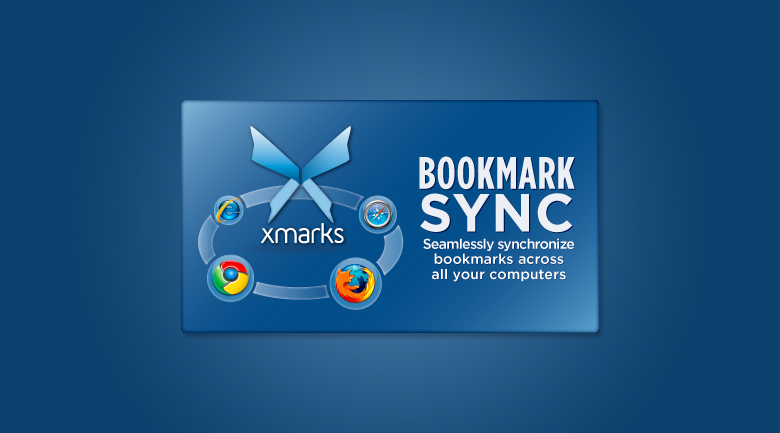XMarks makes bookmark management simple
Have you ever gotten home from work and realized you left everything you needed to finish your project bookmarked on the computer at work? Wouldn’t it be nice if you could access your office bookmarks from home? Well, now you can with Xmarks.
Most of us use more than one browser, to be honest, more than one computer, tablet, mobile device, or laptop during the day. And each of these devices can be running different operating systems, as well as, different browsers. With all of these choices, it makes it difficult to integrate them seamlessly because quite often operating systems do not like to talk to each other. But, with Xmarks (formally Foxmarks), you can sync all over your bookmarks collectively or selectively in the cloud.
Setup is very easy. The software installs directly in your chosen browser and in about five minutes, you will be up and running. During setup you will have the option to configure any additional services you want to activate, such as, history synchronization, open tab restoration, rating systems, and enhanced site information. Or, you can leave it “bare bones” and just use it to back up and restore bookmarks. You will need to install Xmarks on each device you wish to sync and if you are running multiple browsers, you will need to install the software on each browser as well.
Once you are finished, and this could take anywhere from a few seconds to a few minutes, depending upon whether you have bookmarks you want to keep in multiple places and how many bookmarks you have, your bookmarks will be synced across all of your devices and the software will continue to sync them automatically.
Throw in password management
Xmarks also offers users the option to sync passwords. This is a great way to keep your passwords backed up across all of your browsers and allows you to browse from whichever browser you choose without having to remember multiple passwords.
The basic bookmark sync and online access features are free, but if you want to access your bookmarks from your iPhone, Android, BlackBerry or other mobile device, you will have to pay for the premium features. The cost for premium features is $12 per year.
Currently Xmarks works with Firefox, Internet Explorer, Mac OS X, and Chrome. It also supports Windows (XP, Vista, 7, 8), Linux, Mac OS X operating systems.
Jennifer Walpole is a Senior Staff Writer at The American Genius and holds a Master's degree in English from the University of Oklahoma. She is a science fiction fanatic and enjoys writing way more than she should. She dreams of being a screenwriter and seeing her work on the big screen in Hollywood one day.