
Facebook Timeline wants to know your past
Facebook has seen a major delay in rolling out their Timeline feature and keep pushing the release date out further, now saying it will be available to everyone on November 7th.
Some have used the back door trick to implement the Facebook Timeline by using the Facebook Developer’s program, but for those not in the program, the wait continues.
One of the major changes users will see when everyone has all of the new features is the ability to place items on your wall from the past and backdate status updates to share milestones with your Facebook connections (hence “timeline”). While unavailable to the public, Facebook initially only allowed posts to be posted to present time, but now, each Facebook Timeline profile has a tiny clock icon in the status window update, it’s like back dating a blog post.
Some consider the ability to back date updates a way for Facebook to know more about you, others suspect it’s a means to get consumers to spend more time on the site, while supporters claim this bridges the gap between online and offline and reduces anonymity, showing a person’s real life and accomplishments in one place.
How to back date Timeline updates
If you currently have the Timeline turned on, or when it goes live to everyone, here is how to post an update with a date in the past. Go to your profile (facebook.com/yourname) that shows only your updates, not where you see everyone else’s updates. Begin scrolling down, and a light grey bar will pop up near the top of the page with a plus sign on the far right as seen on my personal Facebook timeline:
Click any of the following images to enlarge.

Clicking the plus button will pull down the following:
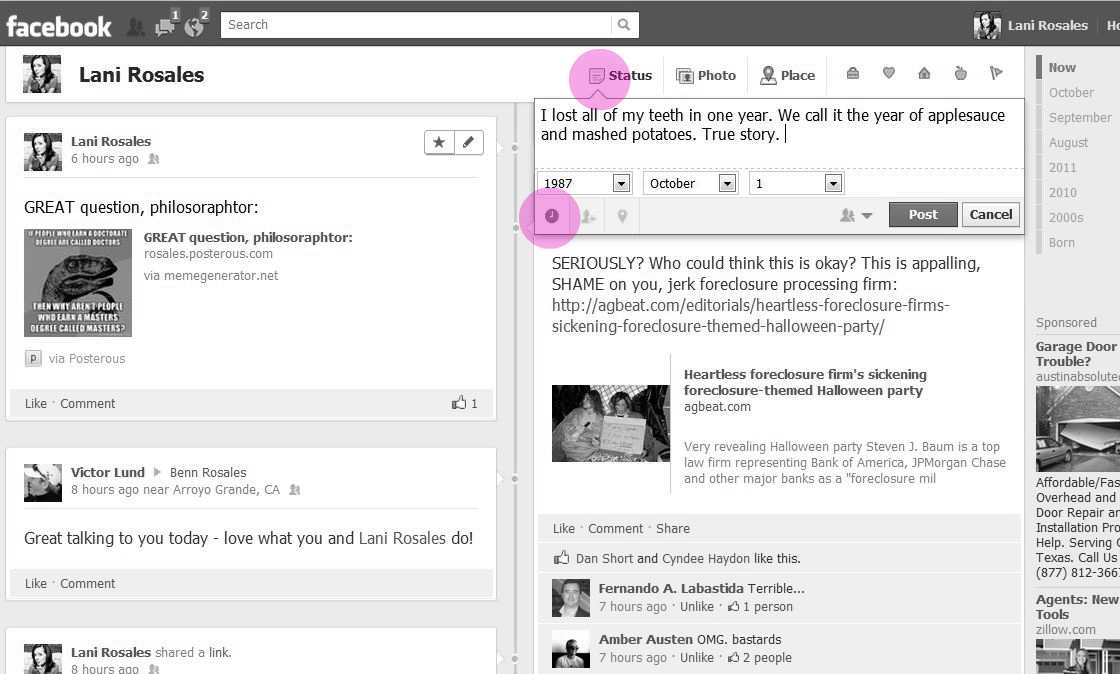
At this point, you can write an update, give it a date in the past, and below the status update, three icons appear- a tiny clock which allows you to change the date from today, a tiny person which lets you tag other Facebook users in the old update, and a map marker which lets you tag where the status update took place.
What to add to your Timeline
In the picture above, I was adding a silly update just for demonstrative purposes, but we suggest that this is an opportunity to add some meaningful updates from your past that give people a better idea of who you are and allow you to add pictures to past events.
- Add your wedding, key birthdays, trips, childrens’ births, and other personal milestones.
- Add what date you started your career, your college and high school graduation.
- Add awards, speaking engagements, and accomplishments.
- Add when you changed employers or your team hit major milestones.
The options are endless, but adding only the most major milestones and not adding pointless information like what year you lost all of your teeth. Many professionals let clients into their personal Facebook network, so it could be a good use of a weekend afternoon tinkering with your Facebook page.
Lani is the COO and News Director at The American Genius, has co-authored a book, co-founded BASHH, Austin Digital Jobs, Remote Digital Jobs, and is a seasoned business writer and editorialist with a penchant for the irreverent.







































