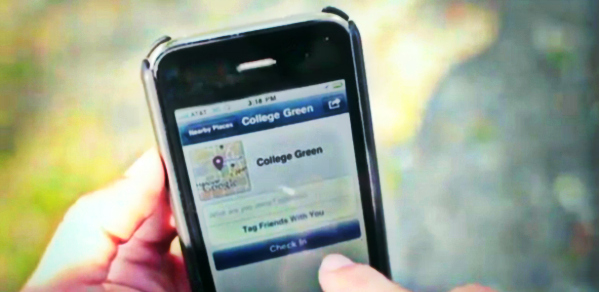 Perhaps you’ve heard? Facebook recently released a new Check-In feature called Places. Mostly, from what I read, people who comment on these sorts of things, they think it’s lame and useless. I don’t know how it will all work out. Actually nobody knows. But generally speaking, my money’s on Facebook. I see that when I click on my Facebook Places iPhone icon, plenty of people are checking in.
Perhaps you’ve heard? Facebook recently released a new Check-In feature called Places. Mostly, from what I read, people who comment on these sorts of things, they think it’s lame and useless. I don’t know how it will all work out. Actually nobody knows. But generally speaking, my money’s on Facebook. I see that when I click on my Facebook Places iPhone icon, plenty of people are checking in.
Rather than fight Facebook, you might want to make Facebook your friend, just in case, you know, it really takes off.
But before I share how to customize your own Facebook Places page, let me add my voice to the shouts about Places security settings. The Facebook default for Places allows your friends to Check You In. The first thing you might want to do is change your Facebook Places security setting. If you don’t disable the feature, your friends can check you into places you’re really not at. For example, you might be sitting at home watching New Jersey Housewives, and your loose cannon friend is checking you into a strip club, or worse, a Justin Beiber concert.
Here’s how to diable that feature. I’d go do that right now, then come back.
Back to customizing your Facebook Places Page – for your business
So the idea here is, instead of checking in at the Facebook default for your real estate office, you can create your own entry. You can included your name, phone numbers, and a little promo/bio. The whole process takes only a couple of minutes.
Here’s how you start:
Launch your iPhone Facebook App and click on Places. Sorry, if you don’t have an iPhone, you’ll have to find other productive stuff instead.

Next , click on the Check In button.

Next, Facebook uses geolocation to serve up Places it knows you are near. It’s not important what shows up here, because we’re going to create our own Places Page location. Cool. What you want to do is touch the + button.

At the next screen, type in your information. But before you start typing, think about what information you want to include. Once you’ve entered your information and touched the “Done” button (lower right corner) there is no edit. Finish, and touch “Done”.

Boom goes the dynamite. Here’s what my customized Check-In looks like on the iPhone. You can see I added my name, the company, a litte info, and a thank you. That’s better than checking into a generic site, right?

Here’s what it looks like on a Facebook Page Profile Page. So the idea here is, if you’re checking-in at your office, why not have personal branding 411, like your name, contact information, etc., instead of generic company stuff?

Wait there’s more. You can claim “your” Place.
You can read about here on Facebook or just follow along below:
“How Do I Claim My Place?
To claim your Place, search for your business name on Facebook via the normal Search bar. If your business’ Place already exists on Facebook, click on it to visit its page. At the bottom left side of your Place there will be a link that says “Is this your business?” Click on the link and you will be directed to a claiming flow.Facebook will ask you to verify that you are the owner through a phone verification process, or you may be asked for document verification. Once your claim is confirmed, you will own your Place on Facebook.
Advertisement. Scroll to continue reading.
Type the name of your customized place into the search bar. As you can see, I typed Ken Band into the Search box. Facebook found, and displayed my Place.

When you’ve found your Place, click on the link, and the page below will appear.
1. Click on the “Is this your business?” link, and the 2. box will appear.
Check the box, and click on the Proceed with Verification button.

After you click the Proceed with Verification button, the box below will appear. Type in your info. Remember, once you hit Submit, there is not edit function. I didn’t include my SSN, but I did upload a photo of my R.E. Lisc. Hit the Submit button.

That’s it, you’re finished.
At some point, Facebook elves will verify our verifications. Hopefully they’ll approve it, and we’ll rock on. In the mean time, when we check into the office, instead of generic company information, we’ll have our own customized Place Page. I imagine that eventually, when Facebook adds Yelp style ratings and Foursquare tips, etc., having our own Places Pages will pay off. I hear all the criticism about Places, and who knows if will fly or not? But if it does, we’ll already be there. Cheers.
PS: Bonus… if you’re wondering how to screen capture your iPhone screen – here’s the trick.
Thanks for reading.
Ken Brand - Prudential Gary Greene, Realtors. I’ve proudly worn a Realtor tattoo for over 10,957+ days, practicing our craft in San Diego, Austin, Aspen and now, The Woodlands, TX. As a life long learner, I’ve studied, read, written, taught, observed and participated in spectacular face plant failures and giddy inducing triumphs. I invite you to read my blog posts here at Agent Genius and BrandCandid.com. On the lighter side, you can follow my folly on Twitter and Facebook. Of course, you’re always to welcome to take the shortcut and call: 832-797-1779.






































Paula Henry
August 26, 2010 at 10:00 pm
I’m really sad I don’t have an iphone 🙁
Ken Brand
August 26, 2010 at 10:21 pm
It won’t be long, all the phones will have the Facebook App updated. Before you know it:-)
Jason Barone
August 26, 2010 at 11:13 pm
Not sure what platform you have, but you can also use the touch.facebook.com interface which works excellent on Android.
Joe Loomer
August 27, 2010 at 6:26 am
Cool App! Waiting on my HTC Facebook App to update – not on there yet.
Ken – these are awesome step-by-step screenshot directions – thank you!
Navy Chief, Navy Pride
Ken Brand
August 27, 2010 at 8:10 am
Morning Joe, thanks. It was pretty straight forward. It will be interesting to see how Places evolves. Cheers, have a nice weekend.
Dave Lewand
August 27, 2010 at 9:07 am
Good stuff, Ken! There’s definitely an iPhone/Facebook Places lovefest happening right now. Unfortunately, Blackberry & Android users are not currently able to test this service in the same way (for many reasons!), but it’s worth noting that the day after Facebook launched Places, Foursquare received its largest number of one-day signups ever.
For business – and particularly commercial real estate – my eyes are fixed on Google Places. What can I say, I’m a Google guy!
Ken Brand
August 27, 2010 at 9:41 am
Google Places, Facebook Places, Foursquare, etc., I’m trying get my arms around all of them. In our business, it’d like to omnipresent. Cheers, and thanks for sharing.
Brandon
August 27, 2010 at 10:33 am
I think check-in apps and services basically say “come rob my house cuz I’m not there …”
Ken Brand
August 29, 2010 at 7:44 pm
Yeah, I get that. It’s wise to consider when, and where you CheckIn. I was thinking that if people know I work, they know I’m not home, Letting people know I was at work, might not alert anyone to something they don’t already know. Good point, maybe checking in out of town might be put your empty home at risk. Thanks for the comment.
Jason Improta - Calabasas Homes for Sale
August 27, 2010 at 8:21 pm
Just need it to come to the Droid
Dan Connolly
August 27, 2010 at 8:30 pm
And the best thing about Facebook is the “hide” option! So those of us who despise foursquare and anything like it can quickly banish the Places updates! Yay! Woo hoo!
Ken Brand
August 29, 2010 at 7:45 pm
Thankfully is right:-)
Krisstina Wise
August 29, 2010 at 8:45 am
Thanks, Ken–going to set up my FB Places today as a result of your post. You’re right–might as well play nice with FB since they appear to be ruling the social media world. My question is that I’m curious as to how, if at all, Places is any different than Foursquare? With 4sq I check in, can own a ‘place’ that is customizable, it uploads my checkins to FB and TW –so is there a difference (other than no Mayors or swarms yet on FB)? or is FB just trying to mimic 4Sq and we should choose who we think will be the winner in this geo space?
Ken Brand
August 29, 2010 at 8:12 pm
Good questions Krisstina, I’m not sure myself. It seems to me that the immediate advantage is that Facebook has more subscribers, and therefore they have more people who may begin using the new feature, whereas they might never choose to adapt an additional social platform (Four Square). Also, I guess that means that if we’re using Facebook Places to check-in, then we’re most likely broadcasting to a larger network of your friends.
As an aside, this adds some weight to a strategy of growing your network of Facebook friends from small, to larger…just like in real life. Not many successful people attributie there success to limiting the number of people they know, or more importantly, the number of people who know them.
No idea who will win, so many twists and turns, plus Google is racing to get into the game as well. I think the best bet is to have involvement with all the leaders, then we’ll be positioned to point-and-hug, whichever way the wind blows.
Thanks for commenting.
Peter
July 27, 2011 at 1:04 am
The more I’m learning about social media, the more I realize just how much I don’t know. Thanks for the insight.