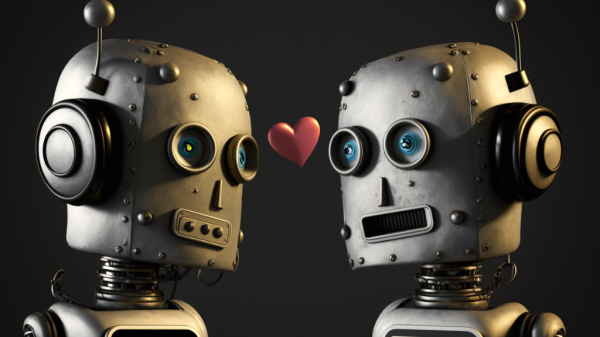Speed reading apps help to speed you up
As we all consume more and more information every day, speed reading has become an extremely helpful tool in many busy professionals’ lives. Using mobile devices like smartphones and tablets, various apps have emerged to meet the need.
Below are eight speed reading apps, some for iOS, others for Windows, Android, and even the web. Some of these apps are trainers with exercises, others use the content you’re already reading, some are free, and others cost a few dollars.
1. Spreed (for the web)
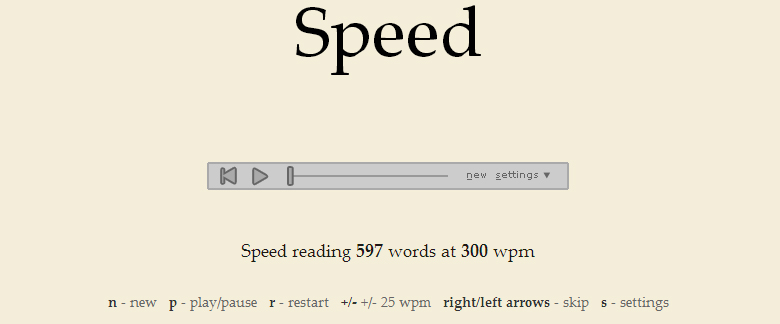
Spreed is designed to allow you to copy and paste any text into your browser, and keyboard commands allow you to speed up and slow down the pace as it presents one word at a time, a very popular method of speed reading, allowing your brain to minimize distractions.
2. ReadQuick (for iOS)
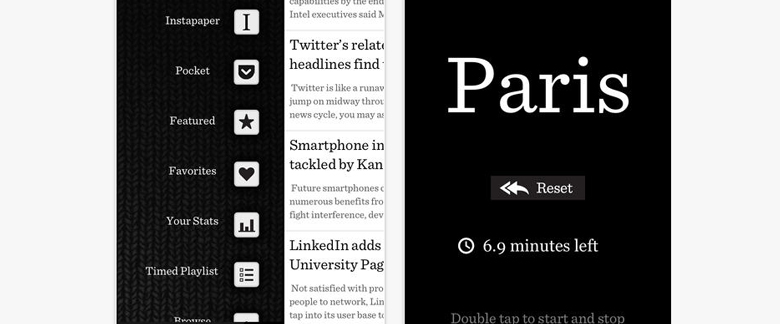
If you can get past your sensitivities about the name (grammar nerds know what we mean), ReadQuick is useful in that you can pull in stories from both Instapaper and Pocket where you’ve bookmarked them, and set the pace at which you’d like to zip through them.
3. Speed Reader (for Android)
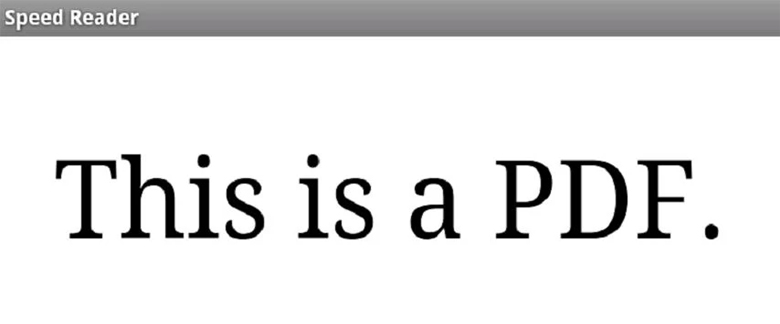
Speed Reader uses a method called Rapid Serial Visual Presentation, encouraging you to view the center of the screen without saying the words in your head. What sets this app apart is support for most file formats including .txt, .pdf, .html and others, so it’s not just news you can learn to speed read, it can be your documents or manuals you have to get through.
4. Fastr (for iOS)
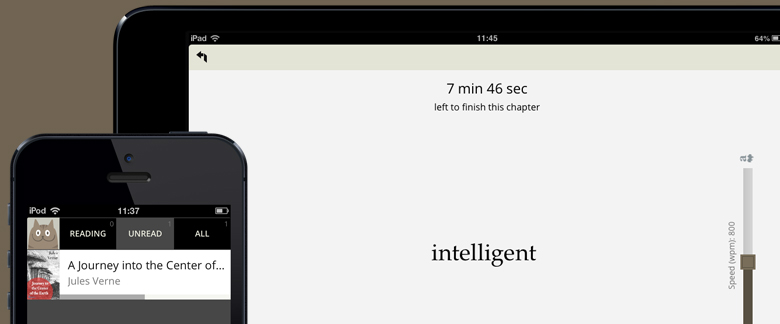
Faster is an ebook reader with speed reading tools, allowing you to track your progress, highlight and share text, and gives you control over the number of words to display on the screen.
5. Speed Reading (for Windows 8)
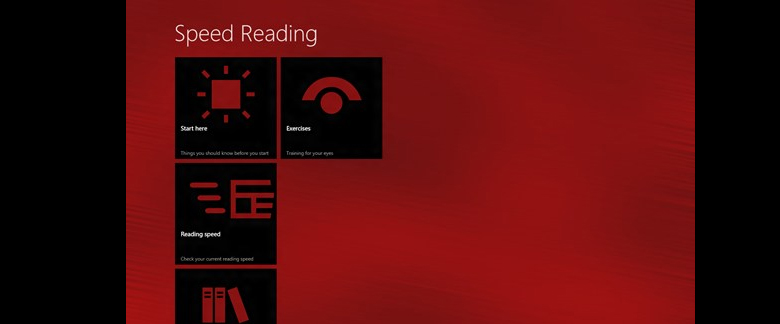
Speed Reading is available for Windows 8 devices (desktop, tablet, or smartphone) for free and offers exercises to improve your word speed. The app also keeps track of your progress with improving your speed as you go along.
6. Velocity (for iOS)

Velocity is one of the most popular options, the tech world’s current speed reading darling, and while it is not free, it has one of the most attractive user interfaces and requires no tech savviness to use. Pull in articles from your Pocket, Instapaper, or browser and adjust the speed, either in black and white or white and black.
7. Speed Reading Trainer (for Android)
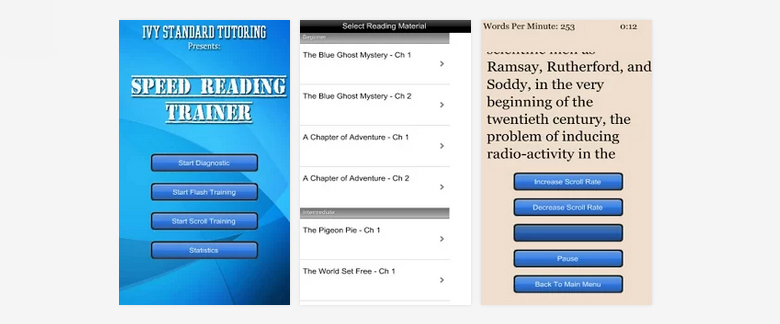
Speed Reading Trainer offers a diagnostic tool for progress checks and comes with reading materials to practice with so you can improve your comprehension levels while speeding up your reading.
8. QuickReader (for iOS)

Quick Reader isn’t the sexiest app on the planet, but it is extremely well rated with hundreds of reviewers claiming their reading speeds improved, and more than doubled in many cases. Like some of the others, it tracks progress and comes with access to millions of books.
The American Genius is news, insights, tools, and inspiration for business owners and professionals. AG condenses information on technology, business, social media, startups, economics and more, so you don’t have to.