If you’re new to Zoom, the relatively popular video-conferencing app everyone seems to be using these days, you probably have more than a few questions about its usage and capabilities. However, if you’re new to working or reporting from home, your primary question is probably “How do I change my background without having to deep-clean the office?”
Fortunately, Zoom has an easily solution that doesn’t require you to dig out the Windex.
As the pandemic continues to propagate, employers, educational institutions, and even families are turning to remote options in order to remain safe. While Skype and Google Hangouts may have dominated the work-from-home communication market in years past, Zoom has become the go-to option for many contemporary organizations.
Even though Zoom isn’t exactly “new”, its use on a wide scale may cause some initial confusion; the issue of changing your background is one such topic that may confuse first-time users. We’re here to set the record straight.
Both desktop and mobile users can change their backgrounds in Zoom, though the process is different depending on your platform:
Desktop: Click your profile icon, then click Settings in the resulting drop-down menu. Once the Settings menu opens, click Virtual Background, then select a background option. You’ll also notice that there’s an option for a green screen or an upload of your own; to use your own picture, click the + icon next to the “Choose Virtual Background” option, then select the picture you want to use.
Mobile: Make sure that you’re in a meeting (you won’t be able to change your background if you aren’t), then tap the ellipsis menu in one of the corners of your screen, tap Virtual Background, and select a background to use. In some cases, you may be able to select your own background as well.
Pretty cool, right? Let’s get a couple of disclaimers covered: Firstly, you do not need a green screen behind you in order to use a Zoom background. Because of this, though, your Zoom background may not present consistently; you can ameliorate any breaks in the background by sitting still and avoiding wild gesticulation (note: for some of us, this is easier said than done).
Feel free to let us know what your favorite Zoom background is. We’re leaning toward the star banner.
Jack Lloyd has a BA in Creative Writing from Forest Grove's Pacific University; he spends his writing days using his degree to pursue semicolons, freelance writing and editing, oxford commas, and enough coffee to kill a bear. His infatuation with rain is matched only by his dry sense of humor.







































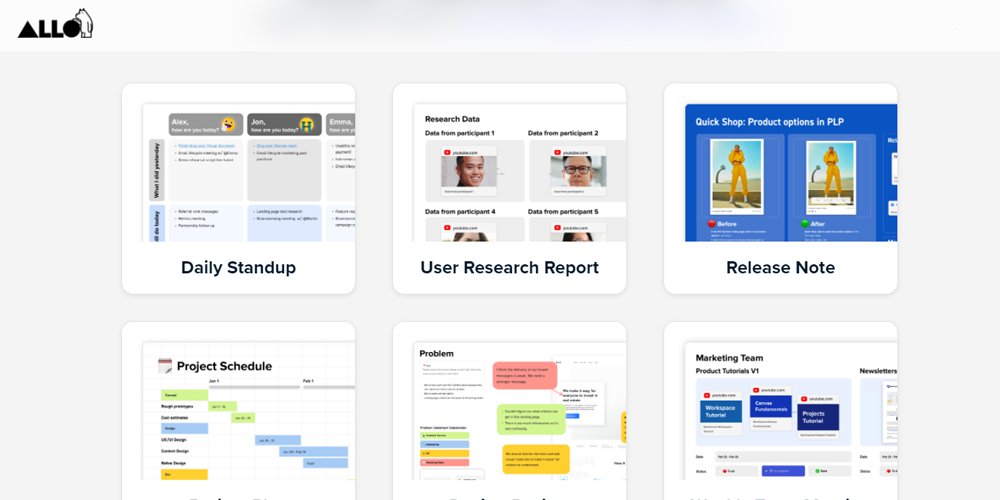


Pingback: Zoom alternatives that might be more robust for your remote teams
Pingback: A guide on how to nail your next video presentation