
Finally, iPad users get a Microsoft Office app
Many Microsoft users, be they fans or default users, have been waiting for years to use the full suite of tools on their iPad (without having to do so through a third party which is slow and clunky) will no longer have to suffer. Microsoft has announced Office for the iPad, now available through the App Store.
The rules of use for the app appear to be very similar to the existing iPhone app, allowing anyone to read documents and present documents, but to create or edit documents, an Office 365 subscription is required.
![]()
Users get Word, Excel, and Powerpoint on the iPad and it looks and feels nearly identical to the Mac and Windows version of Office, so the learning curve is low. That said, this version of Microsoft Office is far more advanced than the iPhone version – rather than only offering basic editing, the iPad app offers as much control as the PC and Mac versions.
Some love it, others reject the pay model
When we heard the announcement, we assumed the app would be a revamp of the Office suite available for Surface tablets, but it is not a Windows app crammed into an iOS app, it is natively built for iOS and will function exactly as a long-time user would expect, leaving no surprises.
Some question why it has taken Microsoft so long to offer this app, but that doesn’t take into account the Apple/Windows competition that goes back decades. They haven’t always played nicely together.
As mentioned, an Office 365 subscription is required, which is a monthly or yearly expense some aren’t willing to pay in light of Apple’s free apps like Keynote, Pages, and Numbers which offer similar functions, and they come pre-loaded on Apple devices.
Marti Trewe reports on business and technology news, chasing his passion for helping entrepreneurs and small businesses to stay well informed in the fast paced 140-character world. Marti rarely sleeps and thrives on reader news tips, especially about startups and big moves in leadership.






































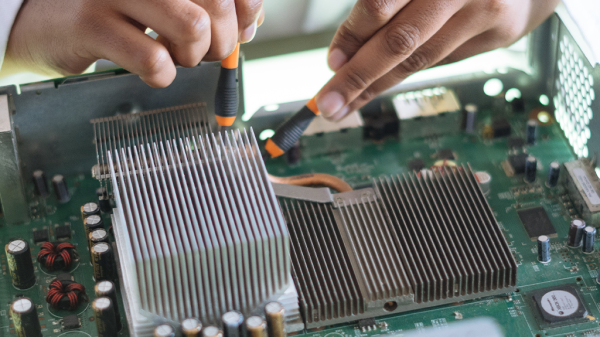
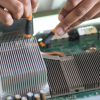
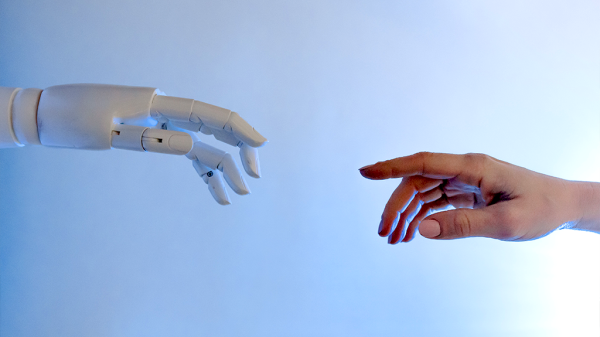

rolandestrada
March 29, 2014 at 2:52 pm
MS office for iPad is actually pretty nice and offers a rich environment for creating, editing and collaboration with other contributors (change tracking). That said, unless you are a Office power user or live in corporate Office-only environment, you can get along just fine with Apple’s suite of office applications. One other caveat is that you can’t print from your iPad. A Microsoft executive was quoted as saying that printing is “an inferior mode of communication”.
If you need to open and edit an MS Office document, you can do so in Pages, Numbers or Keynote. You will lose some complex formatting. However, if you just need to edit a simple Word document, no problem. Once you have finished editing, you can mail your document in several formats including Word.
The same follows if you edit Powerpoint or Excel documents. You can export out in those formants.