Mynd calendar app helps tame your chaotic day
Mynd is a new calendar app that does not just record the things that we need to do, but actually help us do them. Mynd is a smart, context aware calendar app that provides you with the information you need to be successful and on-time.
The home screen looks a bit like a windows tile screen. It shows you critical information about your day, so you can see, at a glance, what kind of day it is going to be. The home screen contains three key pieces of information: location, people, and knowledge. Mynd’s sophisticated algorithms can find places in the content of your calendar events and alert you to leave for a meeting based on current traffic conditions, as well as, launch your favorite navigation app with the route ready to go. It can also learn to associate keywords with the location field. So it will learn where the gym is and the place you call home.
Plus a dash of LinkedIn and Evernote
Mynd can also find people in your calendar events and look up their LinkedIn profiles and information from your address book, so you know who you are meeting with and how to get in touch with them. It also uses your knowledge, giving you quick access to all your Evernote meeting notes, so you can attach and send instantly. If you create an Evernote with Mynd you will quickly be able to find it later because Mynd can pre-populate it with all the relevant meeting information. It also automatically finds and dials in to conference calls, so you do not have to look everywhere for the access codes.
To begin using the Mynd app, you will need to download it from the App Store and give the app access to your calendars, contacts, and location. You will need to add at least one calendar or Mynd will not work. By allowing Mynd access to your contacts, it will be able to match phone numbers and email address to the people you meet with and allow for faster communication when needed, but this is optional. Mynd will use your location in order to provide travel information to and from your upcoming events, as well as your frequently visited places, but again, this is optional.
You also have the option, as with most apps, as to whether you wish to receive notifications. In this instance, Mynd will use notifications to alert you as to when you should leave for events, when you are late, and when traffic will affect your plans. But, notifications are optional. (However, to fully benefit from Mynd, you will need to enable all permissions, or some of the features will not appear).
Just like a personal assistant
I like the idea of the app doing all of the busy-work for you, but sometimes I wonder if apps aren’t becoming a bit too involved in our day-to-day lives. They have all of our information and make calls for us. Maybe it is just a more efficient way of doing things because Mynd is a bit like having a personal assistant with you 24/7, making sure that you stay on top of things and are never late.
Mynd is free in the App Store and is currently only available for iPhone 3G, 4, 4S, and 5 devices.
Jennifer Walpole is a Senior Staff Writer at The American Genius and holds a Master's degree in English from the University of Oklahoma. She is a science fiction fanatic and enjoys writing way more than she should. She dreams of being a screenwriter and seeing her work on the big screen in Hollywood one day.





































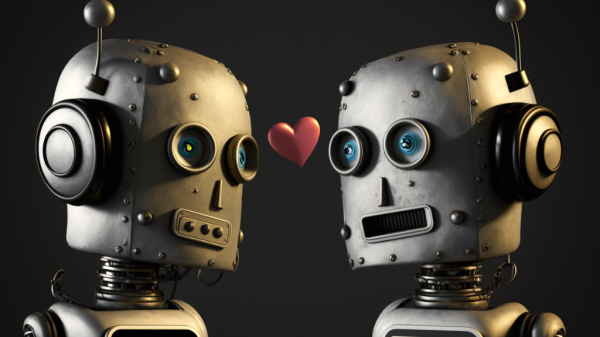



Lisa Michael-Hall
September 25, 2013 at 7:57 am
nice interface