Have you ever considered using an Electronic Conference Room?
As today’s consumers enjoy the benefit of searching for real estate online, it is harder to get those people into the office right away. Please don’t misunderstand, I am a firm believer in the face to face consumer experience. But today’s consumer could be demanding more. That got me thinking about webinars. We are all starting to attend them for education, legal updates and product updates. Why couldn’t we use them with the consumer?
The primary purpose in the electronic conference room (ECR) is to enhance the understanding and communication with the client. It’s easier to detect when they are unsure or misunderstand the presentation when you are in person. But that’s not always possible. This is second best because you are looking at the same thing at the same time and you can hear their voice.
What is a an Electronic Conference Room?
When the traditional conference room goes electronic, it opens up a variety of possibilities because of its multimedia potential. The multimedia experience is also a multifunctional experience. Brainstorming meetings, training sessions and client conferences are just a few of the ways in which companies have put their newer multimedia facility to use.
Don’t be intimidated by the notion of “electronic” and “multimedia.” You don’t have to be a technocrat to make it work or even hire an engineer to oversee the room. Its workings are fairly basic.
Use a Webinar Platform (I use www.gotomeeting.com) Here are the features:
- They are “Agent led”
- They are “LIVE” with start and ending
- Each participant sits at his or her own computer
- Attendees will simply enter a “URL” or website meeting address to enter the live meeting or conference.
Value of Graphics – One of the advantages of using the web over JUST the phone only is that the web allows more control over the graphics used. It is also visually stimulating and graphics can reinforce the teaching you are doing
What can you cover? I would like to invite you to experience one of these meetings. I just recorded one and will have the link handy after Triple Play. Thoughts?
Amy is a national technology speaker who can inspire, train and help people implement technology strategies into their business. To find out about her training, coaching or webinars visit her website at www.amychorew.com


































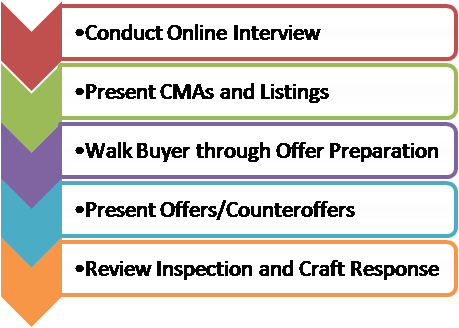




Ben Roberts
December 6, 2008 at 8:57 pm
I think this is definitely in the future of real estate. While many of us ‘tech savvy’ agents are set up with a webcam and the know-how to use web conferencing, I have found that most of my clients are lacking in that area. Perhaps if we trained our clients about what to expect from the beginning it would be easier. I would like to see more video conferencing along with webinars are offers, inspections, etc. I think that is probably a couple steps down the road. Thanks for a great post!
Robin Taylor Roth
December 7, 2008 at 1:17 am
I agree with you, Amy. I’ve been teaching, using a virtual classroom (Centra or WebEx) for 8 years, and just love working in that enrivonment. You can reach a far broader audience with a webinar, than with a local seminar. True, you may seem to lose the “personal” touch, but I’ve had no trouble transmitting my personality and sensing those of my “students.” And, often, more people will participate actively in an online setting, if your virtual classroom has the appropriate tools.
George McCumiskey
December 7, 2008 at 5:22 am
It is a chat room for business purposes. Being scheduled at a specific time you can definitely reach more prospective or current clients at one time. Including them could be considered a compliment to their techie skills on the computer if presented correctly.
Matthew Hardy
December 7, 2008 at 12:43 pm
We use GoToMeeting all the time. Awesome tool for better, immediate communication. Explanations become much more succinct when you’re both looking at the same thing, or… “a picture is worth a thousand words”.
Sandi Watts
December 7, 2008 at 1:46 pm
I have been using Yugma for connecting with my clients (much more affordable than GoToMeeting). I find that a number of clients really appreciate using online conferencing because it saves THEM time (not to mention the time it saves me!). I also have clients who have been recommended to me because I am “efficient” and “respect my client’s schedules”. This technology does not work for some people but I am finding it more and more accepted when clients are given the option.
Amy Chorew
December 7, 2008 at 2:32 pm
I have heard of Yugma, not used it thanks for the tip. The learning curve on these products is not steep. Once an agent is comfortable with using the platform they will find that they will opening a webinar more and more. Communication is so important and it makes situations so clear. consider using them also for:
Review Inspection and Craft Response
Review counter offers
Look at photos or virtual tour before they launch
Show marketing and websites.
Brian
December 8, 2008 at 3:29 pm
I have used Go-to-Meeting but there are other worthy contenders (we may be switching soon).
Other web conferencing applications:
Adobe Connect is one. Make sure you sign up for the free version that allows up to 3 attendees, not the free trial that is only good for x number of days. For most agents 3 attendees would more than suffice.
Another good app is Dim Dim. They offer a free version that allows up to 20 visitors.
Both are very similar to Go-to-Meeting and are both simple to use.
Amy Chorew
December 8, 2008 at 6:36 pm
WOW! DimDim is amazing. Free, and it lets you open white boards and have your webcam running. I am going to have some fun with this one . . . does it record the meeting?
John Wake
December 14, 2008 at 2:06 am
I couldn’t find a free version to Adobe Connect, they are only pushing Connect Pro on the Adobe website.
Dimdim, however, looks like an excellent alternative. I’m impressed with how easy it looks. It’s so easy even a Realtor could use it. (Or more importantly, a Realtor’s clients.)
Yugma also looks good, although, Dimdim seems to have more features in the free version.
These are just my first impressions. I’ve installed both but haven’t used them live yet.
Brian Davis
December 15, 2008 at 8:43 am
Adobe’s free version is actually called ConnectNow. You can sign up here: https://www.adobe.com/acom/connectnow/
Dim Dim does allow you to record the meeting but it appears the free version does not record the whiteboard or co-browsing (viewing web pages).
Also noteworthy, I have run into some issues with the screencaster driver and based on the Dim Dim forum, I’m not the only one.
Kevin Micalizzi w/Dimdim
December 17, 2008 at 12:51 pm
Amy-
Dimdim Free does include recording. It’s free for up to 20 attendees and comes with a free conference call number if you prefer to do that instead of online audio.
Thanks for giving Dimdim a try.
-k