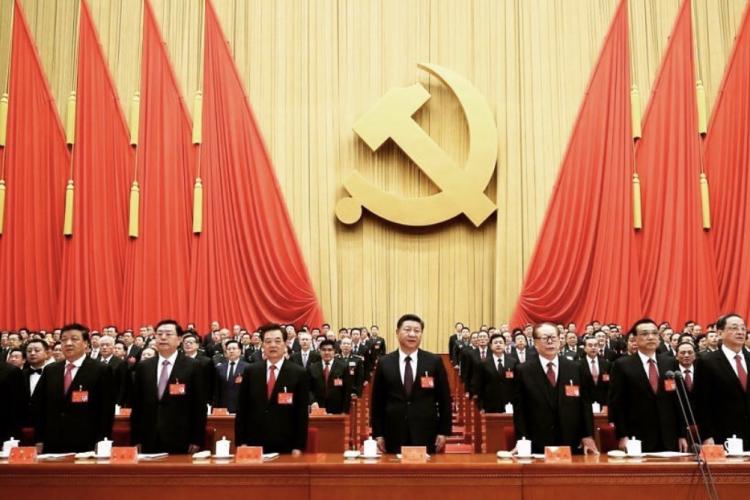It’s no secret that websites track our data. Advertisements that pop up and appeal to our fashion styles, hobbies, and vacation destinations are no coincidence. These curated ads are created by the information that is fed through a website’s data tracker and third-party cookies. To try to get a sense of privacy, we all rely on private web browsers to block trackers. And we install ad blockers to minimize website snooping. However, this doesn’t guarantee we aren’t completely being watched over our shoulders.
So, how do we shine some light on the dark invaders we cannot physically see? Well, The Markup is a nonprofit newsroom that will investigate for us. Their web-based tool, Blacklight, is a “real-time website privacy inspector”. Anyone can run a privacy check on any website using this tool. To do this, all you have to do is visit their site. You enter the URL address of the website you want to inspect in the tool’s website bar field and click “Scan Site”.
This “opens a headless web browser”, and the tool visits the homepage and randomly selects pages on the site to investigate. In the background, the tool’s custom software “monitors scripts and network requests to observe when and how user data is being collected.”
There are seven different tests the site performs to investigate and identify specific methods of surveillances. Blacklight looks at:
- Third-party cookies
Advertising tracking companies use cookies to profile users based on their internet usage. - Ad trackers
Advertising tracking technology loads Javascript code or small invisible images to either build a user’s advertising profile or identify a user for ad-targeting. - Key logging
This captures the text you type into a web page before you hit the submit button on a website. - Session recording
This technology allows a third-party to monitor and record all of a user’s behavior on a webpage. It tracks user mouse movements, clicks, taps, scrolls, or even network activity. - Canvas fingerprinting
Even if you block all cookies, this group of techniques tries to identify your browser without setting a cookie. - Facebook tracking
Facebook pixel is a piece of code Facebook creates to allow other websites to target their visitors later with ads on Facebook. - Google Analytics “Remarketing Audiences”
As the most popular website analytics platform today, this tool enables user tracking for targeting advertisements across the internet.
All of these tasks sound daunting, but Blacklight scans for all these types of privacy violations in less than a minute. Then, it returns a “privacy analysis of the inspected site.” The report doesn’t only give you a long text of jargon you might not understand. It details what every result means. It even gives you information about the ad-tech companies the website has interacted with and provides you helpful links to resources to provide more information.
To test it myself, I entered a random website and quickly received the report. Reading through it, it was very creepy to see what kind of information is being collected. But, I shouldn’t be surprised. The Markup’s website states, “Big Tech Is Watching You. We’re Watching Big Tech.”
Out of curiosity, I also looked up https://themarkup.org to see what all they are watching. Shockingly (not really), everything returned with positive results. Interesting, huh?
Veronica Garcia has a Bachelor of Journalism and Bachelor of Science in Radio/TV/Film from The University of Texas at Austin. When she’s not writing, she’s in the kitchen trying to attempt every Nailed It! dessert, or on the hunt trying to find the latest Funko Pop! to add to her collection.