
Whether you’re a freelancer or contractor, you manage three to five employees, or are a business owner with hundreds of employees, using the right project management software can increase productivity, organization, and even profit. Each project management software product offers something unique and each geared toward a specific type of user or company. As a result, you have many options, as there is software for every price point—even if you’re looking for something free. However, if free is what you need, remember that the software you choose may not have all the features that the pricier products provide. No matter if you’re trying to keep it simple or you need a complex and detailed product, here are twelve project management software products that you could implement today to improve your business tomorrow.
1. Basecamp
Basecamp – Basecamp offers pricing plans from $149 a month for unlimited projects and users and 75GB of storage to a free plan for one project with two whiteboards with 10MB of storage. And no matter which plan you choose, you’ll get a 30-day free trial for each. While Basecamp’s focus is ease-of-use, clarity, and simplicity, it’s marketed to everyone from freelancers to large corporations. According to Basecamp’s website, their well-known clients include National Geographic, Kellogg’s, and Warner Brothers. Basecamp features include file sharing, reusable templates, team updates through email, mobile phone accessibility without an app, group chat, time tracking, task assignments, milestones and deadline calendar, and automatically saves every version of every file, so it’s easy to find exactly what you’re looking for when you need it. It also is available in over a dozen languages.
2. AceProject
AceProject – Similar to Basecamp, AceProject has free basic plans and gold plans that cost $99 a month. The free plan can have a total of five active users and projects and up to fifty active tasks, as long as it uses within 250MB of storage space. The gold plan allows unlimited user, projects, and tasks and can store up to 20GB. Also, AceProject offers a 20% non-profit discount on all plans excluding the free plan. All plans include a secure connection, automatic updates with new features, and free support, and it’s not ad-supported. Features include reporting, expense tracking, document and project management, time tracking, and collaboration—which includes email and task reminders and chat options between users.
3. TeamLab
TeamLab – TeamLab only has one price point—free! Currently, active features include setting milestones, tasks, and due dates, report generation, user blogs and forums for easy communication, and document management. TeamLab is in the process of expanding and adding features, like a calendar, email, and a customer relations management tool. It even has three deployment solutions: 1) AMI – this is for companies who want to use their own server, 2) SaaS – for those who need ready-to-use service, and 3) Open Source – for those who are experienced and able to configure and maintain their own portal.
4. ProjectPier
ProjectPier – ProjectPier is free and must be downloaded onto your own server in order to use. Once it’s downloaded to your server, it’s completely web-based. There are no limits to users, projects, or even clients, and is simple and has easy usability. ProjectPier features include assigning and managing tasks, calendars, wikis, files, and tickets. Even non-administrators can create projects. While ProjectPier is very basic, it is perfect for freelancers or very small businesses with simple needs.
5. Intervals
Intervals – Every plan offered by Intervals comes with a free 30-day trial. And if you like Intervals after that first 30 days, you have five plans from which to choose. There is a free account, but it only allows one project, client, and invoice at a time and four active users, but it does allow unlimited tasks. However, Intervals offers unlimited users, clients, contacts, invoices, tasks, and milestones for all of their paid plans. With that being said, the only differences between the plans are the number of projects allowed and the level of storage space. The basic plan, for instance, allows 15 projects and 5GB of storage for $20 per month while the highest priced plan allows an unlimited number of projects and up to 75GB of storage for $175 per month. Features include time tracking, document storage, report generation, tasks, project management, and invoicing.
6. Project Bubble
Project Bubble – Project Bubble offers free plans and paid plans that range from $12 a month for 10 projects, one user, and 1GB of storage to $49 per month for unlimited projects and users and 15GB of storage. The highest priced plan also comes with a custom domain. If you’re interested in the free plan, it only allows one project and user and only comes with 10MB of space. Project Bubble also offers your first 15 days free, no matter which plan you’re on. All of the paid plans include daily backups, unlimited invoices, clients, and contacts, data importing and exporting, and API access. Features include task and project tracking and planning, time tracking, file sharing, team collaboration, invoices, and tracking expenses.
7. Zoho
Zoho – While Zoho does offer a free plan, it is only for personal use. However, for business professionals, there are 18 different options and features from which to choose. Zoho doesn’t have set plans with everything included. You can mix and match according to your needs. For example, for unlimited projects and users, it is $80 a month. If you want the bug tracker add-on, it’s an additional $80 per month. If you want to send 150 invoices every month, it will be $15 more a month, and 1,500 invoices will run you $35 a month. When it comes to features, Zoho offers something for everyone—maintain business contacts, track expenses, international transactions, accept online payments, project time tracking, dashboards, and report generation.
8. Pivotal Tracker
Pivotal Tracker – With pricing plans ranging from $7 to $175 per month, Pivotal Tracker is designed for small to medium-sized businesses. There is a free plan, but it’s for individuals, public projects, non-profits, and academic institutions. The $7 per month plan includes three collaborators, unlimited viewers, five projects and 1GB of file storage. If you choose the $175 per month plan, it includes 50 collaborators, unlimited viewers, projects, and file storage. Pivotal is also offering a 60-day free trial, and doesn’t even require a credit card with sign-up. Pivotal also keeps track of progress made on projects and documents and creates charts and graphs for all viewers, and all documents can be easily imported or exported.
9. QuickBase
QuickBase – QuickBase is designed for medium to large businesses with intensive project management needs. The lowest price plan starts at just under $300 a month. The two higher price points aren’t even published online, as you have to directly contact a representative for more information. For the lowest plan, it allows up to 10 users, 25,000 database records, and 1GB of storage space. The middle range allows up to 100 users, 75,000 database records and 5GB of space. The highest plan is for 200 users and it includes 100,000 records and 20GB of storage. QuickBase even offers add-on features. For example, if you need to add 5,000 more records, it will cost an additional $25 a month. For every extra GB of storage space, that’s an extra $25 per month.
10. Copper
Copper – Copper has three basic pricing plans–$49 a month for 25 users, $99 for 100 users, and $199 per month for 300. There is also the option to purchase a server license for just under $1,500. One of the many great things about using Copper’s project management software is that the number of projects and the amount of file storage is unlimited, no matter which plan you choose. Some of Copper’s clients include Pepperdine University, Allstate, and Motorola. Features include file preview, tasks and subtasks, to-do lists, client management, backups, reports, group calendars, and email alerts.
11. Clarizen
Clarizen – Clarizen offers a 30-day free trial and has plans starting at $25 per month. They also offer a pricing calculator so you can have a customized and personalized plan for your exact needs—whether that’s 50 users or 500. Features include budget tracking, time tracking, expense management, iPhone app, unlimited number of projects, resource management, report generation, customized dashboards, and email between users.
12. AtTask
AtTask – With a customer base including HBO, Apple, Nike, and Adobe, AtTask is the project management software for large companies. AtTask also does not post their prices online, as it’s meant for those with very large budgets. However, they do offer a free trial for those considering purchasing a monthly plan. AtTask features include customizable dashboards and profiles, interactive charts and graphs, task management, configurable reports, real-time project visibility, and capacity planning.
With so many available options, you’re sure to find the right project management software for your business needs—whether your budget is $30 a month or $1,000. While it may seem overwhelming to narrow your options, having so many options gives you the power. You can have everything you want in project management software by choosing a customizable plan or a set, dependable plan. Once you find the right plan for your professional situation, your business and employees will be more structured, organized, productive, and professional. And that will increase your profit.
Marti Trewe reports on business and technology news, chasing his passion for helping entrepreneurs and small businesses to stay well informed in the fast paced 140-character world. Marti rarely sleeps and thrives on reader news tips, especially about startups and big moves in leadership.








































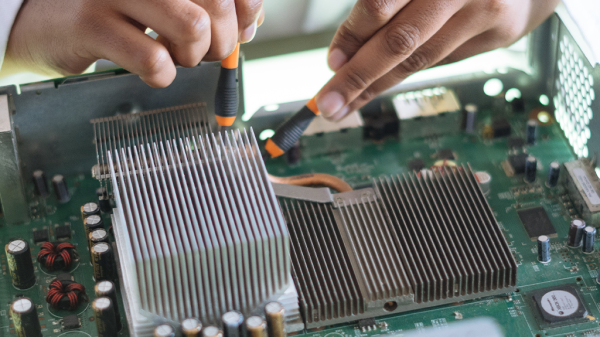
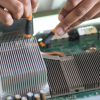
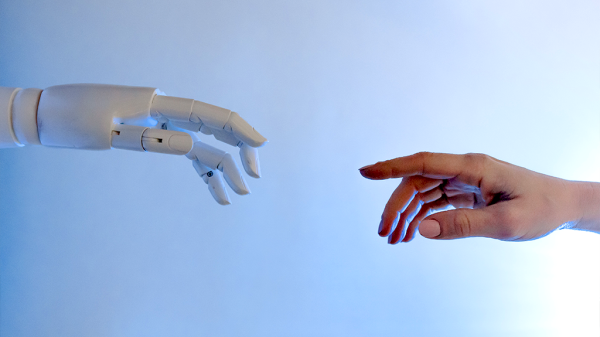

Roland Estrada
October 23, 2011 at 3:13 pm
Nice tips. The one I use to manage real estate business in general is Daylite on the Mac. It's the best the real estate CRM I've ever used. It works great for the solo agent as well as team use. I's also very scaleable. There are also plenty of Certified Daylite technicians out there you can hire to write specific forms and plugins for your business. The best part is that you own it and your data. There are no monthly fees to worry about. It's a very modern system.
https://marketcircle.com/daylite/
If you are looking for a Mac or Windows System, I strongly suggest Real Estate Success tools. It's also a well written program and the developer strives to make update the system and make it better and better.
https://www.realestatesuccesstools.com/REST/REST/index.html
Andy
October 23, 2011 at 8:53 pm
Workgroups 2011 is another great project management tool. It focuses more on advanced workflow and scheduling management in comparison to the products listed in the article along with digital asset management, job tracking and digital proofing. Take a look: https://www.metacommunications.com/products/workgroups/
The Doolphy Team
October 24, 2011 at 2:07 am
Hi!
You may consider adding Doolphy to this list. Doolphy is the 1st project management software that includes a Smart Planning Assistant.
If you want to know more about all the features, drop by https://www.doolphy.com.
Up With Your Projects!
Michael A
October 24, 2011 at 4:43 pm
Don't forget that for smaller organizations, streamlining business processes can be much more complicated when you have to do so through multiple separate systems. For example, managing CRM, project management, and billing through separate apps results in a hugely inefficient workflow, discouraged workers, and a lot of error-prone double entry (did I mention high monthly costs?).
Using a single solution to manage everything your business does not only helps with projects, it helps with every other aspect of your business as well. For example, WORKetc puts an entire set of business management tools into one app: CRM, help desk software, project management software, and billing. Under one app users are capable of managing every process in their business, and collaborating on everything as well. Managing projects becomes much easier when you can bill time automatically, access contacts, files, tasks, and other relevant items to your business in one place. WORKetc is also google apps integrated, and the functionality right from Gmail can make an amazing difference when collaborating.
It's definitely worth checking out if you want to save on costs and increase efficiency with projects, sales, billing, and other aspects of your business.
Matthew Hardy
October 25, 2011 at 10:59 pm
@ Roland Estrada
> I strongly suggest Real Estate Success Tools
Well thank you Roland! Very kind of you.
We keep making REST better and better because we get great feedback from our users. We've been doing it for 10 years and are very proud of our place in the market.
Matthew – CEO/Designer
David Robins
October 28, 2011 at 7:43 am
I would like to suggest binfire.com . It includes interactive charts, dashboard, task management based on WBS (work breakdown structure) plus collaborative features like collaborative document markup, interactive whiteboard and group chat. Several price plans including a free but limited in number of projects is available too.
Nadine
November 14, 2011 at 5:49 am
Dear Marti!
Thanks for featuring TeamLab in this useful list. You may be interested to know that recently we've essentially upgraded the TeamLab functionality: now TeamLab includes CRM and Calendar.
Please feel free to contact us directly via info@teamlab.com for any questions or comments.
You can also share your opinion and get our news on TeamLab Google+ Page here https://plus.google.com/117615698622542654288/posts
Once again thank you for your attention.