
New Facebook Pages feature
One of the biggest frustrations of people managing one or multiple social media presences is when a major social networking platform like Facebook does not allow scheduling of messages, thus requiring live updates and reducing efficiency. Today, Facebook has announced that Page administrators may now schedule posts for the future, as well as add updates to the past, just as personal Timelines for users have offered since Facebook launched the Timelines.
Not only is this an effort to make consistent the features of Facebook offered across personal profiles, Pages, and Groups, it is one way that the company can cut out third party apps (like HootSuite, TweetDeck, etc.) as currently, the scheduling feature is limited to Facebook.com only.
Updates can now be scheduled up to six months in advance at 15 minute intervals each.
How to schedule posts into the future

Although it seems like it would be extremely obvious how to schedule a post on a Facebook Page into the future, but it is less than intuitive. To schedule a post into the future:
- Go to your Facebook Page and type out your update.
- Then, at the bottom of the status update, click the tiny grey clock icon.
- That will then produce a small blue link that says “Add year,” which you should click.
- If you have not told your Page what year your company was founded, it will make you do that first. Note: for us, when we went through this process, it lost our update and we had to start again.
- After you add the year (2012, of course), it will produce another small blue link, “Add month,” click and select.
- Then, another link will come up, “Add day,” “Add hour,” then “Add minute.”
- Schedule it into the future, and click the blue “Schedule” button when you are finished.
When you have completed a future status update, you will see a pop up similar to this:
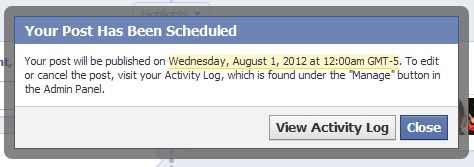
Additionally, Facebook outlines permissions that admins can now set for other team members:

Marti Trewe reports on business and technology news, chasing his passion for helping entrepreneurs and small businesses to stay well informed in the fast paced 140-character world. Marti rarely sleeps and thrives on reader news tips, especially about startups and big moves in leadership.










































AgentSteph
June 1, 2012 at 7:15 pm
Ah… Yay! I hope they don’t get buried like they do when I use a third party app for this.
PabloBaez
June 4, 2012 at 2:58 pm
How do you review posts you’ve created for future release??
PabloBaez
June 4, 2012 at 2:59 pm
ah, found it. Under the Manage Button in the Admin Panel. Thanks!
vectorash
June 15, 2012 at 12:10 pm
Finally Facebook released this much needed post scheduling feature.
It was time they focus a bit more on the business area also!
An important tip, if you want to view, reschedule or delete those planned posts, you can to go to the Administration Panel -> Edit Page -> Activity Log
More on this story: <a href=”https://www.vectorash.ro/facebook-brand-pages-update-post-scheduling/” title=”Facebook Brand Pages Update and Post Scheduling”>Facebook Brand Pages Update and Post Scheduling</a>