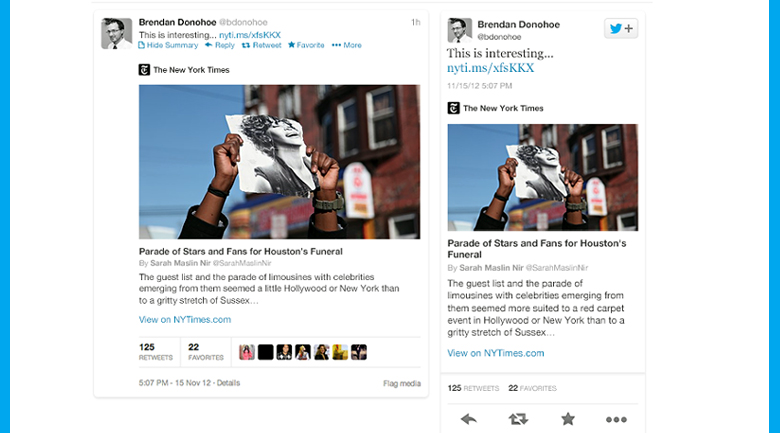
What are Twitter cards?
Twitter cards enable you to attach media experiences to Tweets that link to your content. When you click on a tweet, it’ll show more information about that tweet such as its title, a short summary, image, Twitter account and source link. Simply add a couple of lines of code to your web pages, and users who Tweet links to your content will have a “card” added to the Tweet which is visible to all of their followers. Now, you can achieve this with a WordPress plugin.
There are six different types of cards that can be attached to Tweets, depending on your needs. Each card is a bit different in its consumption experience for Twitter’s web and mobile users.
- Summary Card: A default type of card, including a title, description, thumbnail,
- and Twitter account attribution.
- Large Image Summary Card: very similar to a Summary Card, but offers the ability to make the image the prominent feature.
- Photo Card: A Tweet-sized photo card.
- Gallery Card: A Tweet card made to feature a collection of photos.
- App Card: A Tweet card that provides a succinct profile of an application.
- Player Card: A Tweet-sized card that plays video/audio/media.
- Product Card: A Tweet card to better represent product content.
How do you use them with WordPress?
To successfully integrate Twitter cards into WordPress, you will need to complete three steps:
First, install the JM Twitter Cards plugin. Then, navigate to “Settings/JM Twitter Cards” and follow the plugin’s instructions. Finally, you’ll need to go to the Twitter cards validator. Here, you will put in your URL to ensure that everything is working correctly and then it will ask you to approve your URL. You should then begin to see your Twitter cards for your content.
If, for some reason, the validator tool shows your site is not valid or working, try waiting a couple of hours, because once you’ve asked to get validated Twitter says it can take weeks to get accepted, but in reality, you should be accepted right away. If not, don’t panic.
Why do you need them?
Up until now, Twitter has been a text based service. Sure, you could include links, but with cards you can actually share media. This will make it a more visual social media outlet, like Facebook and Google+. If you are thinking about using it with WordPress, it can help expand your social network by promoting your blog, expanding your exposure with a new product or service, or just by visually promoting yourself. The biggest advantage of having Twitter cards is that it has the potential to increase the number of people following you through content attribution.
Often, people Tweet your links without giving you proper credit. People will Tweet your articles without tagging you and Twitter Cards help with this immensely because you can add content without affecting the 140 character limit (it will all be embedded). Once you are set up and running with your Twitter card, you will wonder why they didn’t think of this sooner.
Jennifer Walpole is a Senior Staff Writer at The American Genius and holds a Master's degree in English from the University of Oklahoma. She is a science fiction fanatic and enjoys writing way more than she should. She dreams of being a screenwriter and seeing her work on the big screen in Hollywood one day.









































