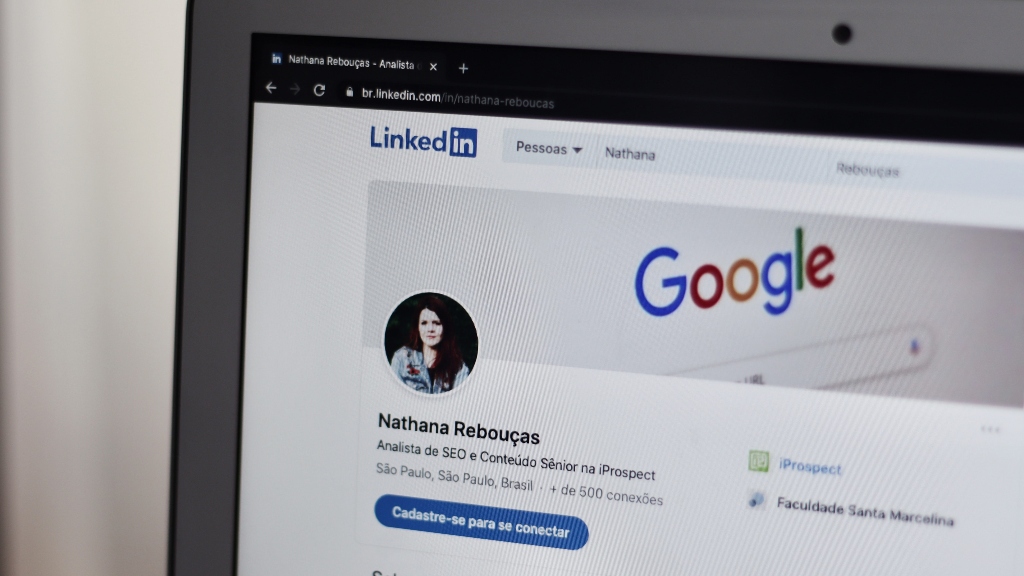Creeping on someone’s social media page is pretty much a universal experience. From a crush to an ex to a potential employee, we’ve all done it, and unless you accidentally like a post from 36 weeks ago, you’re in the clear – the person will never know you looked at their page. Except on one platform- LinkedIn.
LinkedIn, a popular business networking and job-seeking site, has a feature that has been a thorn in many users’ sides for some time. The site actually tells you who looks at your website and where they work, with Linkedin showing basic
(aka unpaid) accounts the first five users who clicked on their profile in the last 90 days, as well as showing LinkedIn premium users everyone who has viewed their account in the last 90 days.
Now, it makes sense why LinkedIn does this…ideally, it’s so users can build their professional networks. However, this feature isn’t always ideal, especially for employers, whether it’s a security concern, or you’re checking out the person you’re about interview, or, maybe you’re simply not ready to make a job offer – so here’s how you can hide your profile from popping up on your potential employees viewed list!
There are three privacy settings to choose from, first, there’s the default mode, where
your name and headline pop up – this is what we want to avoid. The second mode, which, for clarity’s sake I’ll call semi-private mode, allows you to hide your name but not your headline. For example, “Someone at The American Genius”, viewed your profile, rather than “Nicole Canelakes Staff Writer at The American Genius” viewed your profile. The final option is what many LinkedIn users have been waiting for, total anonymity.
Private mode allows users to look at an unlimited amount of profiles, with no personal information ever being revealed, however, it will still alert the
the user that someone viewed their profile, they just won’t know any personal details about you.
How do you enact private mode?
1) Click Privacy and Settings under the Me icon.
2) Scroll to see your LinkedIn activity and select Change, next to Profile Viewing Options.
3) Choose private viewing mode. However, these private mode features are a Catch-22. If you enable either private mode feature on a basic account, you can no longer see who viewed your profile and LinkedIn erases your viewer history. If you want to have your cake and eat it too, you’ll have to purchase LinkedIn premium, starting at 29.99 per month.
Happy Creeping!

Nicole is a recent graduate (okay fine, a recent-ish graduate) of Texas State University-San Marcos where she received a BA in Psychology. When she's not doing freelance writing, she's doing freelance Public Relations. When she's not working, she's hanging out with dogs or her friends - in that order. Nicole watches way too much Netflix and is always quoting The Office. She has an obsession with true crime and sloths.