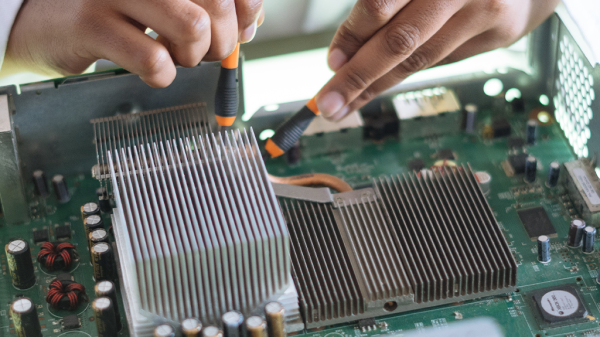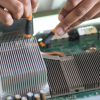How to permanently pull the plug on your social networks
Social media has made it possible for us to instantly connect with one another, for better or worse. While it is nice to stay connected to old friends, former co-workers, and long lost classmates; it can also open the doorway to an endless barrage of notifications, pokes, likes, and personal information being exposed. There is nothing worse than being tagged in a photo you never wanted the entire world to see.
Of course, you can adjust your privacy setting on almost all social media platforms to control what you share, and who sees it, but what if you want to disappear from the platforms and the Internet completely? Can you? Absolutely.
![]()
To start, you will want to deactivate your primary accounts (Facebook, Twitter, Google+, and LinkedIn). Before completing any of the following steps, make sure you have backed up your data; particularly photos, Google drive, etc. To proceed, follow these steps:
- Facebook: Go to “Account Settings,” then “Security.” Choose “Deactivate your account.” If you want your data permanently removed, you will need to contact the Facebook staff. Otherwise your data could remain on the Facebook servers.
- Twitter: Visit “Account Settings,” then at the bottom of the page click “Deactivate account.” You will need to confirm by entering your password.
- Google+: Click on your profile picture (upper right corner of the screen), then select “account.” Navigate to “delete profile and remove related Google+ features” and click “remove selected.”
- LinkedIn: Go to the “privacy and settings” page and click on “account.” Navigate to “helpful links” and then “close your account.”
Once you have finished deactivating and deleting your information, consider searching for yourself on long-forgotten social media sites like Myspace, LiveJournal, Blogger, or anything else you may have previously used. You can search for yourself with any search engine. When you find old accounts, delete them in the same manner. Look for an “account” label and look for a “deactivation” link. If you cannot find a link to deactivate and delete your account, consider deleting or changing your information. Change your name, your date of birth, and your email address. Also, consider changing your location and status updates. By doing this, you eliminate the chances you will show up in search results or be found by people who know you.
Then, really get off the grid
Next, you will want to unsubscribe from any email newsletters, ads, coupons, or promotions you currently receive. Each email should have a link near the bottom with an “unsubscribe” link. Now, delete those search engine results you found in the previous step. Use the “contact us” links, or search for “remove my information from search engine.” If you cannot find a link, contact the webmaster and ask them to remove your information. Note: some may argue it is public information.
Visit three big data clearinghouses: Intelius, Spokeo, and PeopleFinders to remove your information. You can request that each one removes your information. Also, check with your phone company and request that they make you unlisted. To finish removing yourself from the Internet, delete your email. Leave this step until the very end just in case you forget passwords needed to delete the aforementioned accounts. And enjoy living life off the grid.
If reading words is not your thing, here is a graphic depicting ways to pull the plugs:

Jennifer Walpole is a Senior Staff Writer at The American Genius and holds a Master's degree in English from the University of Oklahoma. She is a science fiction fanatic and enjoys writing way more than she should. She dreams of being a screenwriter and seeing her work on the big screen in Hollywood one day.