
Protecting your information
This week has been a tricky week for the web, with three major web services having been hacked, making public the user passwords of many LinkedIn, eHarmony, and Last.fm passwords, which lends to a great learning experience for web users.
Prior to this week’s password leaks, we began chatting with SplashData CEO, Morgan Slain, a leading developer of security applications. The company told AGBeat weeks ago that “We all know protecting information can be tricky, especially considering the number of passwords each individual has to keep track of. For many people, post-it notes are the destination to store personal info that should be kept more secure. From your credit card information to your Amazon login, all personal information should be store in a safe place.”
Slain recently published a list of the 25 worst web passwords, which has helped many to understand vulnerabilities.
Top 8 ways to choose a password online
Sure, many of us use the same password on all web logins, and many have had the same password since 1997, but it is time to make sure that your personal data is as secure as possible and that we aren’t restricting our own privacy by choosing poor passwords. Below, Slain has provided tips on choosing a proper password:
- Go long: When it comes to passwords, longer is better. Each extra character you add to a password doesn’t just add to your security, it multiplies it many times. So aim for eight characters or more.
- Throw out the dictionary: Never use a word you can find in the dictionary as a password, no matter how long or obscure the word is. Hackers have tools that quickly check every single word in the dictionary.
- Be creative: Most people choose passwords that are easy to remember. That makes their passwords common and easy to guess. So don’t be predictable and base your password on a person’s name, a pet’s name, a team name, a nickname, a pattern on the keyboard, or a string of numbers in sequence.
- Mix it up: The strongest passwords contain a combination of letters, numbers, and other characters on the keyboard.
- Phrase it: A great way to create secure passwords that are easy to remember is to use pass phrases by connecting short words with spaces or other characters. For example, “box it up” or “back-and-4th” or “jack+my+car!”
- Be different: One of the biggest mistakes people make with passwords is to use the same username/password combination over and over again for different websites. This is dangerous because hackers are increasingly targeting sites with weak security and then using the username/password combinations they find on many other websites.
- Double down: create your most secure passwords for email accounts (like Gmail and Yahoo Mail) and financial accounts (especially PayPal, online banking, and credit cards). These are the most valuable accounts you have, so they deserve the most protection. The email account is important because it can be used to reset passwords on many sites (with the ubiquitous “forgot password” feature). So even if you feel like you don’t have the time or energy to make your passwords better for general websites, be sure your passwords for your email and financial accounts are strong and different than the ones you use for general interest sites.
- Stay organized: How do you remember all of your different long, strong passwords? Try using a password manager like SplashID Safe. This kind of application creates a digital safe for you on your computer or phone. You just remember one single secure master password, and then you can access all of your other passwords organized by type and category. The application can then even log you in to websites so you don’t have to type usernames and passwords over and over again. Choose a well reviewed password program from a company with a long and reliable history.
The American Genius is news, insights, tools, and inspiration for business owners and professionals. AG condenses information on technology, business, social media, startups, economics and more, so you don’t have to.








































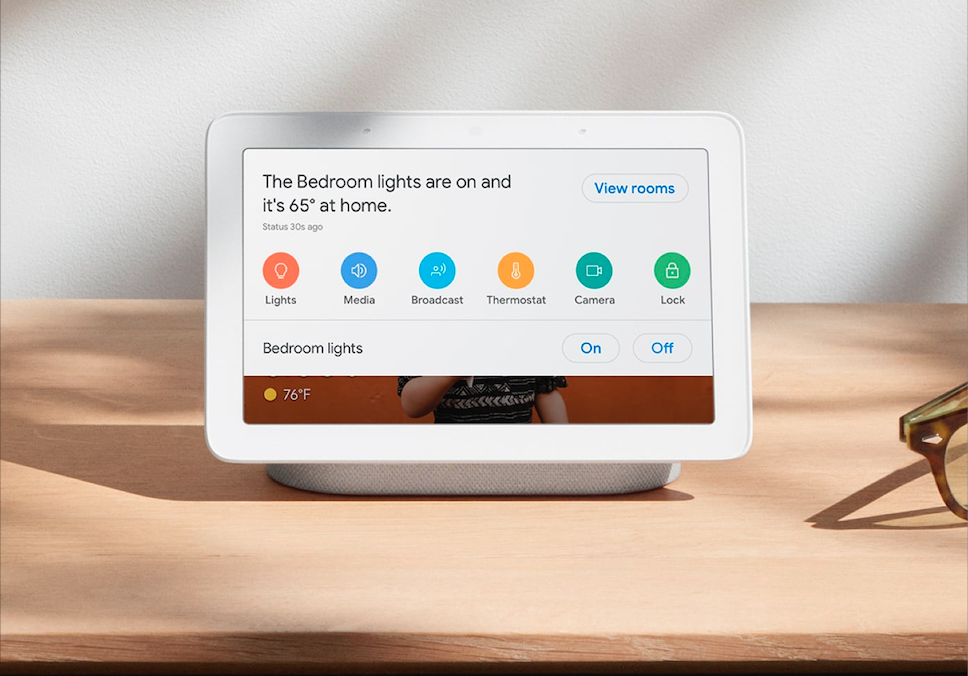
Roland Estrada
June 8, 2012 at 1:05 pm
The two most mentioned password mangers in the tech community are LastPass.com and 1Password – agilebits.com.
Pingback: Zuck's stupid easy password cracked, is yours next? - The American Genius