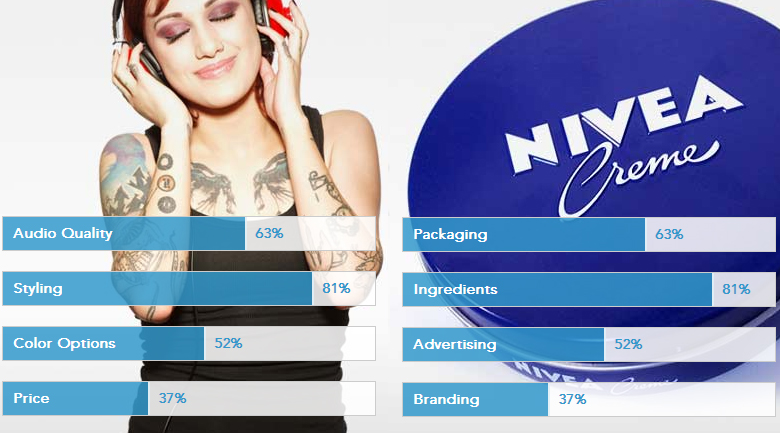
QuickSurveys is a marketer’s dream
Asking people to take surveys for you is a great way to get their opinion about a particular product, company, service, or spending habits. However, this process can be time consuming for you and your business. By using Toluna, you get consumers’ opinions with the bonus of having someone else recruit these people for you. And if you already have a pool of your own contacts, Toluna QuickSurveys offers a free service with no limits on usage or features, this is the distinguishing feature of it versus their competition.
Toluna QuickSurveys is completely free to use if you want to create surveys for your own contact pool; allowing you to take advantage of their premium features: utilizing seventeen question types, over fifty survey templates, the ability to collect responses from Facebook and Twitter, customization for your brand and logo, and mobile device optimization. If you need more people to choose from, Toluna offers a panel of 4 million, from thirty nine countries. You can target based on gender, age, region, education level, and income. The price per survey varies on the number of questions you would like to ask, how many people you want to poll, and the particular demographic you would like respondents pulled from.
Getting started
To get started you need to register. After registering you will be directed to your account dashboard, giving you access to links for creating new surveys, contact lists, reports, and account information. When you are ready to build your first survey, it is a fairly simple three-step process: define, build, and launch.
After you have logged in, you will click the “create survey” button at the top of the page, when the new pages pens, click “new” to go to the control panel. First, you will want to define the survey by entering a survey name and category. You cal also upload/import one you have already saved. Be sure to make your title as descriptive as possible because this is how survey takers find you on Toluna.
Next, you will design and build your survey (if you did not upload/import one). You can ask for demographics or choose to skip this step. If you are using the Toluna community, you will not need demographics, as they have already collected this information. You will also add questions to your survey, selecting from the many options available for question type.
Finally, you can preview and launch your survey. If this is your first survey, you may want to test it first. You can do this by clicking the “test” button on the surveys page, or the “preview” button in the survey building wizard. If at any time you have problems with these steps, there are tips, tricks, and help available at the top of the page via the “help” tab.
Using survey services like QuickSurveys are an invaluable marketing research tool. It allows you to test new products or concepts and get honest feedback. If you are looking to create surveys quickly and efficiently, give QuickSurveys a try.
Jennifer Walpole is a Senior Staff Writer at The American Genius and holds a Master's degree in English from the University of Oklahoma. She is a science fiction fanatic and enjoys writing way more than she should. She dreams of being a screenwriter and seeing her work on the big screen in Hollywood one day.







































