Today’s lunch brought a reminder that I need to get moving on those good ideas. Coincidentally, this afternoon and tomorrow, I finally have more than half an hour to myself to work on some stuff.
Project One? The Contact Management System (CMS).
This year, I’m trying out Prophet, by Avidian. I’ve done Act and Top Producer and didn’t like them at all. I’ve been using the “I Have An Excellent Memory System” but we’re quickly coming to the limits of that. Time to get some of these task reminders out of my head and into a system, so there’s room to remember the important stuff. Like, for example, remembering to buy toothpaste on the way home.
My beef with Top Producer and Act was twofold: I didn’t find either interface intuitive, and I didn’t like having to open a separate application to manage all the stuff that goes on in my Outlook anyway. Big priorities for me in a CMS are tight Outlook integration and automatic scheduling of predefined sets of tasks.
So far, Avidian’s Prohpet fits the bill. When a new person emails me, I can click a button, add them to the contacts, create an opportunity, assign them to a follow-up schedule, all the fun stuff you use a CMS for, and it’s all in one place. I spend my day in Outlook anyway, and my Treo syncs to it nicely. So far, so good. Now I must train myself to continue to use it and keep tweaking it to do exactly what I want.
Project Two? The Website Redesign.
Oy. This is a big project. Between managing a busy business, a fur-filled household, and ever lengthening rehearsals for an upcoming performance, I’m starting to get overwhelmed. Since I’ve got a couple other people tied into this project, I need a share-able, online, project management service.
I looked into the 37 Signals stuff, but don’t see the Gantt chart capability that I want – that’s my preferred view. If I’m missing that somewhere in there, please someone tell me! I can use MS Project, but I loose the online sharing. Google docs, are you listening?
Well, I can get moving on Project One, anyway. I don’t have time to completely conquer the world today, but I can get started.
What’s the good idea you need to Go Do?
Kelley Koehler, aka the Housechick, is usually found focused on her Tucson, Arizona, real estate business. You may also find her on Twitter, where she doubles as a super hero, at Social Media Training Camp, where she trains and coaches people on how to integrate social media into successful business practices, or at KelleyKoehler.com, a collection of all things housechick-ish. Despite her engineering background, Kelley enjoys translating complex technical concepts into understandable and clear ideas that are practical and useful to the striving real estate agent.









































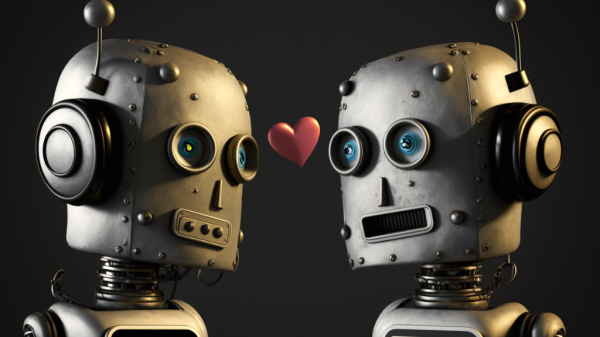



Kelley Koehler
March 4, 2008 at 4:16 pm
My bad – Customer Relationship Mangement. CRM, not CMS. The new website is part CMS, so I need to get my CRM going to focus on… oh, forget it.
Andy Kaufman
March 4, 2008 at 4:48 pm
I’m in the middle of an all around upgrade myself.
I’ll admit that my database is in shambles. Contacts are all over the place. Just scanned all my business cards in (thanks @bradcoy) and I’m looking for a place to put them. Thinking of giving RealFutureCRM a whirl.
Same thing with online project management – Tried basecamp, tried private Ning network, both with limited success. Didn’t know about Gantt charts and now I want those too. (thanks Kelley;))
Looking forward to a break from real estate to mix it up with the geeks at SXSW & to refocus for Q2, which is rapidly approaching.
& for the record… CMS, CRM, C??… don’t forget about CMB – https://youtube.com/watch?v=H3MOXUxaf8c
Mike Mueller
March 4, 2008 at 5:24 pm
Kelley –
I’m just tickled pink you have an Alienware Laptop!
Ok, on the Project Management I’ve tried but didn’t like,
https://www.dotproject.net/
and
https://www.phprojekt.com/
Both have your Gannt Charts but just didn’t work fly like I wanted them to.
I’m using Google Docs but as you know it’s ok at best.
Brad Coy
March 5, 2008 at 4:49 am
Love web-based storage and business applications these days.
Re; https://www.37signals.com/ Have not kicked around basecamp too much but have worked Highrise CRM for around 8 months now and it works for me. Love what these guys are doing. Plays well with Google apps as well.
https://box.net/ Has been another new fav I’m a big fan of. Lot’s of great bells and whistles like shared folders, links to folders, and a growing number of “open social” platforms that lets you do more with your files.
Matt Collinge - the 604homesguy
March 5, 2008 at 12:48 pm
Kelly, I am using TP and getting tired of it (4+ yrs later). I used it to manage my email which is fine when I am in front of a PC, but because its in TP I can’t get in on phone, even in TP Mobile. This is no longer acceptable to me. I do like how it saves a record of email to client’s history automatically.
I have even considered using Google Calender, but haven’t looked into it enough to know if it is powerful enough. I looked at Prophet recently so its good to hear some feedback on it. I’ll chekc out Highrise as well.
Carson
March 5, 2008 at 2:43 pm
I am currently using basecamp to manage a website redesign, and I love it. I also use Highrise for my new CRM tool, which I have never been able to use regularly until now. I’ve never seen a Gantt chart on Basecamp, and that would be a great addition but I really like the simplicity basecamp offers. My number one criteria was web based and simple.
Kelley Koehler
March 5, 2008 at 3:04 pm
Interesting responses, guys, thanks.
I am Gantt Chart Girl – afraid it’s a must-have item for me. Too many years with the ol’ dorky engineers, I guess. I looked at Basecamp, created an account, futzed around a bit. There’s lots of potential there, but all I really really want is the Gantt.
Bob Fortner
March 21, 2008 at 7:04 pm
Just signed up for the free version of Highrise. So far, so good. I’ve used TP, Outlook, Online Agent…. didn’t like any of them. My big thing now is anywhere access. Using Google Calendar and Gmail and both sync to my Blackberry.
The Mobile Gmail app is great. All my email on my BB, the same as on my laptop or desktop. I can search by any word in an email and be looking at the email my BB is seconds. Google Docs with the Firefox extension is great too!
Highrise looks really promising. Simple CRM available almost anywhere. Now if I could just find a mobile version to get my info on my Blackberry.