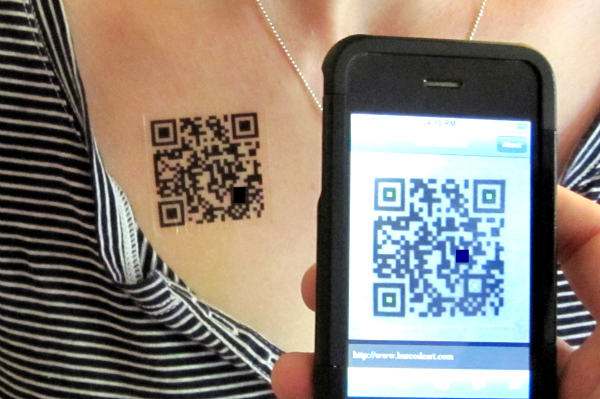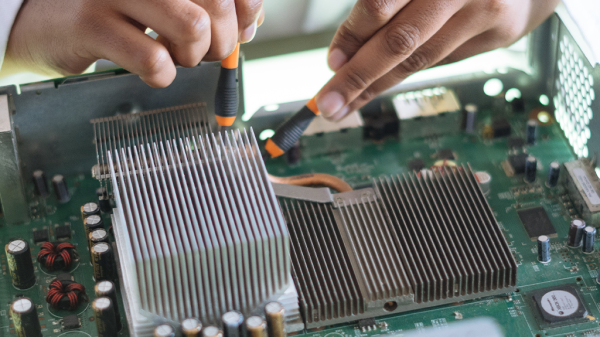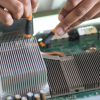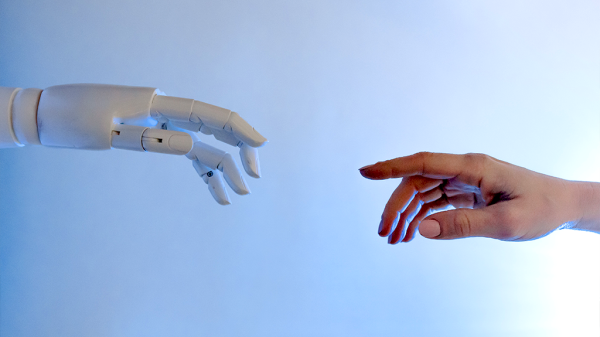QR codes through your browser
As the use of QR codes rise in various forms of marketing, it can be frustrating to see a QR code on a website that you wish to scan, but pulling your smartphone out, scanning the code and then transferring the URL to your computer either manually or through an app. This method is inefficient and puts consumers one step further away from a marketer’s destination, reducing the likelihood of their maintaining interest.
Google Chrome extension, QReader can read a QR code right from your browser without having to pull out your phone which is good news for marketers who are using QR codes on print and digital marketing destinations. Simply install the extension and when you right click on a QR code and select “read QR code from image,” a text windo will pop up telling you whether the code contains more than just a URL link and will determine (on a minimal level) whether it is safe to visit the link or not. If the link is simply to a URL, the extension will open the link in a whole new browser window.
We’ve long written on the potential for malware in QR codes and how it has been overlooked by an entire industry of marketers, but this is one of the few attempts at determining the safety of a scanned code.
The extension is in beta and still has bugs, for example, some Google QR codes fail when clicked on, but overall, with the most current version of Chrome, the extension is a major time saver.
Marti Trewe reports on business and technology news, chasing his passion for helping entrepreneurs and small businesses to stay well informed in the fast paced 140-character world. Marti rarely sleeps and thrives on reader news tips, especially about startups and big moves in leadership.