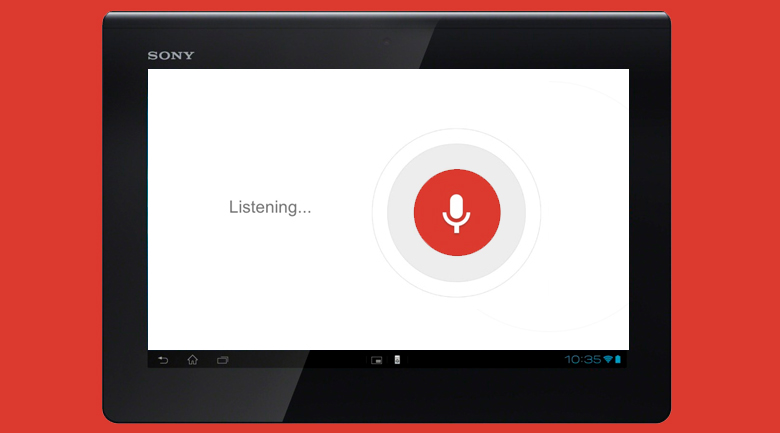
Google Conversational Search launches
Google has just released a voice-enabled feature for their search engine, called, “Conversational Search.” It allows you to search by using natural sentences, rather than preselected key words, as you had to do in the past. You simply click the microphone icon in the search bar and begin speaking.
It should be noted that in order to see the new microphone icon from your laptop or desktop, you’ll need the latest version of Chrome (v27). If you are unsure what version of Chrome you are running, you can check this in the “Settings/Help” section. For Android Jelly Bean and iOS, the feature is incorporated into the Google Now app.
All the bells and whistles
One of the best new features is the ability to revise an existing search. For example, if I ask for directions to San Francisco, California, it will give me the directions, but then I am able to inquire as to the current weather, traffic conditions, and population. I can also search for hotels and restaurants in the area. It is just like asking someone via the phone for the information. You no longer have to keep repeating the information, specifying location and other details. Google’s search now understands the terms you’re using to refer to your search.
Refining your search is not only helpful, but also time-saving. It also demonstrates just how “smart” Google Conversational Search is because it is not just adding terms to your search, it is understanding the language you use. For example, if I search, “what film is Vin Diesel in?” It will list his films and give you a little information about each of the most popular films. If I then ask, “how tall is he?” Google knows I’m still talking about Vin Diesel just from the pronoun “he.” If you want to keep going, you can ask, “how tall is he?” Not only does Google know I’m still referring to Mr. Diesel, it also knows that “tall” means I want to know “height,” so it is interpreting my sentences and giving me the information I desire.
If you’re accustomed to using Google Now, you will notice that Conversation Search is a little different, but still similar in many ways. Instead of seeing the “cards” that you do with Google Now, you will get each piece of information in a new search on Conversational Search. But with the option to continually refine searches, it is almost the same.
Both Google Now and Conversational Search are very similar as well; both offer users a way to speak their questions and get a spoken response, if they desire. Both options save time and both options give fast, (almost always) accurate answers to the questions being asked, that is if you are comfortable sitting at your computer having a conversation.
Although it is a little reminiscent of the imagery in the “Rise of the Machines” scenario from Terminator, it is still very cool, nonetheless.
Jennifer Walpole is a Senior Staff Writer at The American Genius and holds a Master's degree in English from the University of Oklahoma. She is a science fiction fanatic and enjoys writing way more than she should. She dreams of being a screenwriter and seeing her work on the big screen in Hollywood one day.











































