
This will only take a second…
Ever wonder why some people comment on Agent Genius (and other websites) and there is a picture of them next to their comment? It’s not because they gave anyone money, because they have any superpowers or because they’re in an exclusive club. No, it’s because they use a gravatar.
What’s a gravatar? It’s simply a website where you can upload your picture and it will appear next to comments you make on blogs or websites that utilize gravatars (short for globally recognized avatars). Take a second to visit https://gravatar.com, upload a nice picture of yourself (professional or informal, but please, no glamor shots or high school pics) and you’re done! Now, when you comment, because you enter your email address on sites in order to add your opinion or thoughts, it will automatically recognize you and you won’t even have to sign in anywhere!
Bonus tip: if you are managing multiple web identities (one for your personal opinion, one for your team, one for your brokerage, one for your church, one for the PTA, etc), use gravatar for all of your different email accounts so that your visual identity is branded consistently.
Here’s a screenshot of Gravatar.com:
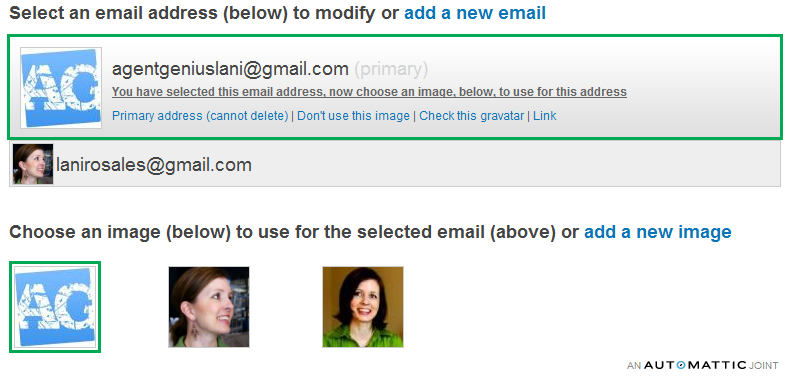
NOTE: sometimes gravatar can take 24 hours or more to begin populating blogs with your picture, be patient!
Originally published 11/29/2009.
Lani is the COO and News Director at The American Genius, has co-authored a book, co-founded BASHH, Austin Digital Jobs, Remote Digital Jobs, and is a seasoned business writer and editorialist with a penchant for the irreverent.







































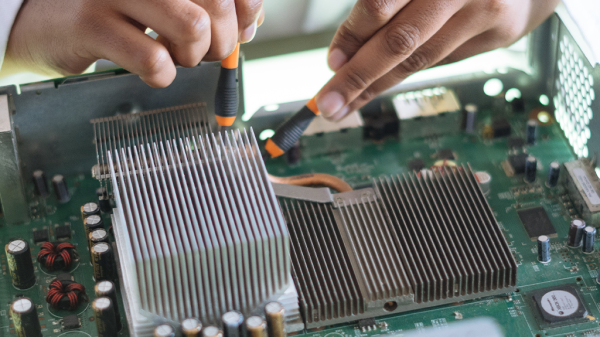
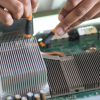
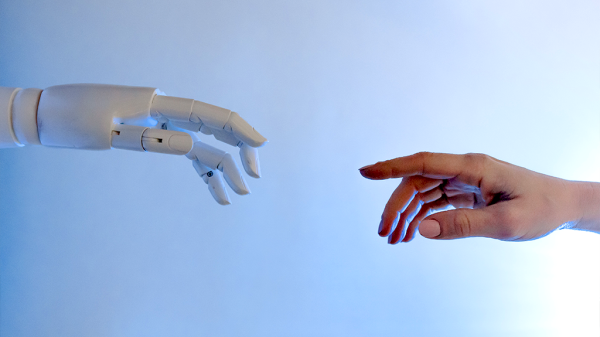

erichempler
November 29, 2009 at 12:06 am
I’ve been wondering how I can get my mug posted.
Lani Rosales
November 29, 2009 at 12:14 am
Hey Eric, you did it! I *would* however suggest your own face since 9 trillion other agents could possibly use the KW logo and the idea is to stand out. But until those 9trillion are using gravatar, you’re good to go, I’m impressed at how frickin fast you are!!!
erichempler
November 29, 2009 at 12:16 am
RSS Feed. I’m leaning towards creating a logo actually. I don’t really like having my picture taken
Lani Rosales
November 29, 2009 at 12:34 am
I have some thoughts on that:
1. Gravatars are all square, so keep that in mind.
2. Turning images black and white can soften some imperfections that make even models insecure.
3. Focusing on the face allows people to crop what they don’t want yet still offer a realistic picture of themselves.
Here’s an example of a before & after avatar that literally took me 10 seconds to fix:
https://agentgenius.com/wp-content/uploads/2009/11/dwightschrute.jpg
REMEMBER: everyone hates having their picture taken, even people that say they like it. Everyone has a wonky eye, a fat neck, a facial growth, fat arms, frizzy hair, whatever- just crop because your EYES are what speak to people online (just try putting a black bar over someone’s eyes in a pic, they’re unidentifiable!)
Have I convinced you yet? 🙂 🙂 🙂
erichempler
November 29, 2009 at 6:11 am
I think the picture has to be kept up to date also. I’ve seen a few that are using a picture from five to ten maybe more years ago. A good example is someone that looks nothing like their photo any more. Hair color is different, their older, hair style is also different and the facial hair has changed. If I received this card I would wonder if I even have the right person. Photos shouldn’t be more than five years old I would think. I would also say if you’re going to completely change your look you might want to consider updating that card. This was another reason I was leaning towards a logo.
Joe Loomer
November 29, 2009 at 6:57 am
“wonky?” I’ve only heard that from my English relatives!
Navy Chief, Navy Pride
Charleston real estate blog
November 29, 2009 at 8:55 am
Lani, in addition to all your many talents, now I discover you are a mind reader too. I was wondering about the pictures thing and signed up for gravatar a few days ago. So I hope it works, I’ll see in a minute.
Fred Romano
November 29, 2009 at 9:16 am
Thanks for posting my mug shot! LOL
Lani Rosales
November 29, 2009 at 10:08 am
Eric, that is totally understandable but just have someone take an informal shot of you then alter it- do you use a Mac or a PC?
Lani Rosales
November 29, 2009 at 10:09 am
Joe, haha nice. My dad always said that and we have relatives there I haven’t met, so maybe that’s where *he* got it? 🙂
Lani Rosales
November 29, 2009 at 10:10 am
Howard, your gravatar looks GREAT! That’s a wonderful example of taking liberties with your mug shot! 🙂 Eric, what do you think of Howard’s (Charleston Real Estate) mug shot.
Lani Rosales
November 29, 2009 at 10:11 am
Fred, glad to. lol. now you’re famous and I need your autograph 😉 lol
HowardArnoff
November 29, 2009 at 10:20 am
Thanks for the compliment Lani and for the many helpful things you guys offer.
erichempler
November 29, 2009 at 10:44 am
I have a PC
Lani Rosales
November 29, 2009 at 10:53 am
Eric, the simplest way to edit pictures on a PC is by simply opening the picture and you’ll see this: https://agentgenius.com/wp-content/uploads/2009/11/dschrute.jpg
1. Click “Fix”
2. The editing panel will pop up and by putting the saturation all the way down, it becomes black & white.
3. Use the crop tool to cut a square of your face.
Easy peasy! 🙂
aMY L cavENDER
November 29, 2009 at 6:35 pm
Great information Benn and Lani! Keep up the good work.
aMY L cavENDER
November 29, 2009 at 6:35 pm
although it appears I did something wrong…
aMY L cavENDER
November 29, 2009 at 6:38 pm
Make sure you add all of your email addresses to your Gravatar.
Matthew Rathbun
November 29, 2009 at 10:07 pm
If there was ever a comment I wouldn’t want taken out of content, it’d be the one above…
To set the record straight….
I have a very high regard for Law Enforcement, but the comment I posted on was not law enforcement, but something stupid.
erichempler
November 29, 2009 at 11:29 pm
Here’s a new mug
erichempler
November 29, 2009 at 11:29 pm
Guess it hasn’t updated yet
Lani Rosales
November 30, 2009 at 12:07 am
There you go, you’re no longer a logo!!! YAY! 🙂
Jonathan Benya
February 28, 2010 at 11:38 am
I’ve already got my gravatar up, but seriously, who WANTS to see my ugly mug??? I’m kind of pining for the days I was little more than a logo…. LOL!!!
Brian Rutledge
March 2, 2010 at 6:26 pm
Thank you…it was driving me crazy that I couldn’t figure this out!
Michelle DeRepentigny
August 1, 2010 at 3:37 pm
I already had gravatar – BUT this just reminded me to change my photo finally 🙂
Lani Rosales
August 1, 2010 at 9:59 pm
Ooh, I love the new headshot!
Fred Griffin
August 1, 2010 at 10:09 pm
Thanks for re-posting this, Lani. Especially the part about Different Photos for Different Email Addresses / Different Websites. Great Article!
Lani Rosales
August 1, 2010 at 11:18 pm
No problem, Fred! 🙂 Thanks for reading us!
Bryan Thompson
August 2, 2010 at 9:38 am
Had a Gravatar for a different account and it didn’t even occur to me to get one for here. Thanks!
Michael J. Maher
December 20, 2010 at 11:32 am
Thank you for the heads-up.
Michael
Mark Brian
December 20, 2010 at 12:18 pm
I have to ask if you REALLY want to see my ugly mug on your fine website?
Lani Rosales
December 20, 2010 at 12:41 pm
Mark, I think the cat is awesome!! 🙂
Jacob Yount
January 15, 2011 at 10:39 pm
Helpful, simple, & effective. Thank you Lani, from a cold weekend in Suzhou, China!
Lani Rosales
January 16, 2011 at 12:36 am
China, huh? Wow! No problem, it looks like you’ve got the hang of gravatars already! 🙂
leegmoser
October 24, 2012 at 4:17 am
I already had gravatar – BUT this just advised me to modify my picture lastly 🙂
https://videosponsoringreview.wallinside.com/