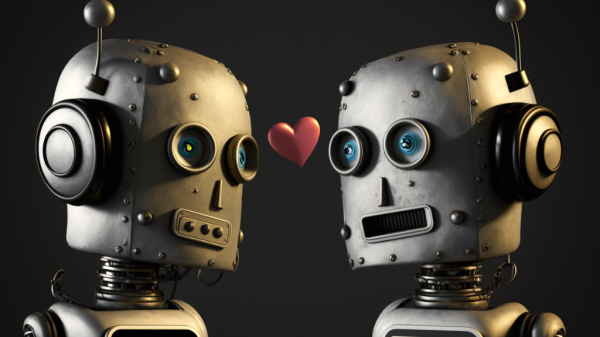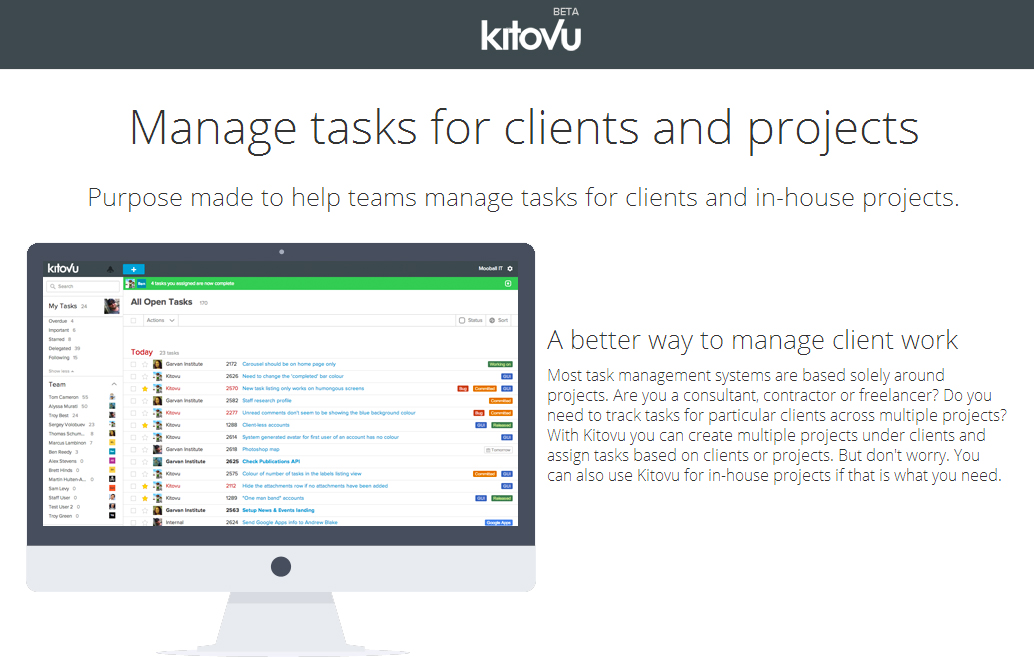
Kitovu modernizes task collaboration
If you are using email as a primary means of communication between you and your team, you know what a hassle it can be to keep up with long chains of email. Kitovu frees up your email, while still allowing everyone on your team to see who is doing what, when, and for whom.
You can see what work need to be done for a client or project, without sifting through endless email threads. Kitovu is a cloud-based, centralized, transparent, collaborative tool, allowing teams to communicate on the tasks that need to get done, quickly and efficiently.
![]()
With email, you are constantly scrolling back to see if a question regarding a project has been answered, but Kitovu eliminates the need for this. Since most tasks require discussion, Kitovu keeps you in contact with your team in real-time. All updates are synced to other users so you always have the latest information at hand.
Kitovu at a glance
When you get ready to add tasks or projects to your lists, all tasks will follow a simple workflow: “open” to “completed” and then “closed.” This eliminates the need to constantly check in with your team regarding a project’s status because you can see its status with Kitovu. When as task is marked as completed, the person who created the task will be automatically notified and can completely close the task, or ask for more work.
Your clients will no longer receive abundant amounts of email each time a small change is made to the task. They will receive updates on the status of the task, but not minute details.
More reasons it’s better than email collaboration
Kitovu also includes some extra features that make it even better than email for communication. You can create custom labels for you messages, so they can stay organized by team, client, or category; the choice is up to you. The feature I like best is the “praise” option. Kitovu includes a “good job” feature that allows you to quickly tell team members that they have done a good job on a particular task.
This is a simple way to build teams, while still keeping your team members on the task at-hand. Sometimes, you do not want to share everything with your team. But, should you decide not to share something with your team, there is a private task function that allows users to mark tasks as “private” so only an individual user can see the task. Users who are not followers of a private task will not know it exists.
Private tasks cannot be seen in task listings or search results. This is especially helpful if you only need to pull in a few people on project. You can still collaborate without everyone else in the office knowing.
To your success
Keeping the lines of communication open between your team members is imperative for project success and finding a tool to help you do this is pragmatic and profitable. If your team members no longer need to sift through email to check project statuses, their time can be spent resolving issues and working; which is always good for business.
The American Genius is news, insights, tools, and inspiration for business owners and professionals. AG condenses information on technology, business, social media, startups, economics and more, so you don’t have to.