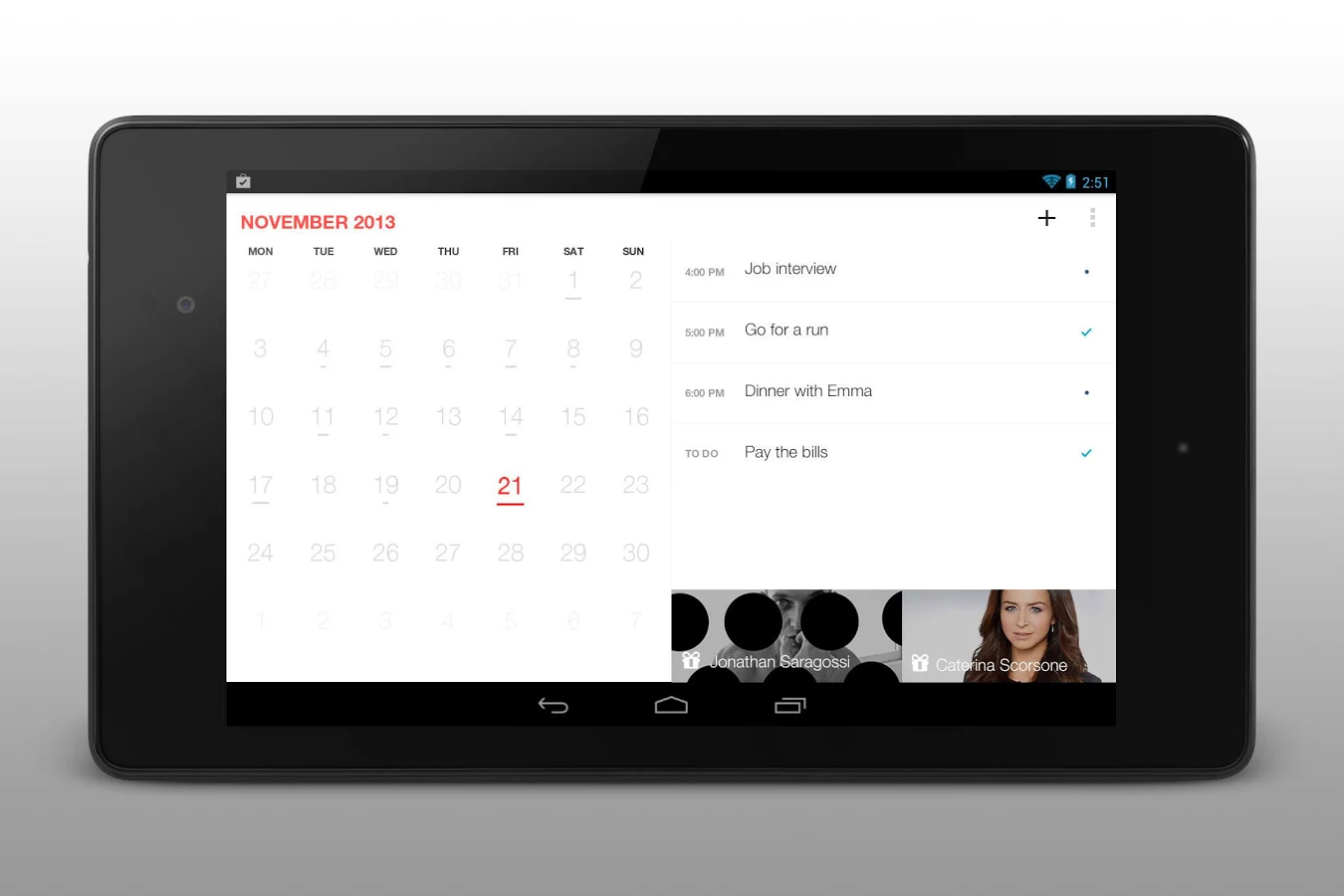Any.do adds Cal features
From the creators of the popular Android app, Any.do, comes the addition of Cal. The Any.do app is a to-do app that helps make organizing and planning both simple and interactive. One of the most frequently cited “cons” of Any.do was the lack of calendar capabilities; Cal changes this for the better.
![]()
We first introduced you to Any.do in 2012, but here is a quick overview of the basics: With great core features, similar to many other to-do apps, Any.do sets itself apart with a signature feature: the Any.do moment. This is a customizable setting where you can review you upcoming to-dos. At a time/day of your choosing, the app will quickly show you every thing you have scheduled. As the tasks are shown, you can change them or leave them as-is.
The beauty of the Any.do moment is to make a habit out of reviewing your daily to-do list, thereby increasing productivity. The app actually makes it easy and fun to do so. You can drag and drop to easily plan your agenda, swipe to mark off a task as complete, and shake your phone to clear completed tasks. And with the addition of Cal, these features get even better.
Cal finally available on Android
While Cal has been available for iPhone for a while; it is now available for Android. Cal gives you a calendar app that stays in line with the Any.do philosophy of making to-do-ing fun, while adding bonus feature for Android users. The Android widget gives you an overview of your day right from your homescreen, so you can see what you day looks like without opening the app. You can also tilt your phone into landscape mode to see an expanded view of your Cal. Of course, it is fully integrated with Any.do, as well as, Google Calendar, Exchange, and many others. There is social integration also, but what really sets Cal apart for me is that it is intuitive. The Cal app knows when you are scheduled to be on-the-road and it seamlessly navigates to your destination using Uber or Google Maps.
The only thing I did not like, were the plethora of pictures. Each calendar day, there is a new picture displayed; you can choose these from categories or from a wide variety of sources, but once I figured out you can turn this feature off, I enjoyed the app thoroughly.
Also, adding an event can be a bit cumbersome and when I tried it, it would not show in my scheduled events afterwards, but I would guess these bugs will be corrected in the next release. With Any.do for your task manager and Cal for your calendar, you get a fully integrated application for managing your day-to-day life. Both function in the same way, but Cal elevates Any.do in to completion, in my opinion. It is definitely worth a look, especially if you are already using Any.do.
Jennifer Walpole is a Senior Staff Writer at The American Genius and holds a Master's degree in English from the University of Oklahoma. She is a science fiction fanatic and enjoys writing way more than she should. She dreams of being a screenwriter and seeing her work on the big screen in Hollywood one day.