 Some years ago, I switched from Outlook for many reasons and began using Gmail and since it is a mail service that is still being developed, there are some features lacking in the offering. We’ve talked now about adding a HTML signature to your outbound mail, about how to recall an accidental email sent and adding a basic client management tool, bringing the offering closer to complete.
Some years ago, I switched from Outlook for many reasons and began using Gmail and since it is a mail service that is still being developed, there are some features lacking in the offering. We’ve talked now about adding a HTML signature to your outbound mail, about how to recall an accidental email sent and adding a basic client management tool, bringing the offering closer to complete.
But there are more features missing from Gmail… One reason I prefer web based mail is the consistent interface that I can use from my phone, my browser, or maybe if I’m lucky, someday a third generation iPad. But one thing that I missed about my old Outlook was the ability to arrange emails based on whether they were read or unread since I marked emails I needed to respond to as unread, allowing me to prioritize.
In Gmail, you can place stars next to emails just like flags in Outlook and prioritize starred mail, and you can use tags on Gmail just like folders on Outlook, but I learned a little trick today from @ObviouslyBen on Twitter that allows you to see all of your unread emails and none of the read emails, simply type in “in:inbox is:unread” in the search bar of your Gmail and it filters out all read messages.
This may seem like a mindless, simple Gmail hack but for me, it is the biggest productivity booster I’ve learned for Gmail in years! Does this tip help you to prioritize?
Originally published February 05, 2010.
Lani is the COO and News Director at The American Genius, has co-authored a book, co-founded BASHH, Austin Digital Jobs, Remote Digital Jobs, and is a seasoned business writer and editorialist with a penchant for the irreverent.









































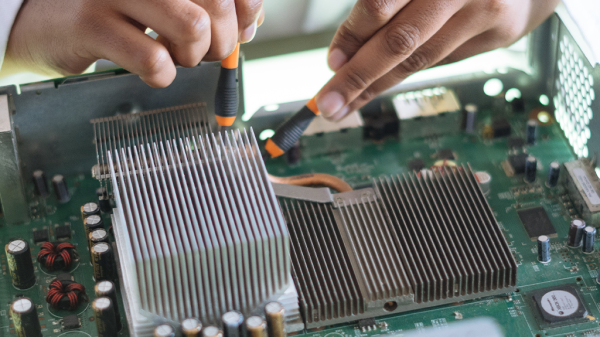
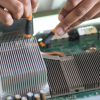
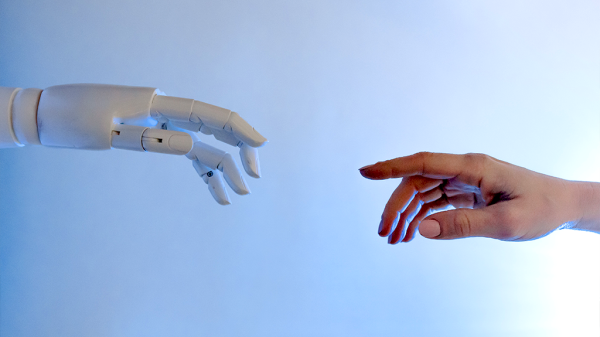

Ben Hughes
February 5, 2010 at 2:52 am
Yay! Glad I could help you figure this out. :]
Joe Loomer
February 5, 2010 at 6:44 am
Lani,
I’ve been a Windows Live Mail guy since they rolled it out, and have loved it. It’s replaced Outlook Express on all my computers.
I use Google and YouTube (business account, adword keyword tools etc…), I’m debating a switchover to Gmail, but had resisted for reasons including the lack of read/unread (I do exactly what you do – mark “unread” to items requiring a reply). Are you happy with the myriad other functions of Gmail? I’ve found Windows Live to be as easy and functional as Outlook Express, although I wouldn’t have switched if I’d found Xobni first….
What is it about Gmail that made you switch in the first place? Was it mainly the fact that it’s web based? Are you using Google Chrome?
It’s probably apparent in my comments, I’m usually a quick study, but I’m still playing catch-up on a lot of the web advances.
Navy Chief, Navy Pride
Lani Rosales
February 5, 2010 at 10:47 am
@joeloomer, there are several reasons I switched to Gmail:
Gmail isn’t the best email out there, but I know so many people who have switched, so I’m trying to help others like me learn to use it as a professional email suite, rather than just a personal email. Thanks for all of your questions, Joe! 🙂
Joe Loomer
February 5, 2010 at 6:54 am
uh, forgot to subscribe – please don’t hurt me….
Fred Glick
February 5, 2010 at 8:44 am
I opened a separate gmail account just to copy all my business and personal email as a back up. I can also search content in there.
It’s a cloud version of all my email.
I highly recommend it for that just in case moment!
Joe Loomer
February 5, 2010 at 8:58 am
@Fred – AWESOME tip – thanks!
Navy Chief, Navy Pride
Jim Little
February 5, 2010 at 12:30 pm
If only Gmail had hierarchical folders I would be 100% pleased. As it is, I am only 95% happy with it.
I have used it exclusively for 2-3 years.
One tip, make a label for your pdf copies of manuals and email them to yourself ie. name+manuals@gmail.com. Now when you are trying to remember some trick with your camera or… just check your email.
Braxton Beyer
November 23, 2010 at 10:25 pm
You can actually enable ‘Nested Labels’ in the labs section of Gmail and you basically have nested folders. In fact it is better because an email can appear in more than one place since they are labels and not actual folders.
Ken Montville
February 6, 2010 at 5:07 pm
This whole Gmail thing is fascinating to me. I have a Gmail account but use it more as a “personal” account vs. my “professional” account which I keep in Outlook.
Maybe this has been addressed or maybe you can point me in the right direction —
– can you make subfolders with the folders (labels) in Gmail? Ex: “Agent Genius” may be the “master” label and then “Fred Glick” and “Lani Rosales” would be subfolders.
– is there an app for accessing multiple Gmail accounts from one source or do I sign in and out of each? Ex: ken@gmail.com, kenmont@gmail.com, etc. (not my e-mail addresses and don’t know if they exist or who they might belong to)
– I’m guessing Gmail is easy to use with Google Calendar but will Google Calendar send reminders to my iPhone and/or pop up on my desktop screen?
I guess I should read the manual, huh?
–
Ken Montville
February 6, 2010 at 5:18 pm
Well, read the MailBrowser post and that seems to be the answer.
Lani Rosales
February 7, 2010 at 12:10 pm
That’s one way, or just being really diligent (which I’m not) about tagging and using multiple tags which equates to subfolders. I prefer a simple search over the time consumption of tagging.
Melissa Zavala
February 7, 2010 at 4:01 pm
Lani: When I was thirteen we communicated via a string laced between two tin cans. Boy, how times have changed. Thanks for the gmail tip; I was also unfamiliar with that one and am constantly stymied by the “conversations.” (I think that’s what they call them.)
Barry Bevis
February 8, 2010 at 10:21 am
I wish there was a lab to add a button to show unread mail.
Lani Rosales
February 8, 2010 at 10:53 am
I agree. Although as much as I dislike how Big Brother-y Google is, they do a pretty good job of studying user behavior, so if enough people are suggesting this feature (as I have) and are using the feature daily (as I now do), it’ll eventually show up in the lab. *fingers crossed!!*
Braxton Beyer
November 23, 2010 at 10:28 pm
It is actually in the lab already, sort of. Just enable ‘Quick Links’ and then you can save any search as a link in your sidebar. I’ve used it for a while but ultimately end up using the search more than anything else.
MichaelP
May 10, 2010 at 1:41 pm
If you have the Quick Links options enabled under labs you can save this as a Quick Link and then simply click the link whenever you want to view unread messages. It works exactly like a Unread button.
Braxton Beyer
November 23, 2010 at 10:32 pm
Lani,
How are you republishing this article? It says originally published in February but then the date at the top is today. Is this a plugin for WP?
Lani Rosales
November 23, 2010 at 11:06 pm
It’s the ol’ timestamp switcharoo 🙂 We republish from time to time.
Thanks for the tips above!
Ken Brand
November 24, 2010 at 9:05 am
Nice Tip. I switched from Outlook to Google Domain Apps about a year ago and it’s been way better, plus the Google Docs feature is a must. Thanks for sharing. Happy Thanksgiving.
Julia
November 24, 2010 at 11:24 am
Brilliant, glad I didn’t miss this the 2nd time around (now with an easier way to do it through quick links!).