Distributing live content on various platforms helps build your brand presence and grow your audience. But, how do you get that broadcast to live stream to several platforms simultaneously? And, how are other content creators doing it?
Well, the answer to both of these questions is — Restream Studio.
With this tool, you can stream live video to over 30 platforms, including Facebook, YouTube, Twitter, and LinkedIn, all at once.
You can also be the host of your own show and invite guests to join your live streams. And, even increase your brand awareness by slapping your logo on your live video.
First, you register on the website and connect your platform accounts. When you’re ready to stream, add two or more social media channels to your Restream Dashboard. Then, press start on your stream. You can stream using your webcam from a browser or your choice of streaming software, such as OBS Studio, SLOBS, Elgato, XSplit.
Now, ta-da! Your single stream is available on multiple platforms.
Restream removes the hassle of switching between platforms to read and reply to messages. Comments from different platforms are available on a single screen, and you can differentiate between each one by the social icon logo attached to each message.
Also, you can display a chat feed on your live stream by using the Chat Overlay feature. This chat box is displayed on top of your video and makes for a much more engaging stream because everyone can take part in the conversation. And, if you want to give your chat box a little more edge, you can customize its look by using one of Restream’s 20+ ready-to-use templates.
Oh, and you don’t have to worry about any potty mouths! Offensive words can be masked out and nasty messages can be hidden from view.
You don’t know how well your content is performing unless you analyze it. To measure your success, Restream places all your multiple platform insights on a single interactive dashboard.
The tool takes a look at these six metrics: streams, average duration, streamed time, chat messages, average viewers, and max viewers. In the dashboard, you can see an overview for each metric, but you can click on each one to see further detailed information.
To Restream or not to Restream?
Live streaming has come a long way since the radio broadcasts of the 1990s, and expensive and clunky equipment isn’t your only option now. There are easier and more cost-effective solutions to live stream across multiple platforms like Restream Studio.
So, if you’d like to give Restream a try, you can sign up for a 1-month free trial to get access to all their features. After your trial is over, you can still use Restream for free. The company offers a free plan that gives you access to stream to 30+ platforms using 1 channel per social platform.
If you want to continue using all the features you can upgrade your plan by purchasing a monthly or yearly subscription. With a paid plan, you’ll have access to features that give you the ability to add extra social channels, let you record streams, and remove Restream branding.
Veronica Garcia has a Bachelor of Journalism and Bachelor of Science in Radio/TV/Film from The University of Texas at Austin. When she’s not writing, she’s in the kitchen trying to attempt every Nailed It! dessert, or on the hunt trying to find the latest Funko Pop! to add to her collection.

































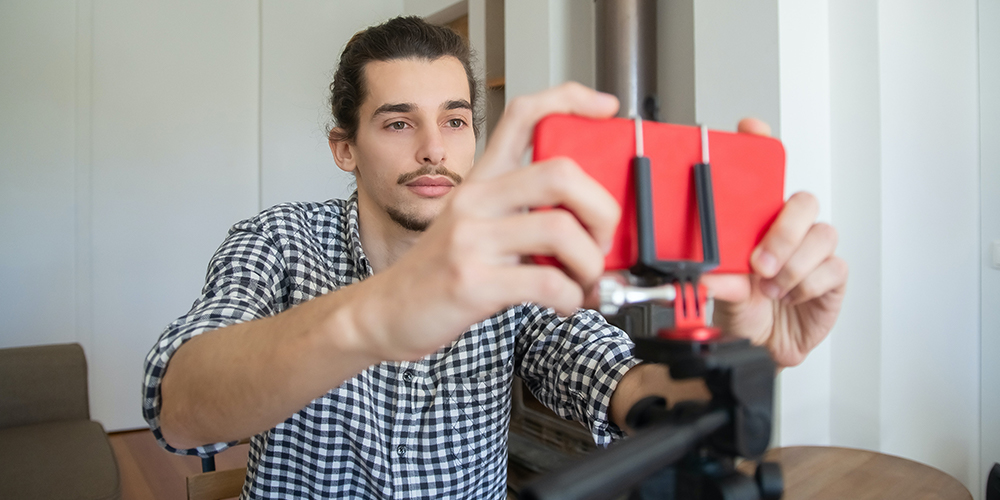









Pingback: Even solopreneurs are doing live commerce online - it's not just QVC's game anymore