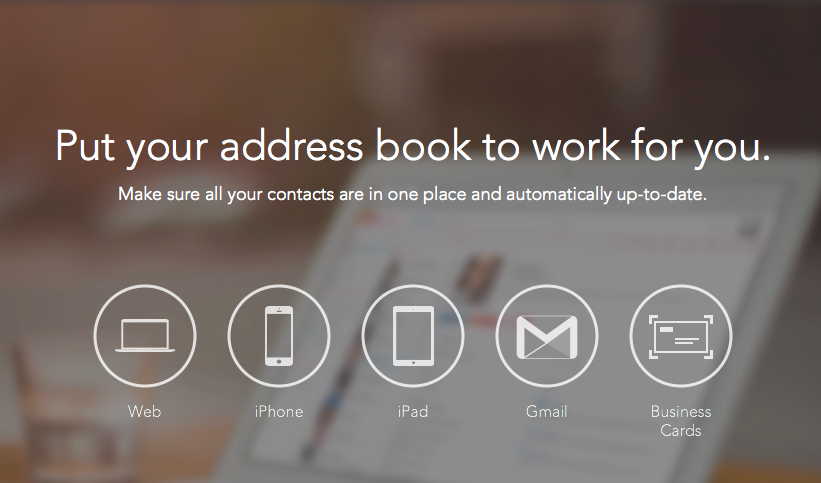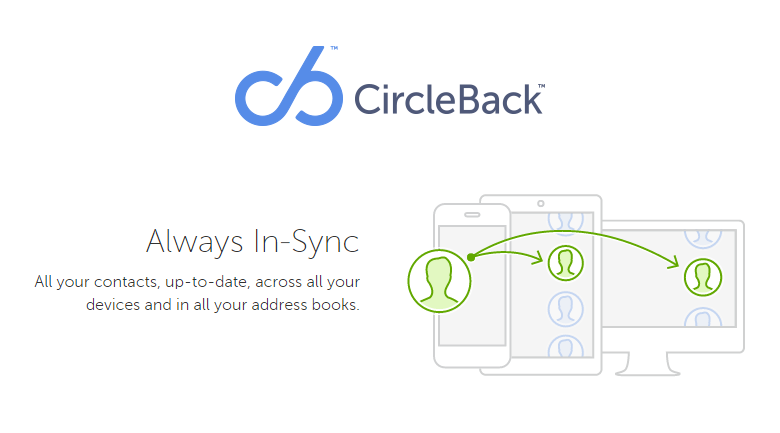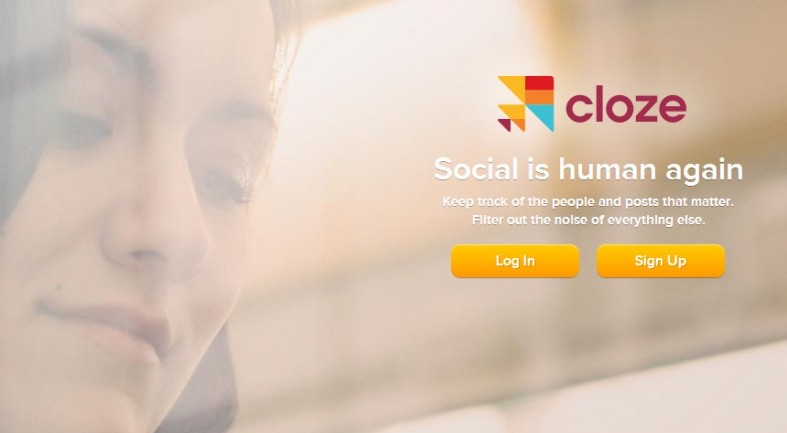Managing your contacts was easier in years past
Before, you may have only needed to keep contact information for your relatives and close friends, and maybe even a neighbor or two. You kept client contacts in a Rolodex on your desk and that was how contacts were managed. Today, however, your important contacts may include family and friends, social networking contacts, previous and current clients, and potential job leads. While keeping track and ensuring that each contact is updated and relevant can seem overwhelming, your smartphone can make it manageable. All you have to do is find the right iPhone, iPad, or Android app for your needs and you’ll be on your way to revolutionizing how you manage your contacts.
Five iPhone/iPad contact management apps:
GroupQ – For $0.99, the GroupQ app allows you to add, update, and manage up to a thousand contacts. You can create multiple groups and sort your contacts into those groups by simply adding a checkmark by each name and picking the right group. If you want to delete a contact, just uncheck the name and it’s moved to the uncategorized list. GroupQ also allows you to send mass emails or texts to an entire list, making it easier to communicate with family members or business contacts.
iContacts Manager – This iPad app gives you the option to add and delete multiple contacts from any list and send contact details through email. You can also set a group priority so the right group is easier to find when it’s time to send emails. However, sometimes groups can’t be created if the contacts are from Exchange email accounts without disabling synchronization. This app is $0.99.
STL Contacts Manager – the STL Contacts Manager app advertises that it is “3 apps in 1.” It contains a contact manager, location tracker, and a task manager—the last two require add-on purchases. While this app costs $4.99, there is a free ad-supported version that you can use in order to see if this is the right app for your needs. Features also include Skype calling, notated calling, emailing and texting history, and listings of most contacted and recently contacted.
Gist – While many content management apps are geared toward both personal and professional contacts, Gist was built solely for business contacts. Gist compiles contacts from your inboxes, social networks, and address books in one central location. Each business contact profile includes status updates, news, and specific work details, and it’s a free download.
ContactsTap – Costing $1.99 per download, ContactsTap doesn’t require additional phone synchronization, as it syncs automatically. It also allows you to manage a calendar of events, meetings, or birthdays or sort names according to phonetics, which a great resource for those who have contacts with difficult-to-pronounce names or names that use characters or a different alphabet.
Five Android contact management apps:
Groupy – This is a simple phonebook app that allows you to create groups for all of your contacts. This free app can hold over 150 contacts at one time. It even has a voice search feature, making it easier to find the right contact even faster. Groupy also logs your calls with each contact so they can be referenced easily later, a great feature for businesses that are required to keep logs of communications for certain periods of time.
Contact Analyzer 2 – The Contact Analyzer 2 app gives you the option to not only add and update contacts, but it helps identify duplicate information in the forms of email addresses, phone numbers, physical addresses, and instant messaging information. And it’s a free app to download.
Quick Contact – This is a simple, easy-to-use app that is free. Quick Contact’s main feature is just as it sounds—it allows you to add contacts to your Android quickly. It provides one shortcut icon that makes the easy task of adding a contact even easier.
Contacts Plus – Here’s another free app to add to your list. Contacts Plus’ features are basic, but it’s perfect if you don’t want something complicated. You can add contacts, sort them into groups, create a list of favorites, and make a company list of contacts. You can even personalize the size or color of the font or background.
Contact Remover – This free app isn’t difficult to understand its main feature—to delete contacts. This app may be useful to you if you have multiple contacts you need to delete and you don’t want to do it one by one. There are additional features available, but they require users to upgrade to Contact Remover Plus to unlock the full suite of available options.
The takeaway
Finding and using the right contact management app for your smartphone can make your life a little easier and free up some of your time. It doesn’t matter if you’re a student, a startup founder, a working professional, a business owner, or a stay-at-home mom, your time is valuable and so are your contacts. With so many apps available (both free and paid) you can add, organize, delete, track, and send group emails or text messages. All it takes is one simple, affordable app to have all your contacts categorized to fit your current needs and lifestyle.
The American Genius Staff Writer: Charlene Jimenez earned her Master's Degree in Arts and Culture with a Creative Writing concentration from the University of Denver after earning her Bachelor's Degree in English from Brigham Young University in Idaho. Jimenez's column is dedicated to business and technology tips, trends and best practices for entrepreneurs and small business professionals.