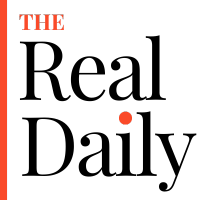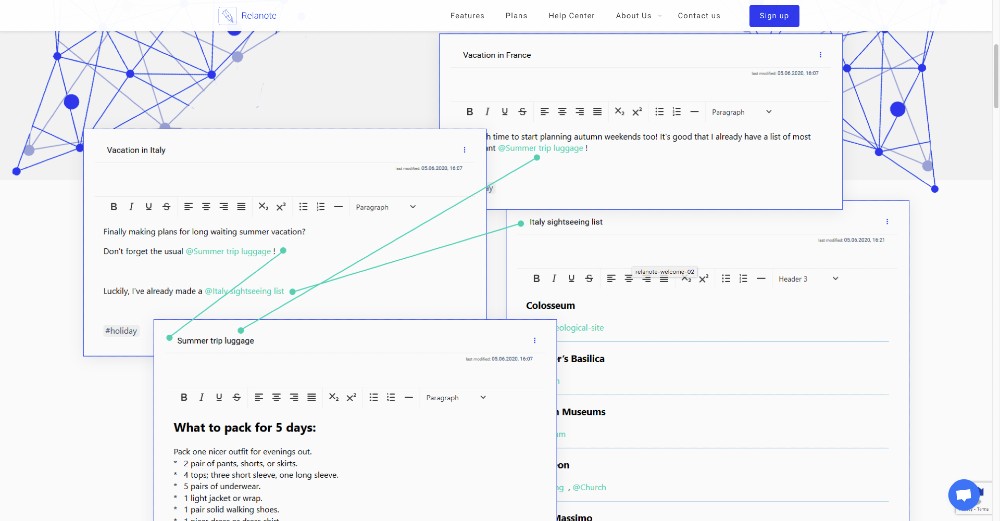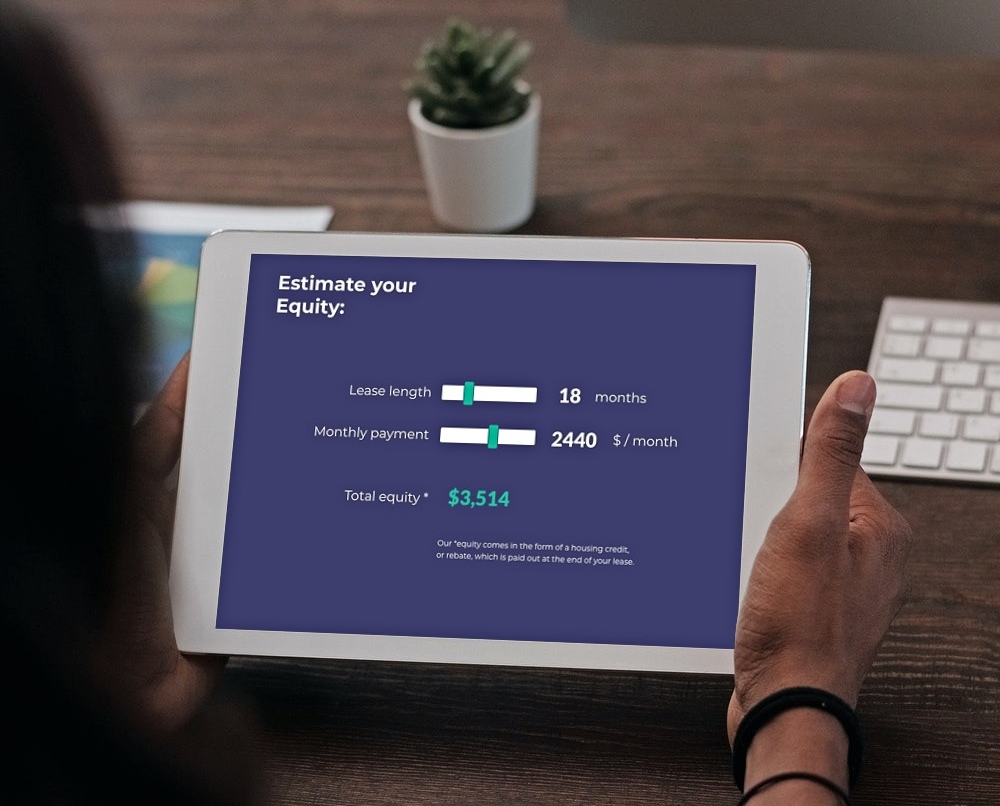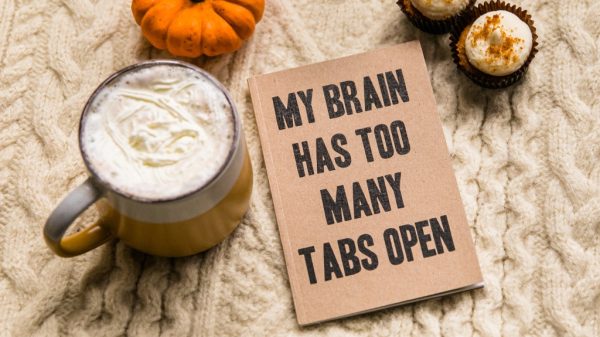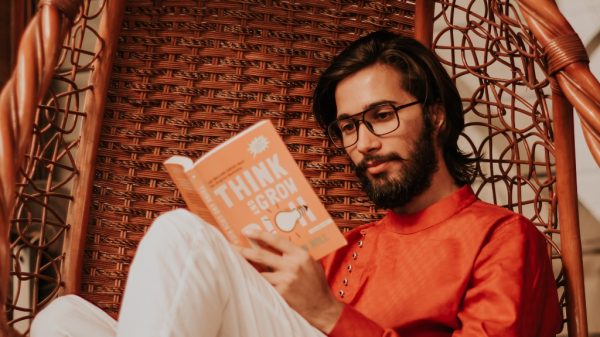Calendar upgrade
Behold Google Calendar’s final form. OK, that’s probably not true. Knowing the House of Pichai’s penchant for gadgetry at all costs, as we speak a mad scientist in a Mountain View basement is no doubt writing an app that will literally rearrange spacetime so you don’t miss your latte with the branch manager.
![]()
In the meantime, Meetingbird is pretty rad.
Meetingbird
Fundamentally, Meetingbird is an all-in implementation of Google Calendar to other Google services. Currently, Calendar is pretty much a standalone app; in a horrifying example from my own life, on my particular configuration of Chromebook I actually have to click to see my calendar. Like the Pleistocene up in here.
Instead, Meetingbird gets Calendar together with the rest of your Google services and, as is the new hotness, gets ambient on you, taking care of business without direct involvement from you.
The integration with Gmail, for instance, will not only show you a calendar without leaving your inbox, it will detect “see you next Wednesday”-type phrases and automatically generate your availability. It also incorporates simpler, commonsensical fixes like click-and-drag creation of calendar events in an open email, with auto-generated event details based on the email’s contents.
Meet and Scheduler
All that comes with the Chrome extension. Meetingbird also offers options on top of the core service, Meet and Scheduler. Meet is a way to schedule meetings, go figure, incorporating functionality that distributes invites, tracks attendance and takes care of clever little things like time zone differences.
Scheduler, shockingly, schedules, tracking the availability of multiple people through their calendars and intelligently suggesting times when everybody’s open.
It even reaches into meatspace: if you tell it about your meeting rooms, it will track when they’re open and which are appropriately sized for your kroo.
Multiple ways to Meetingbird
Meetingbird operates on a three-tier subscription model, and as with so many things, first one’s free. Even the free Meetingbird comes with the calendar upgrades and Meet, though it limits the user to 5 meetings per month scheduled through Gmail. After that you have to go through the calendar like the rest of us peasants.
Second tier, $9 per month payable annually, comes with unlimited meetings and dedicated onboarding support, and the top-end at $24 per month comes with your own account manager.
Not too shabby
Thus far, user response seems positive. If you too suffer the tragedy of actually having to do a thing to see your schedule, Meetingbird might be worth a look.
#Meetingbird
Matt Salter is a writer and former fundraising and communications officer for nonprofit organizations, including Volunteers of America and PICO National Network. He’s excited to put his knowledge of fundraising, marketing, and all things digital to work for your reading enjoyment. When not writing about himself in the third person, Matt enjoys horror movies and tabletop gaming, and can usually be found somewhere in the DFW Metroplex with WiFi and a good all-day breakfast.