The Uber List of WP Plugins – Shake Your WordPress!
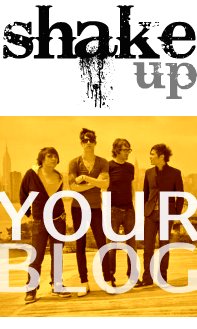
Let’s ROCK (metro station sez) C’mon!
NEWSPAPER WordPress Plugin
allows you to create print newspaper from your blog posts. This could be used to deliver printed newspaper styled posts directly to your neighborhood doors!
eFontSize WordPress Plugin
As your reader base grows you’ll need to take into account those that cannot read certain fonts or colors well, this plugin allows you to increase the font size to comfortable levels! It may not work with all themes, but it’s worth a look especially for certain niches.
Simple Flash Video
Want to publish MP4 Video and Flv? Then this may be your answer. It does require a few more plugins, but worth a try if you’re looking for an MP4 & Flash solution.
Great Real Estate WordPress Plugin
This is one I am really excited about as it is the first free plugin to manage your real estate listings that doesn’t require something in return. It does require a few other plugins to operate, however, it will save you big bucks in the long run. Let us know how it works! I know I’ll be loading it up next week to give it a whirl as soon as I have some time to really drive it- it has a whole host of functionality that from reading is pretty damn amazing. Thank you for developing great real estate wordpress plugins!
SMS Text Messages WordPress Plugin
Hold the damn phone! Really- Cuz this is HOT! This plugin allows readers who want to receive text alerts alerting them to new postings (or listings- I’m just sayin’) on your site! Who says everyone needs to learn how to use a feed reader- seriously, they’d rather use their IPHONE! This would be incredibly sweet for use on neighborhood blogs (I’m just sayin’).
WP-Auction WordPress Widget
Okay, this is kind of a stretch, but how about Agents (or a homeowner) that are looking for ways of starting a local Home Auction. It may take a bit of tweaking, but this could be crazy awesome if done the right way- Auction This Home!
Copy Alerts WordPress Plugin
Get your hands off my site copy (not just articles)! Well, now you can catch the crook when it starts take action. Thieves beware! You don’t want some bluehair in a caddy chasing you down- I’m just sayin…
Search Unleashed WordPress Plugin
Okay, using wordpress as a CMS is great and all, but that dorky search field that only searches the blog is sort of shortsighted. This plugin searches the entire site and highlights matching content- CMS is finally coming together thanks to great Plugin writers.
More to Come…
I’m watching plugins take the next step thanks to the new WordPress Plugins Competition which was long overdue. These coders work really hard to bring great things to WordPress and Agent Genius will continue to feature the absolute Genius we discover!
New WordPress Tutorial on the Way!
Tomorrow I’ll have a fantastic new tutorial on how to upload a plugin! Stay tuned!
Benn Rosales is the Founder and CEO of The American Genius (AG), national news network. Before AG, he founded one of the first digital media strategy firms in the nation has received the Statesman Texas Social Media Award and is an Inman Innovator Award winner. He has consulted for numerous startups (both early- and late-stage), and is well known for organizing the digital community through popular offline events. He does not venture into the spotlight often, rather he believes his biggest accomplishments are the talent he recruits and develops, so he gives all credit to those he's empowered.








































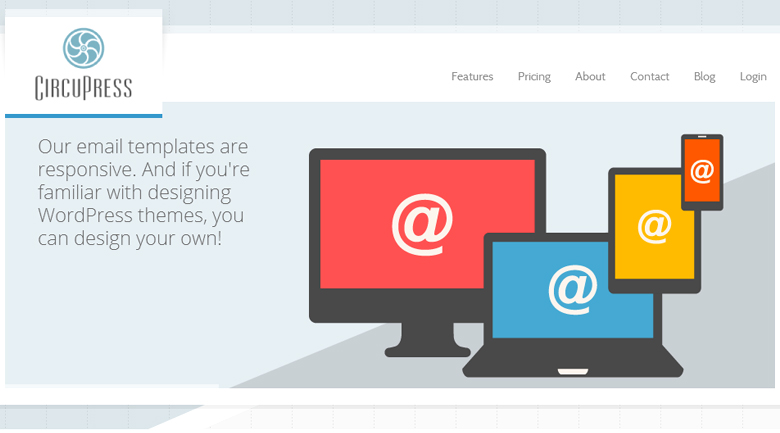

Irina Netchaev
June 25, 2008 at 9:46 pm
Great tools! Thanks for pulling these together for us. Can’t wait for the WP tutorial.
Jason Sandquist
June 25, 2008 at 9:50 pm
Benn-
Sometimes it gets long scouring Google for top plugins to use on WP. Thanks for getting the list up and running. Looking forward to other great things from you dealing with WP.
Tyler, The Wealth Creation Guy
June 25, 2008 at 9:52 pm
Benn,
I dig the new plug-ins. I’m extremely interested in the SMS plug-in. Has anyone had any experience with it?…I am curious what it looks like on an actual website.
Keep up the encouraging work!
Matthew Collinge
June 25, 2008 at 11:13 pm
These sound awesome. Now I just need a WP blog.
Andy Kaufman
June 25, 2008 at 11:18 pm
Hey Benn- Great find on the Great Real Estate plugin.
(Although I shudder at the prospect of keeping that constantly updated)
Benn Rosales
June 25, 2008 at 11:18 pm
@Matthew lol okay, you probably do- let me know if I can help…
@Tyler that is the first plugin I’m working this weekend, if you beat me to it, let us know.
@Jason I’m happy to do it, I actually enjoy it and you’re welcome to hit the contact form and request topics- I’ll knock’em out for ya- or anyone for that matter!
@Irina Thanks for that, it’s no easy task putting this stuff together, but the feedback helps!
Benn Rosales
June 25, 2008 at 11:20 pm
@andy if you have that many agents/listings you simply have an IT guy/gal do that for you =] Better they be doing that then sitting on Twitter- KIDDING don’t hit me lol
Andy Kaufman
June 26, 2008 at 12:35 am
@benn – I knew you were going to say that. 🙂
Mike Taylor
June 26, 2008 at 5:28 am
I am looking forward to the WP tutorial as well. Thanks for the list of plug ins.
Matthew Rathbun
June 26, 2008 at 5:33 am
Awesome list. I especially like the Lojack one 😉
Eric Blackwell
June 26, 2008 at 8:05 am
Great list, Benn…gonna be trying a few of these out with some of my bloggers SOON! Will let you know how they roll…Auction and Great Real Estate Plugin look especially interesting…at least on the surface.
Paula Henry
June 26, 2008 at 8:44 am
One of the things I love about AG, is the latest updates on cool sites and tools. I, too, anxiously await the tutorial!
Ken Smith
June 26, 2008 at 9:52 am
That is a great list. Going to have to play with a few of those.
Jennifer in Louisville
June 26, 2008 at 10:28 am
Slick little list. I had not heard of most of those. The copy alerts one could be quite helpful in keeping track of where your information is going.
Jay Thompson
June 26, 2008 at 10:46 am
I like the idea of the SMS text update plugin. I installed it on my blog (easy-peasy) and tested it by adding myself and sending an update.
That was 15 minutes ago and still no message….. Time will tell, and I’ll report back here if I do (or don’t) get the message. For now, I’m off to see if I can figure out what happened. It said it sent it….
I’d like to be able to place an icon for it in my header alongside the RSS and Email update icons. So far I’ve only been able to get it in as a sidebar widget (just below the ad block in the right sidebar if anyone wants to see what it looks like.)
Jay Thompson
June 26, 2008 at 11:07 am
Curious. The original message has never come through. I did get one to come through that had a very short “subject” and a very short “message”. So I played with various lengths of both components. And none of those have come through.
In fact, even when I repeat the exact message that did come through (and it came through virtually instantly) I’m not getting it.
I don’t know if it’s a problem with the plugin, my theme, or my carrier (t-mobile).
But receiving 1 out of 8 test messages, and not being able to replicate the 1 that did work, is troubling….
Jim Gatos
June 26, 2008 at 11:13 am
Wooo Heee.. Thanks! I will try some now.. My blog is still in limbo, however…
They should come up with a “Blog Disclaimer” widget or plugin for Real Estate, LOL..
Time for me to wear that “propellor hat” again today..
Thanks
Jim
Jay Thompson
June 26, 2008 at 11:18 am
I’m pulling the SMS plugin for now. Far too inconsistent performance. Would love to hear others experience!
Jim Gatos
June 26, 2008 at 1:43 pm
“There are new versions available for Current Issue Widget and Great Real Estate – Featured Listings Widget.”
and I update and nothing happens… Maybe I’ll pull that out for now…
Benn Rosales
June 26, 2008 at 2:18 pm
WordPress beta is now been released so updating could cause issues. I would go with the release that is tested.
Roger Theriault
June 26, 2008 at 8:11 pm
@Jim-#19 – no worries, ignore the update notice. The version number of the widget was incorrectly set to 0.1 instead of 1.0 and WordPress is just too darned smart for its own good some times. It will be fixed in the next release (which you’ll hear about when the main plugin asks to upgrade, and which will come with some more features). And Current Issue shouldn’t have been in version 1.0.
JIm Gatos
June 27, 2008 at 3:29 pm
Hello,
Is there a wordpress plugin that can take a small jpeg or whatever and make it a clickable link? I am trying to put a little image on my blog so people can click on it and get my mls page. I tried this with a text widget and I don’t know how to do it…
Is any of what I said make sense? LOL.
Thanks
Jim
Lani Anglin-Rosales
June 27, 2008 at 4:53 pm
Jim, I don’t know of a plugin that does that, but here is the basic html code that you will need:
If this doesn’t make sense, you have my email, I’m glad to go into more detail 🙂
Jim Gatos
June 27, 2008 at 10:56 pm
Thank you.. I’ll email you if I can’t do it.. tommorow..
Jim
Mark
November 15, 2008 at 1:47 am
I came here hoping that I’d find an extensive tutorial on Great Real Estate plugin since I was having trouble with editing the templates and displaying it correctly having so no knowledge on php. Anyways, its a good read. 🙂
Jason Thomas
December 24, 2009 at 1:23 am
Also check out the Real Estate Search Portal plugin from RealShout realshout.com/wordpress-real-estate-plugin.php. Allows brokers and agents to have a search portal that captures leads similar to how IDX works. No manual entry and its free.