
Why Do You Need Texting Options?
Today, I’ll show you two quick ways to integrate texting more easily into your life. It seems nerdy or teen-ager-y but I assure you it’s helpful because there are clients who prefer to communicate via text and we’re all conditioned to reach out to our clients in their chosen mode, right?
People Can Text YOU From YOUR Blog
I know, this week, we’re talking like we’re the Jetsons Family, but this is super easy. So you go to the RETech SMS Widget page, enter your phone number, email, and tell it what website the widget will be on and voila, an embed code is provided for you! Now all you have to do embed it in your sidebar and hooray, people can text your cell phone directly from your blog, talk about instant contact with consumers! PS: standard text messaging rates apply to your phone, so I’d pony up and just go unlimited (says the lady who already has unlimited text messaging).
Free Texting From Your iPhone
You may have a fancy iPhone, but you may not have chosen a good plan that allows you texting, so add the widget we just talked about and then go download iPhone app Yahoo oneConnect (which does tons of stuff but we’re focusing on the SMS possibilities today). Once downloaded, if you have your Yahoo address book full of phone numbers, you can text them with a quick click by using a wifi connection instead of your precious text messages.
Now You’re A Texting Diva or Don
Now, people can text you from your own website and if you’re an iPhone+Yahoo user, you can text without even dwindling down your potentially limited text messages. What texting options are you implementing in your practice? There are tons of them, so let us have it!
photo source
Lani is the COO and News Director at The American Genius, has co-authored a book, co-founded BASHH, Austin Digital Jobs, Remote Digital Jobs, and is a seasoned business writer and editorialist with a penchant for the irreverent.










































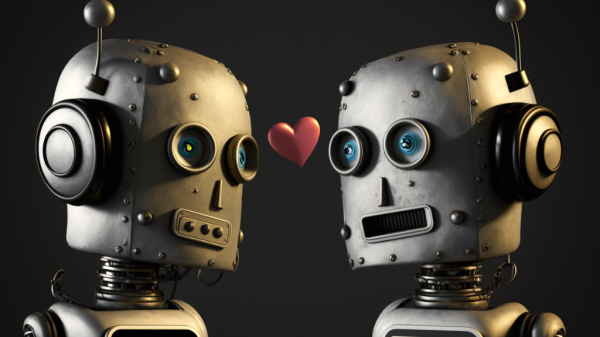

Chuck G
October 14, 2008 at 1:28 pm
Hey Lani,
Thanks for the text tips! I installed the RETech widget last week and it works like a champ. It even looks maaaahvelous, too.
Chuck
Matt Rains
October 14, 2008 at 2:58 pm
Awesome Post!!! I love this site.
-Matt Rains
Bob Schenkenberger
October 14, 2008 at 3:00 pm
Thanks for the heads up, I am installing today. I have been looking for an easy way to allow consumers driving by a listing to simply text a code and have the property details sent back to them. I’m sure I’ve seen it around, but can’t remember where. Any ideas?
Danilo Bogdanovic
October 14, 2008 at 3:49 pm
The text message features seems like a great alternative to having chat on your blog (which I’m not personally a fan of). Thanks for the tip!
Jason Sandquist
October 14, 2008 at 3:50 pm
Had the widget installed a couple of days ago, found the stream of somebody talking about it on none other than Twitter. Had a contact off it the other day.
Missy Caulk
October 14, 2008 at 9:29 pm
Lani, I downloaded the text widget this week, so far no one has texted me from my blog but if they do I am ready.
Vicki Moore
October 15, 2008 at 9:10 pm
It’s because of you that I am on twitter, blip – oh forget it. It is because of you that I’m even here.
Jay Handler
October 20, 2008 at 9:09 am
To answer Bob’s question (#3 above), my company actually provides Text Message Marketing opportunities for Realtors via our RealtyTXT plan. If you want to provide people the ability to text to get property details delivered to their cell phone, I’d love to talk with you!
Jay Handler
President, SellPhone Marketing
Mary
May 12, 2010 at 11:32 am
LOVE THE WIDGET! But how can I get the time shown at the top to match my time zone (central). It shows an hour fast. Otherwise perfection!
Mary
Lani Rosales
May 12, 2010 at 11:54 am
Mary, since the device came out two years ago, I’m not sure even how to reach the creators, so I’m hoping they’re still subscribed to the comments of this article. I didn’t see any options for changing the time zone, perhaps it recognizes the time zone according to your blog- you might want to see if your blog time is correct (ours here runs on eastern time although our headquarters are physically in central time).
Let me know if that works! 🙂 If not, I’ll try to help you find the developer’s contact info.
Voip Service
August 8, 2012 at 1:28 am
I am a blogger and this one will definitely help me with my blogging career, to be able to post blogs wherever and whenever I feel like posting is definitely something nice.