 There are several real estate programs that are not Android or iPhone (or even iPad) ready, namely MLS systems and numerous CRM tools. This can be frustrating for the agents who are equipped and ready to work remotely while on the go, but there are several tools in app stores that answer to this challenge.
There are several real estate programs that are not Android or iPhone (or even iPad) ready, namely MLS systems and numerous CRM tools. This can be frustrating for the agents who are equipped and ready to work remotely while on the go, but there are several tools in app stores that answer to this challenge.
Although not as fast or as easy to use (due to size and scroll limitations) as your native computer (Apple or PC), third party applications like TeamViewer allow you to fully control your computer remotely as long as you have an internet connection. TeamViewer is currently in beta but so long as you’re not using it commercially, your use will remain free after their official launch, according to their website.
Check out a quick demonstration:
Download the app:
iPhone or iPad users, click here to go to the TeamViewer download page.
Android users, simply scan the QR code below:

When you’ve used it, come back and let us know how it works for you. We’d love to know what creative uses you find for this third party app!
AG is not affiliated with any companies mentioned in this article.
Lani is the COO and News Director at The American Genius, has co-authored a book, co-founded BASHH, Austin Digital Jobs, Remote Digital Jobs, and is a seasoned business writer and editorialist with a penchant for the irreverent.










































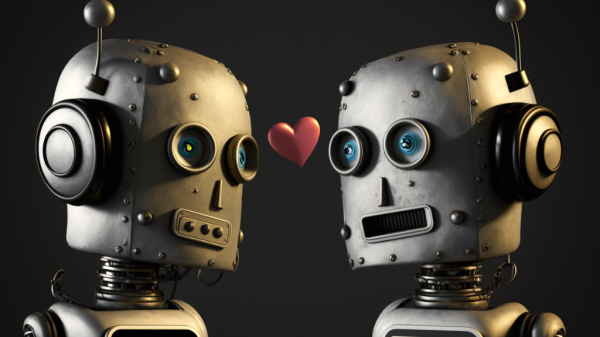

Julia
December 2, 2010 at 8:31 am
Just FYI, the QR code didn’t work for me. If I type the URL in without the bits after the forward slash, it does work.
I’m going to check it out…
Lani Rosales
December 9, 2010 at 2:03 pm
Julia, I tried the code again and it works on my Android… in case you haven’t gotten the chance to play with it yet, visit teamviewer.com/download/mobile.aspx to download. 🙂