
Most people don’t know these tricks
Do you usually get millions (or even billions) of query results for your internet searches? Do you find yourself repeatedly frustrated at not being able to quickly get the most accurate results for your searches? If that sounds like the opening to an infomercial, it’s not.
Quite simply, as search engines become more complex and more information enters the web daily, it can be more difficult to gain the information you’re looking for with a simple search. The use of search operators is becoming increasingly valuable for navigating to information quickly and narrowing down searches to specific results. Here’s some information to help make your next search more effective and targeted.
What are Google Search Operators?
Think of search operators like commands for the internet. These simple commands and symbols help to narrow your search down to be more specific. It’s like entering coordinates when using a cruise missile – it makes sure you hit your target the first time.
How Can Google Search Operators Help My Business?
Google search operators aren’t just for users. Business owners need them as part of their ongoing SEO strategy. By ensuring industry specific keywords are included in your website, it ensures these operators, when used properly, will navigate users to your site. It doesn’t guarantee first place in results but including specific keywords and phrases for your industry can make a huge difference in site traffic.
Use the chart below as a reference tool for searches in the future. After a few times, you’ll get the hang out it. You can use these in a variety of combinations to get the results you’re looking for. Of course, for business owners, it’s more critical than ever to ensure you’re utilizing proper SEO techniques to take full advantage of such targeted searches by users. Feel free to print the following chart and post it somewhere for easy reference (printable version here).
|
Operator |
Purpose |
Example |
|
“quotation marks” |
Use to search for an exact keyword or phrase |
“automotive repair” Advertisement. Scroll to continue reading.
|
|
(-) |
Use this to eliminate search results |
Jaguar speed – car when searching for info about jaguars (animal). Can also eliminate sites (such as -site:wikipedia.org) |
|
Site: query |
Use this to search within a specific domain or site, like a newspaper website (New York Times). Use the search term first, followed by the site. |
Social media site:theamericangenius.com (see image) Advertisement. Scroll to continue reading.
|
|
* (asterisk) |
Treated as a wildcard and used to indicate a placeholder for unknown terms |
quotes by Martin Luther * |
|
OR |
When you have one or more search terms that may apply |
Fiction OR nonfiction submissions Advertisement. Scroll to continue reading.
|
|
# … # |
Searches for pricing, dates or other numerical information in a range |
presidents of the united states between 1900…1910 |
|
Additional examples: |
“how to create a resume” -wikihow.com |
|
|
“freelance graphic design jobs” -elance.com -about.com -facebook.com Advertisement. Scroll to continue reading.
|
||
|
“best remedy for bee stings” site:webmd.com |
||
|
“Alicia Keys” “Official video” site:youtube.com –vevo.com |
Example:
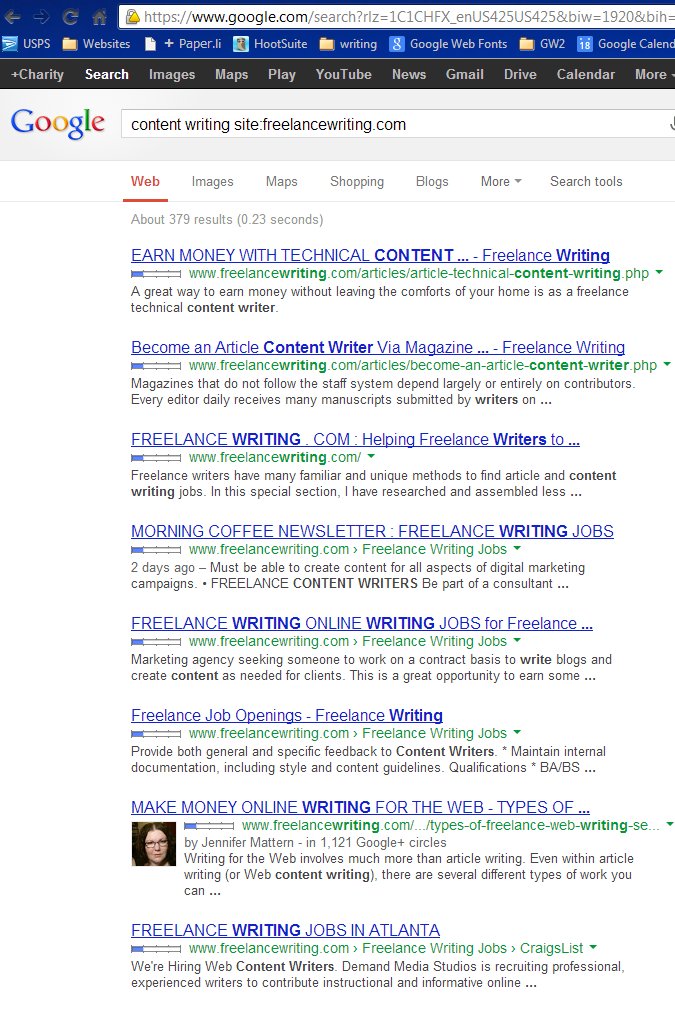
Charity Kountz is an award-winning fiction and nonfiction author as well as a Realtor and certified Paralegal. Her writing has been featured in Coldwell Banker, iPhone Life, Strategy magazine, Duck Soup magazine, and more.










































