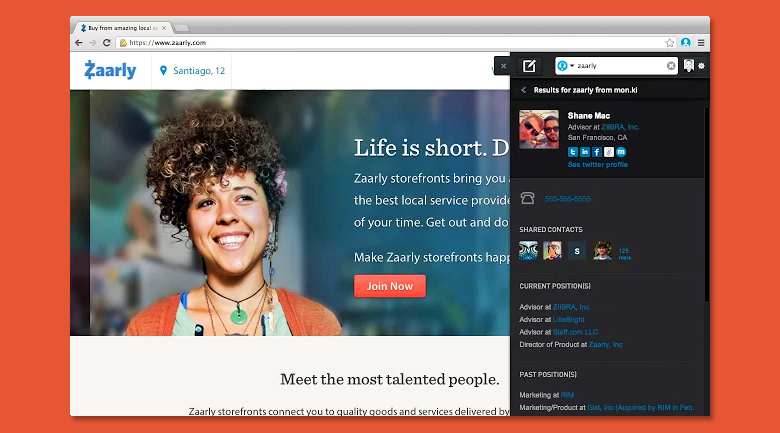Too much with too little time
I’m an indiscriminate reader. Really, I’ll read anything, any time, and with large and varied interests. There’s a lot I see that I want to read but don’t have the time for. Having been burned on the whole “I-promise-myself-I’ll-remember-where-I-saw-that-thing” scenario too many times in the past to trust myself, I bookmark it, or mark it as an item for my Reading List on my phone. And I feel proud.
For a while, anyway.
![]()
Bookmarks are for the weak
All the good feeling I have that I was a responsible reader, saving items for research and review for when I had the “moment”, that perfect blend of solitude and aptitude to read them, is usually swiftly dissipated. Because as much as I give myself credit for saving the links to the information, by the time I ever find myself looking at it again, I’ve forgotten I saved it in the first place. I’m left with links that go to outdated information or that I no longer need, and a cluttered Favorites bar on my laptop and phone.
Here’s to hoping that that’s about to change with the launch of Refind.
What does Refind do?
It’s designed to help you archive and access the links that you’ve come across and see them again when you need and want to. Refind is currently available through invitation only via your Twitter handle, but is coming to a larger audience soon. Accessible free of charge through the iPhone App Store as an iOS app, the Google Play Store for Android, or an online web address extension, it’s quick and intuitive to use.
See something interesting? Click the branded extension button and it’s saved for you in one click. You can tag the link yourself with keywords, or trust Refind’s recommendations for you. You also see how many other users have saved that link giving you, in Refind’s words, “a sense of the popularity and quality of the link.”
Want to see what your friends have saved in Refind? You have that accessibility as well.
You can sort through you or your friend’s saved and recommended links using the search algorithm.
When looking for information, Refind also syncs with Google to identify and highlight which links you’ve previously saved for convenience.
When you’re reading and know that you’ll need or want to access the link again sooner than later, you can use the “Read Soon” option. This allows you to harbor articles you want to read within two weeks of tagging them as a “Read Soon” link. If you don’t get back to them in time? No worries, they’re not gone forever. They simply move from the “Read Soon” links list to the “Read Someday” list, and will still be there when you need them.
Be the sponge
Tools like this allow us to take charge of the massive amounts of information we encounter online and keep it organized in a way that makes sense. Refind hopes to help us to actually utilize this information.
#Refind
Roger is a Staff Writer at The American Genius and holds two Master's degrees, one in Education Leadership and another in Leadership Studies. In his spare time away from researching leadership retention and communication styles, he loves to watch baseball, especially the Red Sox!