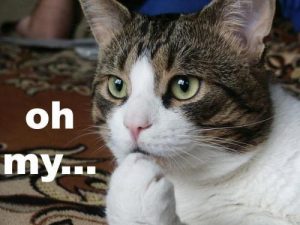 Hyphens and underscores and pipes – OH MY!
Hyphens and underscores and pipes – OH MY!
Welcome back, hope you are learning lots from my series of SEO Tips. This week we’ll take a look at some common methods of separating words in your URLs and page titles, and which should provide you the best results in the search engine result pages (SERPs).
Separators in URLs
Depending on how long the developer has been creating pages, how they were trained and the system they use, they often develop a favorite method (right or wrong) and stick with it. Unfortunately for me, my coding skills were developed before the ‘net took over the world and my brain still wants to use underscores as separators. I’ll explain why that’s not a good idea shortly. But, my point is that you may see different developers doing different things, and having no idea that what they are doing is right or wrong – it’s just the way they have always done it.
Some people just smoosh all the words together like “PortlandMaineHomeSales.php”, which to us humans looks OK, but Google will see this as one big word. Don’t do this if you can help it.
People who started creating documents after Windows (and Macs) gained popularity often want to use spaces in their file names. In most cases, web servers and browsers (firefox, internet explorer, etc.) can handle spaces fine and will deliver the pages. However, spaces get translated to “%20″ by the browser, this makes the page URL look confusing for your visitors. For example, you might create a file named “four bedroom ranch style homes.php” on your web site. It will load just fine most of the time, and the engines will see each word individually. However, when displayed to your visitors, it will look like this; “four%20bedroom%20ranch%20style%20homes.php”. Not so nice to look at, is it? Additionally, the “%20% is saved by analytics programs making it difficult for you make heads or tails of your traffic.
I’ve already told you that using the underscore “_” character is a bad idea. This is because Google treats the underscore as a connector, not as a separator. For example, in a URL you may have something like “/quahog_rhode_island_home_sales/”. To us humans it reads fine, we can clearly see there are five distinct words there. However, Google just sees one big word. As such, this URL will not be returned for a query of “quahog rhode island home sales”. Well, that’s only half right – the page might be returned, depending on its content, but the URL will not contribute to its success in the SERPs.
That just leaves us with the dash, or hyphen “-“. As you may have guessed by now, this is the preferred method of separating words in your file names and URLs. In one of his webmaster videos, Matt Cutts tells us that if we are already using underscores, and they are working fine – leave them alone. However, he does say Google prefers dashes.
Separators in page titles
When it comes to page titles, all of the rules above also apply. But there are a couple additional characters that people will sometimes use. The ampersand “&” and the pipe “|”. Google treats each of these as a word separator, so either one is fine to use. As with all things Google, Matt Cutts hints in another video that it’s best to do what your users like.
Separators in domain names
When it comes to domains, Google does things a little different. Because domains are so important, and (sometimes) difficult to acquire, Google put some extra steps in the algorithm when it comes to processing them. Unlike in directory & file names, Google is able to recognize when multiple words are squished together in a domain. I’m sure that they prefer they be separated by dashes (less time required to analyze the words), but it is not required and there is not impact on rankings. It is also easier to communicate your web address to someone when dashes are not used. Most people understand the spaces are omitted when you tell them a domain name, so when you say “hey, take a look at today’s agent genius dot com”, they know to visit agentgenius.com. Put that dash in there and it’s not so clear, perhaps even a little confusing to have to say “go checkout the latest post on agent dash genius dot com”. Obviously, we can’t always get the domain we want without using hyphens, but whenever possible I recommend you avoid them.
There you have – word separators in a nut-shell. No geekery and hopefully not too much controversy for the commenters 😉
Jack Leblond is a SEO/SEM professional working for a large corporation full time in Austin, TX. He is not a Realtor, he is our in-house SEO expert. Jack is the Director of Internet Strategy and Operations for TG (www.tgslc.org). In addition to managing the team that develops and maintains the company's multiple Web sites, he focuses on Search Engine Optimization (SEO), e-marketing and Social Media. Jack's background ranges from Submarine Sonar Technician/Instructor for the United States Navy, technical writer, pioneer in internet/intranet creation for McGraw-Hill and Times Mirror Higher Education, former Adjunct Professor for two Universities teaching web-related courses, has served as a city council member and co-founded Net-Smart, a web design and hosting company, where he managed networks and oversaw the development of hundreds of Web sites. As a free-lance SEO consultant, Jack performs SEO Site Audits for small/medium businesses that want their web sites to perform better in the search engine listings.










































Chuck G
October 31, 2009 at 9:52 am
Jack,
That’s outstanding information! Thank goodness for WP plug-ins like All-in-one-SEO that (I think) do most of the things you talked about above automatically. There’s now way I could remember to code things properly for SEO without it.
Your series has been great — keep them coming.
Chuck
Rob McCance
October 31, 2009 at 12:56 pm
Jack:
Great post.
Took a sometimes controversial topic, laid out the known facts and supporting info, and convinced me (at least) that the hyphens are the way to go.
I’ve been researching this because I am designing some primary portal pages under my main URL and want to get my one stab at the file names as optimum as possible.
You’ll find all sorts of theories out there, but at some point you need to choose one so you can name the frikkin page and move on, LOL!
Nice work, much appreciated and that choice is made for me now.
Jay Thompson
November 1, 2009 at 6:58 am
I’m confused.
You say Google can’t separate “smushed” words in a URL, but it can in a domain name.
A domain name is a URL. Why can Google figure out non-separated words in a URL but not a domain name? If all it takes is an extra step or two in an algorithm it seems like they’d just do that for everything….
Paula Woolley
November 1, 2009 at 11:29 am
Love this post! I didn’t realize that Google can ‘unsquish’ domain names but not interior pages names. VERY good to know!
Bob
November 1, 2009 at 4:07 pm
Rob, this isn’t a controversially subject. Jack laid out what is generally accepted as fact and confirmed as such by Matt Cutts many times.
Rob McCance
November 1, 2009 at 4:12 pm
How’s that new site coming? Didn’t get tripped up in the WP Admin Module yet did ya?
🙂
SteveBeam
November 2, 2009 at 12:16 am
I’ve always wondered why I see that %20 in there. I guess those long domains are ok after all.
Jack Leblond
November 2, 2009 at 9:36 am
@Jay – Forgive me; I did lump both the domain and site structure (directories & file names) into one broad category and call them “URLs”. I should not have.
In any case, Google is able to break down and figure out the parts of your domain before the .com/.net/.org etc. It can not figure out the parts after that.
While I can not answer with any certainty, there are a few possible reasons for this. 1) Google knows that it is better for the user to not have extra characters in domains. 2) Google knows that while domain names are sometimes out of your control, folders and files never are. 3) It takes time to breakdown all that text. While it may only take a few fractions of a second for each full URL, imagine how much slower the indexing would be if they had to figure out the words of every folder and file on every site.
Kyle Hogan
November 2, 2009 at 4:25 pm
Thanks for the information. I think I need to make some quick changes to my website based your information. Those %20’s are sure ugly on my site.
Ann Cummings
November 2, 2009 at 9:05 pm
I had been told this forever but never knew why – thanks for that explanation. I try to stick to the pipe or a dash because that was drilled into my head. Knowing why makes sense..
Jack Leblond
November 2, 2009 at 10:19 pm
@Kyle Good idea to change those file names, just make sure you do 301 redirects from the old names to the new ones.
Tim Wilson
November 4, 2009 at 9:34 am
Jack,
Thanks so much! Your entire series is a “must read” for me as I am putting together my new site…
Debra Hardy
August 13, 2010 at 12:25 pm
Jack, Once again thanks for such a great explaination of the dash vs. underscore. I was using the underscore between words in my alt tags, so I think changing those to dashes might be one more step in improving my SEO ranking. I keep coming back to your website over and over, and keep learning more everytime!