Picture in picture for your desktop
The internet has found another way to accommodate your short attention span! If it isn’t enough to switch between tabs, and look at apps on your phone while you’re in the middle of a task on your computer, now there is a new Chrome extension that provides the option of watching YouTube videos while you browse the web, without using two different windows on your monitor.
![]()
Sideplayer follows you tab to tab
Sideplayer allows you to watch YouTube videos in a pop-up that floats above your current tab. After you install it, you click the “Play in Sideplayer” button beneath any YouTube clip, and the clip will follow you to any tab, overlaying the website you’re visiting.
The pop-up shows at the top right corner of the screen by default, but you can drag and move it anywhere on the page, and even resize the video by tugging on the corner of it.
In order for the feature to work, you have to log out of the site that you’re visiting, and re-log onto it, but after that the video is there to stay, until you exit out of it. The extension is free, and easy to download; however, it does request to access your data on the sites that you visit.
#Productivity?
Let’s be honest, most of us will use this feature to watch television clips or our favorite YouTube vloggers to distract us from (or perhaps motivate us to) work; however, this feature could be actually productive if you need to watch tutorials on YouTube for work.
Now if someone could only come up with something like this for Netflix, we would either get nothing or everything done.
#SidePlayer
Amy Orazio received her MFA in Creative Writing at Otis College of Art and Design, in Los Angeles. She lives in Portland now, where she is enjoying the cross section of finishing her poetry manuscript and writing for The American Genius.

































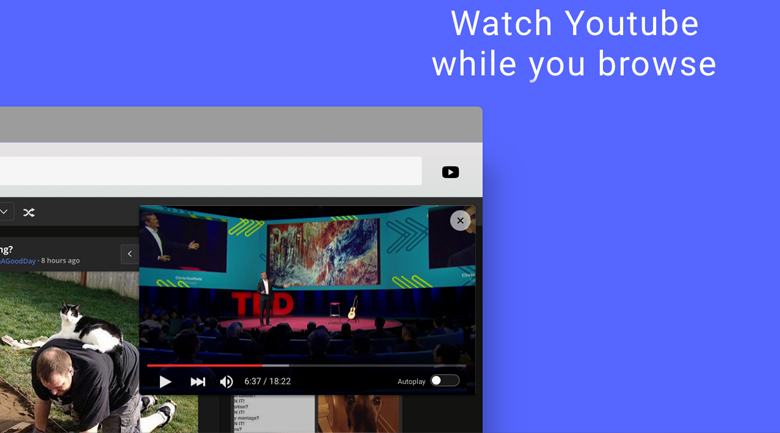






Pingback: Panda is like extra tabs on super crack for the productivity junkie - The American Genius