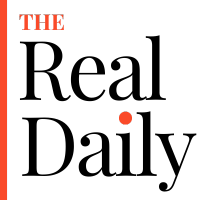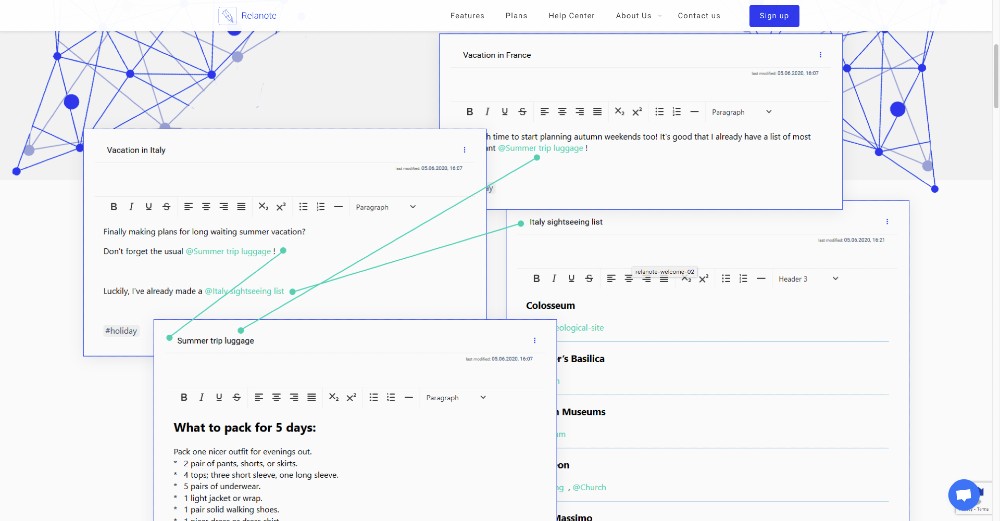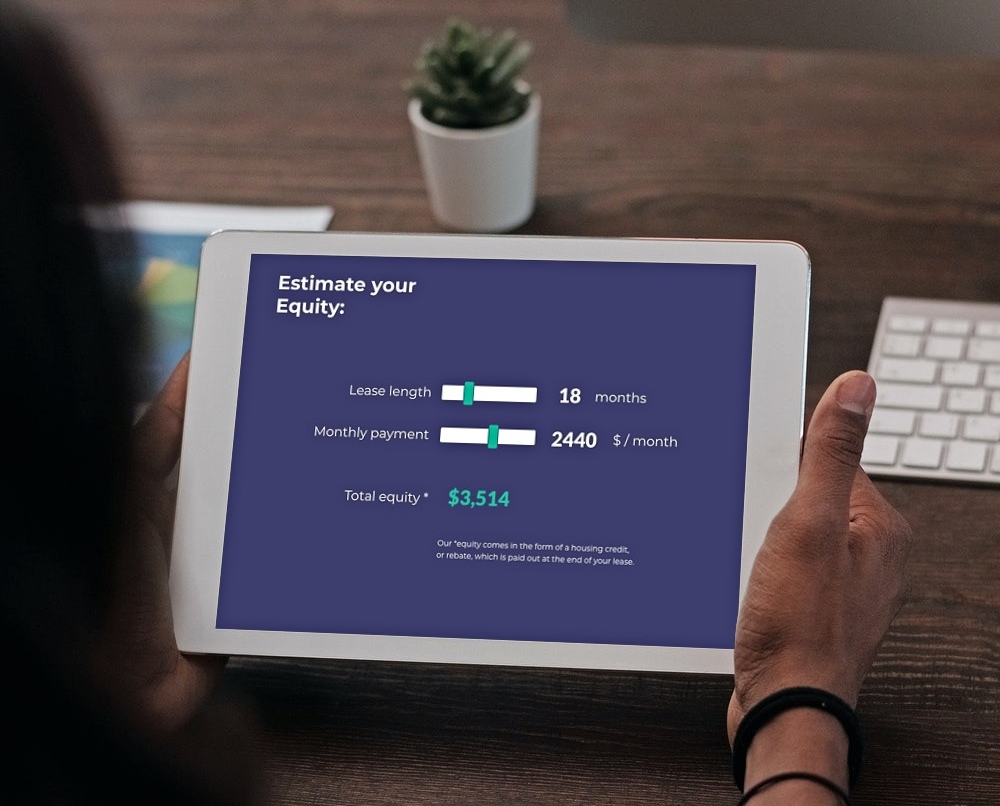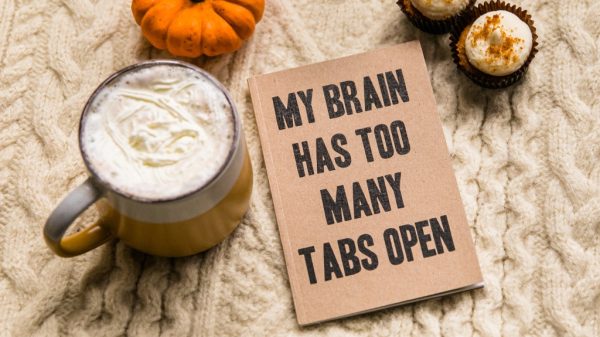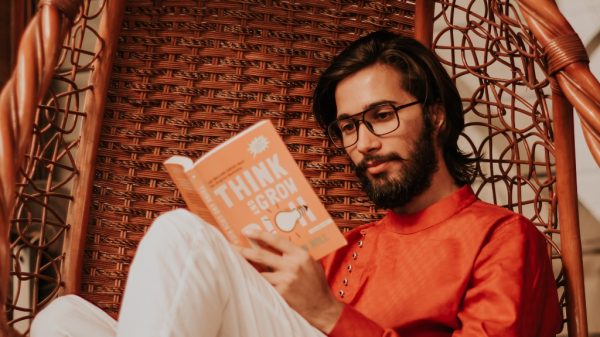Let me preface this article by saying how much I love my iPhone. I have been Team Apple since my cellular get-go; and, if there ever comes a day where I own something other than an iPhone, something has gone horribly wrong.
![]()
That being said, I do often battle with storage management. The “Storage Almost Full” notification is the bane of my mobile existence.
Photo fan
While I can live without a large number of apps, I do struggle with maintaining a photo and video collection conducive to my phone’s storage.
I have a hard time letting go of photos, so, they add up rather fast. But, as we all know, if there’s a will, there’s a way.
Google Photos is love
My will is to keep all of the photos I want. The way is Google Photos. And, I’ve fallen in love with the way.
Google Photos will sync with your mobile device to back up all photos on said device in your Google account. This allows you to keep all photos and videos on the app (and, therefore, still accessible on your device) while giving you the space (literally) to remove them from the device itself.
How it works
If you’re the holder of a Google account, you can download the app to your phone and it will begin syncing right away.
It will take every single photo and every single video on your device and will place them in the photos section of your Google Drive.
Once all of your photos and videos have synced, Google’s algorithms begin organizing your photos in a variety of ways.
Organization station
First, it organizes the pictures based by date, just as it would in your phone. However, it senses dates and makes specified albums.
For example, when I synced my photos, it created an album titled “Halloween” with photos that were taken on October 31.
Other albums it feeds into are: Shared, People, Places, Things, Videos, Collages, Animations, and Movies. While most of these are self-explanatory, some of them offer cool components.
People, places, and things
The People album uses face recognition to allow you to make albums that can be labeled by name (example: “Mom,” “Kevin,” “Laurie.”) You are then able to search a name and the app will find their photos.
With Things, the algorithm can sense things like cars, dogs, etc. and will make albums based off of these recurrences. You can also make your own albums.
Thank you, Google Photos
While the features are smart and user-friendly, the overall greatest aspect of Google Photos is how much space it can save. In addition, you can find your photos easily on a desktop.
#GooglePhotos
Staff Writer, Taylor Leddin is a publicist and freelance writer for a number of national outlets. She was featured on Thrive Global as a successful woman in journalism, and is the editor-in-chief of The Tidbit. Taylor resides in Chicago and has a Bachelor in Communication Studies from Illinois State University.