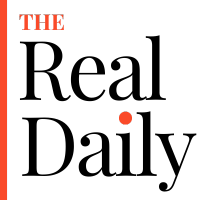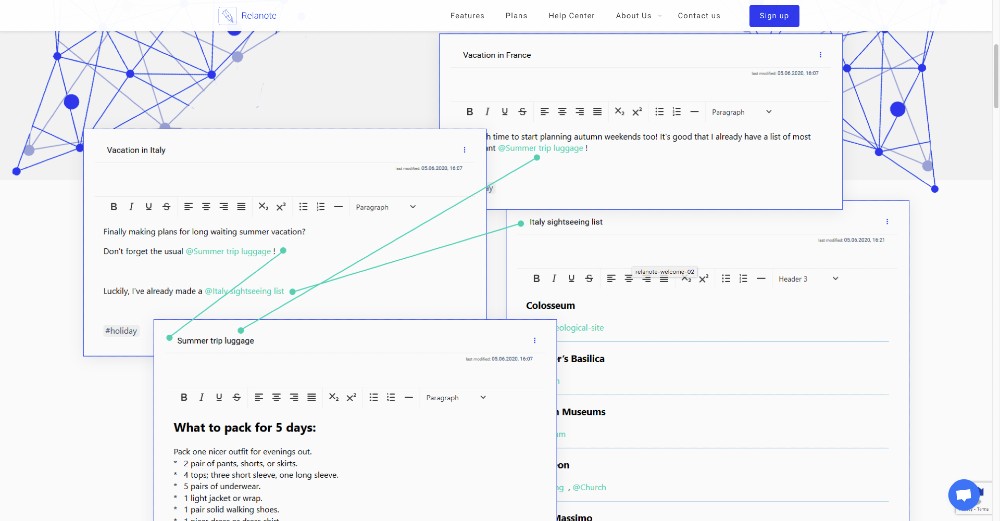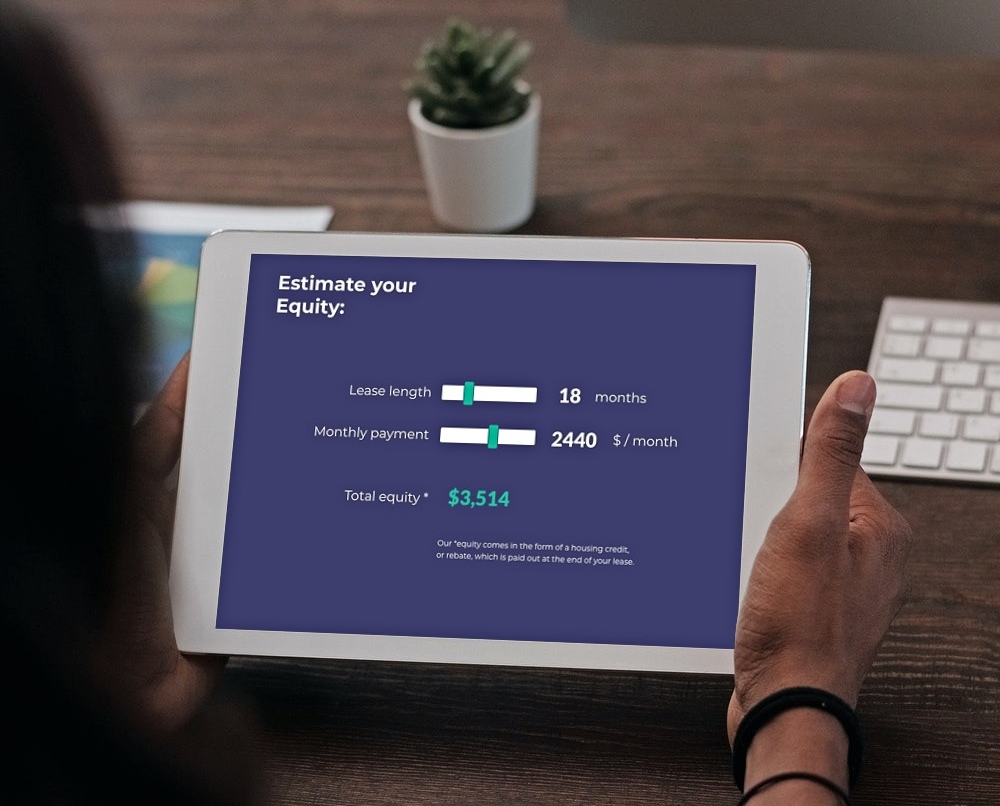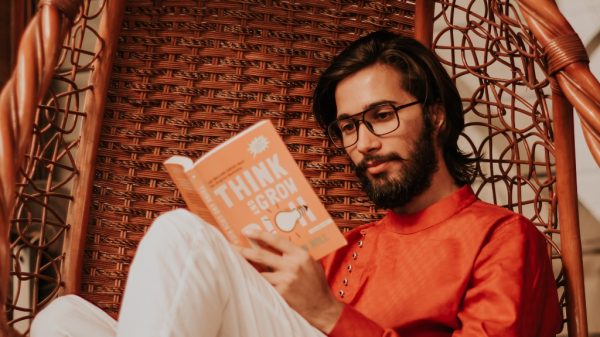Yesterday, I was talking with my friend about the important things that you don’t learn in school. These things can include: how to do your taxes, how to deal with insurance, and how to apply for a credit card.
I explained to her that so much of the knowledge that I’ve obtained in my career was learned through hands-on work; not in classroom work gearing up for my career. A portion of this knowledge deals with the importance of a paper trail.
While most documents are communication are sent and completed virtually, it is still important to know what the rules are in your state regarding how long you have to hold on to client information before you can dispose of it. For the most part, my communication is done with clients through email, and I just organize each bit of communication under a folder with the client’s name.
However, there is a lot of communication that is being done now via text, and it’s a bit harder to keep tabs on that. Now, the international communication app, WhatsApp, is gaining in popularity as a communication platform, and there is a strong need to preserve your paper trail.
In the past, backing up conversations from WhatsApp to your Google Drive took up space in your storage limits. Now, Google has announced that will no longer be the case, making it more practical to save each bit of client communication to your Drive.
Being that this is for Google use, it is only available to Android users. iPhones only work with the Cloud and can back up conversations there, but your space will be used.
In order to back up conversations to your Google Drive, open WhatsApp and click the menu icon on the top right side of your screen. Then select “Settings” > “Chats” > “Chat backup.”
You’ll be taken to a page where you can see all of your backup information. Finally, you select how often you’d like WhatsApp to backup, what Google account you’d like them to back up to, and whether or not your phone needs to be on WiFi for backups to take place.
This is the perfect way to communications secure, while not having to shell out more money for higher storage limits. State and federal regulations vary, so holding on to all client communication for as long as possible is the best practice for covering your a**!
Staff Writer, Taylor Leddin is a publicist and freelance writer for a number of national outlets. She was featured on Thrive Global as a successful woman in journalism, and is the editor-in-chief of The Tidbit. Taylor resides in Chicago and has a Bachelor in Communication Studies from Illinois State University.